Blog Center
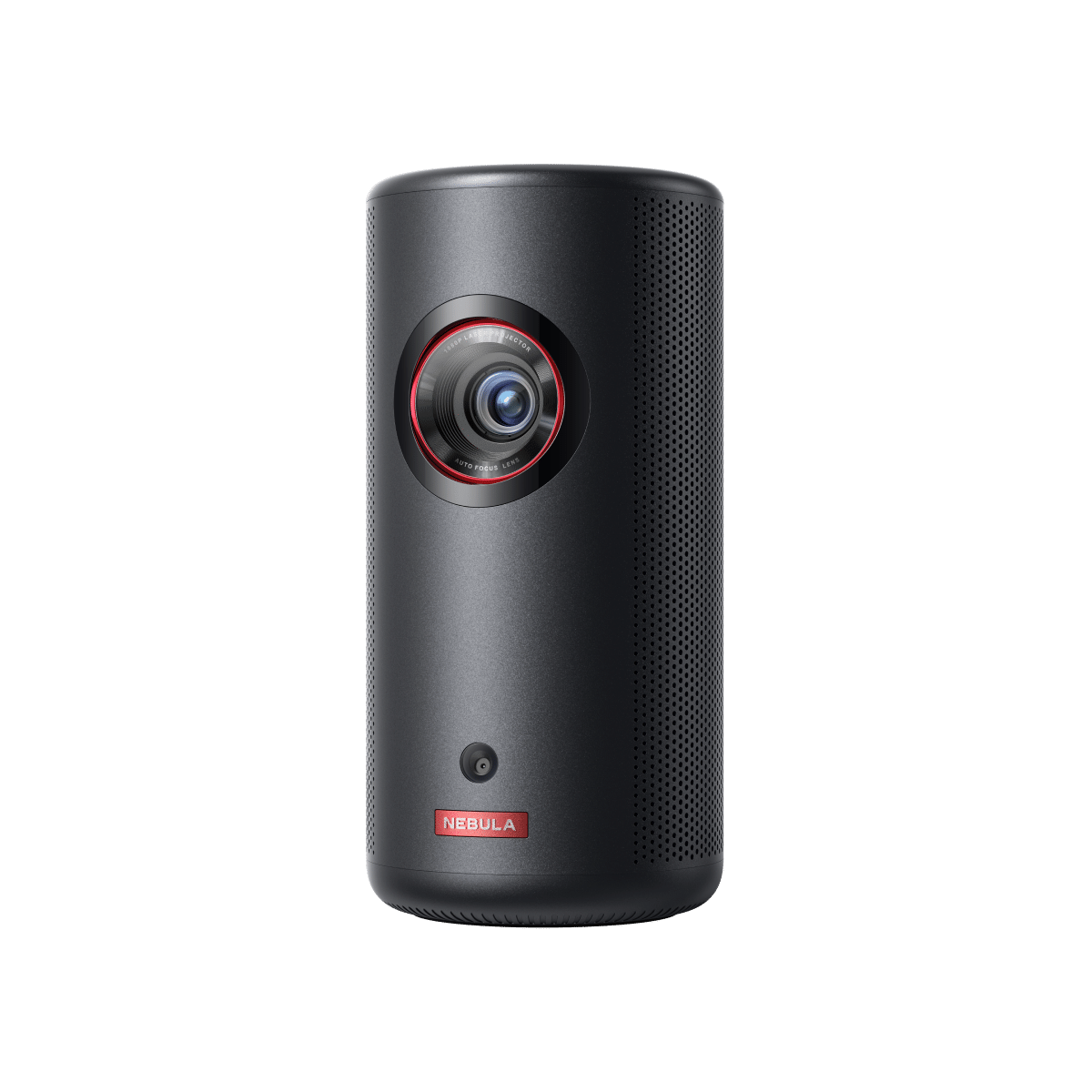
Capsule 3 Laser | Mini Portable Laser Projector
Hot

Cosmos Laser 4K | Portable 4K Laser Projector
Hot

Capsule 3 (New) | Mini 1080p Projector for TV
New
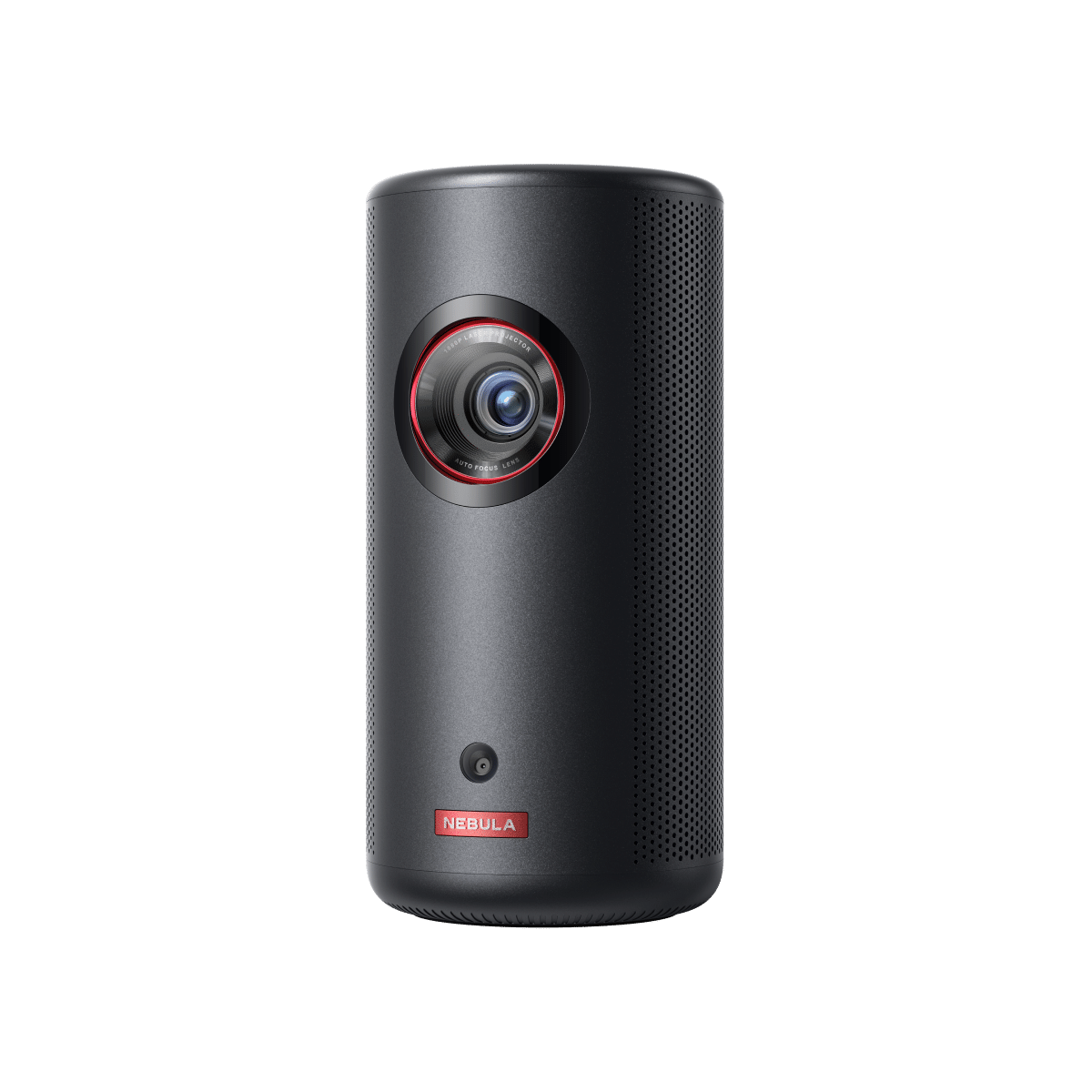
Capsule 3 Laser | Mini Portable Laser Projector
Hot

Capsule II | Mini HD Projector with Android TV

Capsule Max | Mini DLP Projector for Home

Capsule | Mini Projector for Home Entertainment

Mars 3 Air | Portable Google TV Projector
New

Cosmos Laser 4K | Portable 4K Laser Projector
Hot

Mars 3 | Portable Outdoor Projector for Day and Night
Hot
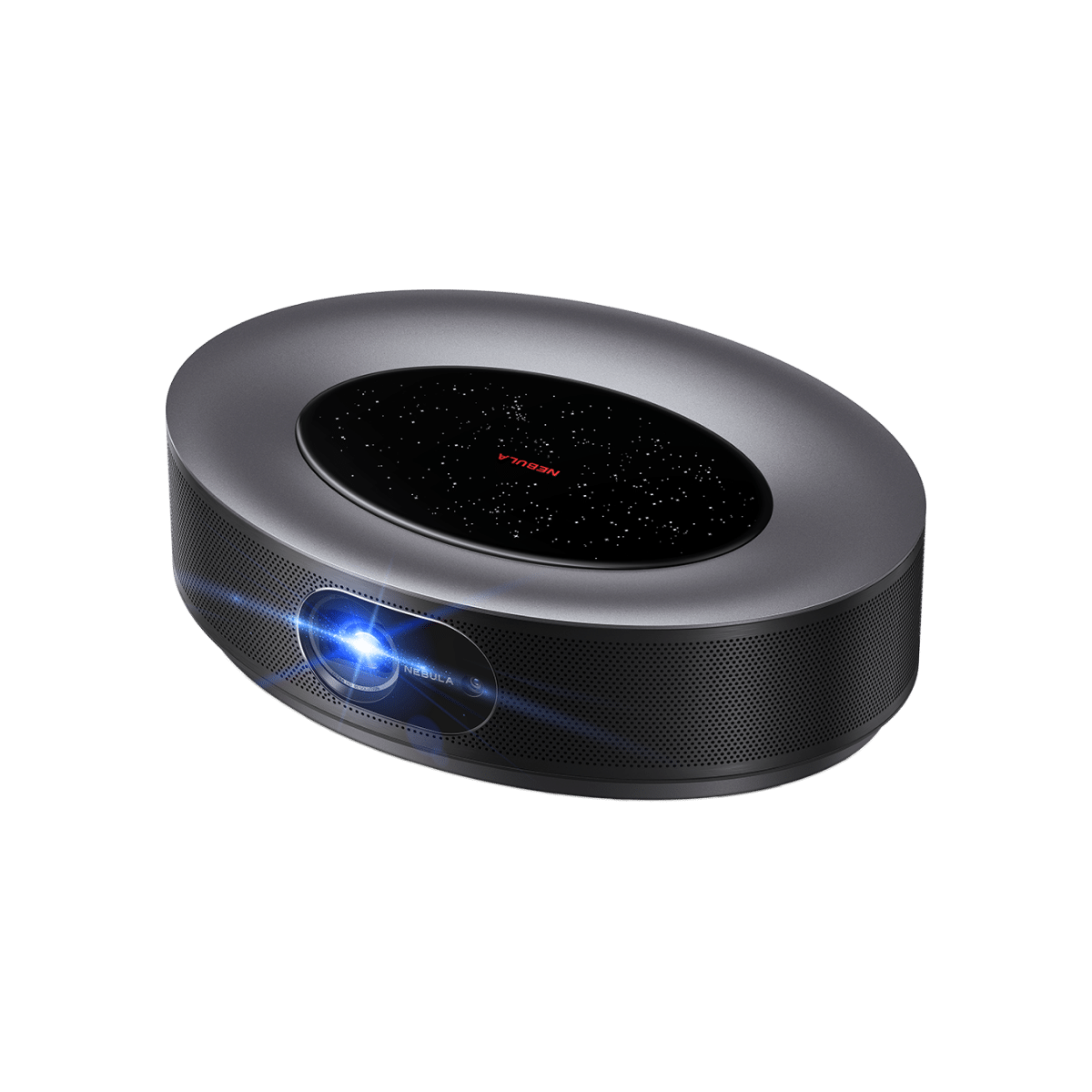
Cosmos Max | Portable 4K Projector for Home Theater

Cosmos | Portable Smart Projector for Movies

Solar Portable
Search our shop
Buying Guide · 12/04/2024
5 Best Projector for Golf Simulator in 2024: Buyer’s Guide
Golf, a classic outdoor sport, has evolved dramatically with the introduction of indoor simulators, allowing enthusiasts to tee off regardless of weather, location, or time constraints. Whether it's the pouring rain, the chill of winter, the constraints of urban living, or the desire for detailed swing analytics, indoor golfing has emerged as a game-changer. However, the heart of this indoor revolution lies in the immersive visual experience, and that's where projectors come into play. Dive in as we explore the best golf projectors, ensuring that every swing, putt, and drive is as lifelike as standing on the greens of Augusta National. 5 Best Golf Simulator Projectors A golf simulator is only as good as the images it projects. Whether you’re an avid golfer or a newbie looking to practice more at home, a high-quality projector can make all the difference. Below, we’ve compiled the top 5 projectors tailored for golf simulators to enhance your indoor golfing experience. Cosmos Laser 4K projector The Cosmos Laser 4K projector is the best 4k projector for golf simulator, offering an unparalleled visual experience for golf enthusiasts when you're looking to perfect your swing indoors. Its advanced technology not only delivers breathtaking visuals but also adapts intelligently to your environment, ensuring that your golf simulation is as realistic and immersive as possible. Key Features: Ultra-Bright Display: With 2200 ANSI Lumens, the projector shines so brightly that users can practice golf or watch simulations even with ambient light, eliminating the need for a completely dark room. Crystal Clear Resolution: 4K UHD resolution ensures that every detail of the golf course, from the individual blades of grass to the nuances of sand traps, is rendered with lifelike clarity. This enhances realism and makes for a more immersive playing experience. Intelligent Environment Adaptation: The IEA Technology is a game-changer for golf simulations. It scans and analyzes the room, adjusting the projection to fit perfectly without any interruptions or manual adjustments. This means that regardless of room size or shape, you always get an optimal golfing experience. Cosmos 1080p projector Another best budget projector for golf simulator is the Cosmos 1080p projector. It emerges as an unmatched contender for golf enthusiasts seeking a truly immersive and lifelike simulation experience. Offering vivid visuals, expansive display sizes, and automatic upscaling, this projector transforms any space into a golfer's dream environment. Key Features: High-Quality Display: With 1080p resolution and support for 4K content, golfers can experience simulations in impeccable detail. The vibrant colors, deeper blacks, and crisp imagery ensure every golf course detail, from sand bunkers to the gentle curve of greens, is captured perfectly. Massive Screen Size: Why confine to a limited view? The Cosmos projector can cast a gigantic 120-inch image, immersing golfers fully into the game. The vast display ensures a broader view of the golf course, capturing its vastness and nuances. Digital Zoom Convenience: Gone are the days of physically adjusting the projector to change the image size. With digital zoom, users can customize their viewing area with ease, adapting the golf simulation scale to their preference without any hassle. BenQ LK936ST The BenQ LK936ST is the premium choice for those who seek unparalleled quality and performance. Designed specifically with golf simulators in mind, it doesn’t just deliver a picture; it crafts an experience. Key Features: Laser-Powered Brilliance: With a dazzling 5,100 lumens and a 3,000,000:1 contrast ratio, the visuals are nothing short of breathtaking. True 4K Experience: It offers 8.3 million pixels worth of clarity, ensuring that your golf experience feels as authentic as possible. Enhanced Longevity: The sealed components keep dust out, and with the capability to run for 20,000 hours, this projector is built to last. Special Golf Mode: This feature tailors the visual experience specifically for golf simulations. Panasonic PT-VZ580U When floor space is premium, or if you simply prefer a ceiling-mounted setup, the Panasonic PT-VZ580U stands out. This compact powerhouse ensures that you can turn any room into a golfing haven without compromising on space. Key Features: Optimized Ceiling Performance: >Its design and easy installation make it perfect for ceiling-mounted setups. Stellar Visuals: Boasting a brightness of 5000 ANSI lumens and a contrast ratio of 16,000:1, this projector delivers lifelike visuals every time. Extended Lamp Life: >With a reported lamp life of 7,000 hours, maintenance becomes a breeze. Optoma EH200ST For those on a tighter budget but unwilling to compromise on quality, the Optoma EH200ST is a gem. It's a testament to the fact that you don't always have to break the bank for a decent golfing experience. Moreover, it is the best short throw projector for golf simulators on our list. Key Features:> Value for Money: >Priced under $1,000, this affordable projector for golf simulator delivers impressive visuals with a 1080p resolution and a 20,000:1 contrast ratio. Compact Throw: >Its short-throw nature means that even the coziest of spaces can be transformed into golfing arenas. Crisp Connectivity: >Despite its budget-friendly tag, the Optoma does not skimp on connectivity options. Golf Simulator Projector Buying Guide> When considering which golf simulator projector to purchase, you need to pay attention to the following factors: Resolution: The clarity and detail of your golf simulation largely hinge on the projector's resolution. While 4K resolutions deliver a breathtakingly real and immersive feel, drawing you into every corner of the virtual course, a 1080p projector often suffices for a lucid and sharp portrayal, especially when balancing quality with cost. Brightness: The ambient lighting of your designated simulator space will dictate the brightness required for your projector. Quantified in lumens, the brightness of a good projector for golf simulator spans from 3000 to over 5000 ANSI lumens. Higher lumen counts are vital in well-lit areas to prevent a dim or faded projection. Response Time: The essence of golf lies in its instantaneous reaction to each stroke. It's imperative for a projector to have a swift response time, eliminating lag between your actual swing and its on-screen representation, ensuring fluidity and immediate feedback. Throw Ratio: A projector's throw ratio is pivotal in determining the image size based on its distance from the screen. For those navigating space constraints, short-throw projectors are a boon, producing expansive visuals even when positioned relatively close to the screen. Screen Size: The dimensions of your space decide the aspect ratio of your screen. Spacious rooms often resonate with a 16:9 ratio, rendering expansive visuals. Conversely, tighter spaces, especially those under 13ft in width, are better suited for a 4:3 aspect ratio. It's essential to recognize that a 16:9 screen in a narrower setting can result in compromised height, potentially diluting the immersive golfing experience. Budget: Setting a pragmatic budget is a foundational step in your purchasing journey. Although the allure of premium models is undeniable, numerous mid-tier projectors on the market strike a harmonious balance between performance and price, offering commendable value. Conclusion Embarking on the journey of indoor golf simulation is both exciting and intricate, with the choice of a projector being at its heart. As we've explored in this blog, there are several top contenders, each with its own strengths. Factors like resolution, brightness, throw distance, and price all come into play when you are looking for the best golf simulators for home use. Remember to consider your space and usage requirements while making a choice. May your selection not only match your needs but elevate your virtual golfing experience to the next level! FAQ> How to set up a golf simulator projector?> Start by measuring your space and determine the best location for the projector. Use ceiling mounts for an unobstructed view. Ensure the screen is appropriately sized and positioned for the projector's throw ratio. Connect the projector to the golf simulator software and calibrate as per instructions. Where to mount projector for golf simulator?> Ceiling mounting is usually the best option to ensure an unobstructed view. If ceiling mounting isn't feasible, use a high shelf or a specialized projector stand. Ensure the mount location corresponds with the projector's throw ratio to get the best screen size and clarity. Do I need a 4K projector for golf simulator?> While 4K offers stunning clarity and lifelike visuals, it's not a necessity. Many golfers find 1080p resolution sufficient for their needs. Consider factors like your budget and room size before investing in a 4K projector. If you can afford it and want the best visual experience, go for it. Otherwise, a high-quality 1080p projector can serve you well. Can you use any projector for golf simulator?> While technically any projector can display the content of a golf simulator, not all projectors are ideal for this purpose. For an optimal golf simulation experience, the projector should have sufficient brightness of 2000+ lumens to render clear images in various lighting conditions. Additionally, a higher resolution of up to 1080p will provide a more detailed and realistic representation of golf courses. Features like short throw capabilities can also be beneficial in limited spaces, ensuring a large image from a short distance. Without these features, the quality and realism of the golf simulation can be significantly compromised.
Buying Guide · 12/04/2024
The Best Projector Under $300: Your Top Pick this 2024
Searching for a budget-friendly, high-quality projector for your home theater or presentation needs? Look no further. In this comprehensive article, we will delve into the top five best projectors under $300, offering in-depth descriptions, and highlighting their unique features. Our goal is to equip you with the knowledge you need to make a well-informed choice. Keep reading to learn more! Best Projector Under $300 We will give you our top 5 picks for the best projectors for under 300 below. Without further ado, let's delve into the specifics: 1. Nebula Capsule The Nebula Capsule is a marvel of compact and portability that doesn't compromise performance. This sleek gem, not much larger than a soda can, is your ideal companion for on-the-go entertainment, ensuring impressive visual experiences wherever you venture. Its brilliance lies in the DLP's IntelliBright algorithms, illuminating a remarkably clear 100 ANSI Lumens image. But visuals are only half the story. The Capsule boasts a 360-degree speaker that sends sound waves in every direction, immersing listeners in an all-encompassing sonic environment. Plus, running on Android 7.1, this mini projector makes streaming and media consumption a breeze. Distinct Features: High-Quality Image:Despite its size, the Nebula Capsule offers clear and crisp HD projection. Built-In Speaker:The integrated 360-degree speaker ensures immersive sound, radiating audio in all directions for a full auditory experience. Android OS:You can access apps and content directly through its Android OS. 2. ViewSonic 3800 The ViewSonic 3800, known as PA503S, promises a viewing experience like no other. Regardless of the lighting in your space, its remarkable 3,800 ANSI Lumens ensure that your visuals remain luminous. More than just brightness, its proprietary SuperColour™ Technology guarantees vibrant and lifelike hues, maintaining image integrity in both well-lit and dim settings. And for those craving a dive into 3D entertainment, its HDMI port seamlessly connects with 3D Blu-Ray players and other HDMI-compatible devices. Distinct Features: Bright Display: 3,800 ANSI Lumens for clear viewing in varied lighting. Optimal Color Accuracy: Maintain vibrant hues in both bright and dark settings. Multiple Connectivity Options:It includes HDMI, VGA, and USB ports. 3. YABER Y31 For discerning movie enthusiasts and avid gamers, the YABER Y31 is a standout choice, positioning itself as one of the best HD projectors under $300 for 2023. Not only is it budget-friendly, but its native 720p resolution, complemented by its capacity to support 1080p content, ensures a cinematic experience that is both immersive and affordable. Beyond its remarkable display capabilities, its compact design earns it a place among the best portable projectors under $300, truly justifying its esteemed spot on our top picks list. Distinct Features: High Brightness:With 8000 lumens, it performs well even in well-lit environments. Keystone Correction:Ensure a squared and distortion-free image. Advanced Cooling System:Ensure optimal performance while minimizing heat buildup, offering a longer lifespan and consistent viewing experience. 4. YG620 Pro By ARTlii When seeking reliability without compromising on visual excellence, the YG620 Pro by ARTlii smart projector shines as an exceptional choice. This best outdoor projector under $300 is thoughtfully designed with affordability in mind, and offers remarkable picture quality that's certain to captivate your senses. Furthermore, its versatility paves the way for a wide array of applications, making it a good contender for the best home theater projector under $300 this 2023. Distinct Features: Native Resolution: Boasts a native resolution of Full HD 1080P that supports 4K UHD, ensuring pristine and ultra-high-definition visuals for an immersive viewing experience. High Brightness:340 ANSI lumen for a bright and vibrant image. Wide Connectivity:It has multiple ports, including HDMI, USB, and VGA. 5. KODAK Luma 150 If you are also looking for the best video projector under 300, Kodak has something for you. The KODAK Luma 150, celebrated as one of the best 1080p projectors under $300, offers a blend of portability and performance, making it a go-to for both outdoor movie nights and business presentations. This mini projector, though compact, doesn't compromise on quality, ensuring that wherever you are, top-tier entertainment or a standout presentation is just a beam away. Distinct Features: Portable Design:Extremely compact and lightweight for easy transport. Built-In Rechargeable Battery:Offers up to 2.5 hours of playback time. Wireless Screen Mirroring:Compatible with smartphones and tablets. Factors To Consider for the Best Projectors Under $300 When seeking a home theater projector under the $300 price range, it's essential to weigh various factors to ensure you're making a wise investment. Here, we've compiled a comprehensive list of eight critical considerations to help you maximize the value of your money: Resolution:Opt for a projector with a minimum native resolution of 720p to guarantee a crisp and highly detailed image, perfect for an immersive viewing experience. Brightness:Delve into the lumens rating, as higher lumens are the key to outstanding performance in well-lit rooms. Don't compromise on visual quality; choose a projector that shines brightly in any setting. Connectivity:Thoroughly inspect the available ports, such as HDMI, VGA, and USB, to ensure seamless compatibility with your various devices. Versatile connectivity is the bridge to a hassle-free multimedia experience. Built-In Apps:Some smart projectors come equipped with built-in streaming apps, offering the ultimate convenience when accessing your favorite content. This feature can simplify your entertainment journey. Portability:If you require a portable projector, pay close attention to size and weight. Portability matters, especially for those on the move or looking for flexibility in setup. Lamp Life:Longer lamp life translates to reduced maintenance costs in the long run. Prioritize projectors with extended lamp life to enjoy consistent performance and fewer replacements. Keystone Correction:The ability to make precise keystone corrections is essential for achieving a perfectly aligned and distortion-free image. Look for projectors with this feature for a polished visual experience. Noise Level:Quieter fans and advanced cooling systems contribute to a more enjoyable viewing experience. A projector that operates quietly ensures that your focus remains on the content, not the background noise. Conclusion As you embark on your journey to find the optimal and best home projector under 300, you'll discover a diverse range of exceptional options, each bearing its own unique array of features. Whether you're seeking portability, high-definition visuals, or compatibility, there's something tailored for everyone in this budget-friendly range. Your choice will ultimately boil down to individual needs and preferences, but one thing is clear: you don't need to break the bank to obtain a quality viewing experience. In the under $300 category, a world of vivid imagery, immersive presentations, and memorable movie nights awaits you. Frequently Asked Questions Which Should You Choose: A Cheap New Projector or A Refurbished Projector? When deciding between a cheap new projector and a refurbished one, consider your priorities. A new projector offers the peace of mind of a brand-new, untouched device, often accompanied by a full manufacturer's warranty, but might lack advanced features due to its affordability. On the other hand, refurbished projectors can provide better features at a reduced cost, having been returned, inspected, and restored to near-original condition. However, they come with the caveat of potential underlying wear and often shorter, less comprehensive warranties.
Buying Guide · 12/04/2024
Best Mini Projector for iPhone This 2024
In our fast-paced, tech-driven world, mini projectors have emerged as indispensable companions for iPhone users. These nifty gadgets provide a gateway to a world of convenience, allowing you to effortlessly project your iPhone's content onto a larger screen, whether it's for indulging in entertainment, delivering impactful presentations, or reliving cherished memories. In this article, we will explore the 5 best mini projectors for iPhone this year, each of these projectors possesses a distinctive set of features and capabilities that elevate the user experience to new heights. Best Mini Projector for iPhone In this section, we explore the best mini projectors for the iPhone this year, ensuring your visuals always shine the brightest. Keep reading! 1. Nebula Capsule 3 Laser Projector The Nebula Capsule 3 Laser Projector stands out in 2023 as a compact yet powerful device tailored for iPhone users. With its lightweight design, weighing only 2.1 lb (950 g), it ensures easy portability without sacrificing performance. The projector boasts a laser-bright 300 ANSI Lumens and delivers 1080p Laser HD clarity. Despite its size, it can continuously play videos for up to 2.5 hours. Specifically designed to complement the iPhone's multimedia capabilities, this mini projector is ideal for watching movies, viewing videos, or delivering professional presentations on the go. Its small form factor doesn't mean a compromise on quality; instead, the Nebula Capsule 3 offers an enhanced viewing experience, solidifying its position as a top pick for iPhone projectors this year. Key Features: High-Resolution Laser Projection:Experience crisp and vibrant images with laser-bright 300 ANSI Lumens and 1080p Laser HD clarity. Android TV 11: Nebula Capsule 3 runs on Android TV 11, providing access to a vast library of apps and content. Autofocus: The projector automatically adjusts focus for a sharp image, even on uneven surfaces. Built-in Speakers: Enjoy impressive audio quality with the built-in 360-degree speakers and an 8W Dolby Digital Speaker. 2. OPTOMA ML1050ST+ Portable LED Projector The OPTOMA ML1050ST+ is more than just a portable LED projector; it's a feature-rich device designed for seamless integration with the iPhone. Ideal for both professional presentations and relaxed movie nights with friends, its versatility and convenience make it the best projector for iPhone users, especially when paired with the iPhone projector app. Key Features: Short Throw Projection: The short-throw lens allows you to project large images from a short distance. Multiple Connectivity Options: Connect your iPhonewirelessly or via HDMI or MHL for seamless content sharing. High Brightness: The projector delivers vibrant, colorful images with 1000 lumens of brightness. Built-in Media Player:Play content directly from a USB drive or microSD card. 3. AKASO WT50 Mini Projector The AKASO WT50 Mini Projector stands as a testament to affordable excellence, delivering outstanding performance without straining your budget, positioning itself as another tough candidate for the best iPhone projector this 2023. It proves that premium projection for your iPhone doesn't necessitate a large investment. With features like remarkable image quality, Keystone Correction, integrated speakers, and effortless portability, the AKASO WT50 stands out as a top choice for iPhone users seeking a budget-friendly but feature-packed projector. Key Features: Crisp Image Quality:The AKASO WT50 supports 1080p resolution, ensuring sharp and clear visuals. Keystone Correction: Adjust the projection angle to fit your screen, even if the projector is not perfectly aligned. Built-in Speakers:Enjoy audio without the need for external speakers. Lightweight and Portable: Take it with you wherever you go, thanks to its compact design. 4. HOMPOW 5500L Movie Projector If you are looking for another great option for the best portable projector for iPhone this year, here’s an offering from HOMPOW. The HOMPOW 5500L Movie Projector is the embodiment of a harmonious blend between affordability and top-tier performance. This versatile mini projector is meticulously designed to cater to a wide array of applications, from exhilarating gaming sessions to immersive movie nights. Key Features: Vibrant Colors:The projector supports a wide color gamut for stunning visuals. Multiple Input Options:Whether you prefer HDMI, USB, or wireless casting with a suitable adapter, it has you covered. Additionally, it ranks as one of the best Bluetooth projectors for iPhone Large Screen Experience:Enjoy screen sizes of up to 200 inches for an immersive experience. Long Projector Lamp Lifetime:Thanks to its long-lasting LED bulb, it eliminates the need for costly halogen bulb replacements.. 5. ELEPHAS Mini WiFi Projector for iPhone The ELEPHAS Mini WiFi Projector represents the pinnacle of versatility, designed to seamlessly support wireless screen mirroring with your iPhone. It's one of those projectors that work with iPhone and effortlessly blends user-friendly features with an affordable price point, making it a sought-after and popular choice among iPhone users. Key Features: Wireless Connectivity:Easily connect your iPhone to the projector using Wi-Fi for hassle-free projection. Full HD Support:Enjoy crystal-clear 1080p resolution for detailed and vivid imagery. Upgraded Cooling System: The projector's cooling system prevents overheating, ensuring long-term reliability. Keystone Correction: Adjust the image angle to achieve the perfect alignment. Conclusion The world of mini projectors for iPhone users has a diverse range of options. Choosing the best mini projector for iPhone this 2023 ultimately depends on your specific needs and budget. From the Nebula Capsule 3's superior laser projection to the OPTOMA ML1050ST+'s unrivaled portability, the budget-conscious AKASO WT50, the versatile HOMPOW 5500L, and the ELEPHAS Mini WiFi Projector's seamless wireless capabilities, there's a perfect option for everyone. Whether you prioritize image quality, portability, or affordability, you can find the perfect mini iPhone projector to complement your iPhone and enhance your viewing and presentation experiences. Frequently Asked Questions What to Consider When Picking the Best iPhone Projector When selecting an iPhone-compatible projector, you should consider the following factors: Compatibility:Ensure it works with your iPhone model. Portability:If you're always on the go, choose a light, compact design. Image Quality:Look for high resolution and brightness for clear, vivid displays. Connectivity:Options like HDMI, USB, or wireless can be handy. Battery Life: If you're away from power outlets, longer battery life is a plus. Lamp Lifetime: A longer-lasting bulb can save you money in the long run. Features: Things like built-in speakers or Bluetooth can be useful. Budget: Find a balance between cost and features to get the best value. Remember, it's all about what fits your needs best! Is There a Projector That Works with an iPhone? Yes, there are several projectors designed to work seamlessly with iPhones. These projectors offer compatibility through HDMI, wireless screen mirroring, or adapters, making them ideal for iPhone users. How to Use an iPhone as a Projector To use your iPhone as a projector, you can either connect it to a compatible mini projector using a cable or adapter or use a wireless screen mirroring option if your projector supports it. Adjust the projection settings on your iPhone, and you're ready to display your content on a larger screen.
Buying Guide · 12/04/2024
Best Projector Under 1000 This 2024: Your Top Finds
Searching for a high-quality projector to elevate your viewing experience? A top-notch projector can transform your living space into a cinematic haven, taking movie nights, gaming sessions, and presentations to unparalleled immersive heights. You may think you need to spend a lot on such a projector. However, it’s not true. You don't have to break the bank to acquire stellar projection capabilities. In this detailed guide, we'll navigate the realm of the best projectors under $1000, steering you towards the ideal pick tailored to your requirements and tastes. Best Projectors Under $1000 In this part, we will explore the best projectors under 1000, each curated to match diverse needs and preferences. Let's help you find the perfect fit. 1. Nebula Cosmos Distinct Feature: 1080p resolution (4K supported) 810 ANSI Lumens image with HDR10 Colossal 120-inch display Digital zoom for image size adjustment Hybrid Log Gamma (HLG) for real-time upscaling 360° cinematic sound experience. The Nebula Cosmos projector is our first recommendation of best 4k projector under 1000. Its dazzling 1080p-resolution visuals bring movies, games, and more to life with brighter colors and deeper blacks. Better still, it support 4K, which make it the most worthwhile 4K projector under 1000. Dive into an immersive 120-inch cinematic display, far surpassing the constraints of typical 60-inch TVs. Adjusting your view is effortless, letting you craft the perfect cinematic atmosphere. Experience details you've never seen before, even in non-HDR content, thanks to its superior technology. And it's not just about the visuals; the Cosmos envelops you in 360° of immersive cinematic sound, turning every viewing into an event. Price: $599.99 2. Nebula Capsule 3 Laser Projector Distinct Feature: HD 1080p resolution 200 ANSI lumens brightness Compact size Android TV interface Touch control technology The Nebula Capsule 3 redefines portability in the world of projectors. Despite its compact size, it delivers impressive HD resolution and 200 ANSI lumens, making it perfect for on-the-go entertainment and impromptu movie nights. Furthermore, the Nebula Capsule 3 Laser Projector excels in its Android TV interface, granting you easy access to a world of content. Additionally, it has the remarkable ability to transform any wall into a touchscreen with its touch control technology, providing an interactive twist to your projection experience. Price: $739.99 3. Optoma HD143X Distinct Feature: Full HD 1080p resolution 3,000 lumens brightness 3D compatibility Enhanced Gaming Mode 16ms response time for gaming Another best projector under 1000 is the great Optoma product. The Optoma HD143X is a high-performance Full HD 1080p projector that offers stunning clarity and vibrant colors. With 3,000 lumens of brightness, it delivers sharp images even in well-lit rooms. Its 3D compatibility adds an extra layer of immersion to your entertainment.One standout feature is the Enhanced Gaming Mode, providing a rapid 16ms response time, which is perfect for gamers seeking minimal input lag for a smooth gaming experience, fit for your projector under 1000. Price: $479 4. VANKYO Leisure 3 Mini Projector Distinct Feature: 720p resolution 3,600 lumens brightness High portability Wide device compatibility The VANKYO Leisure 3 Mini Projector stands as a compact and versatile marvel, perfectly suited for those seeking entertainment that can keep up with their active lifestyle. With a native 720p resolution and a dazzling 3,600 lumens of brightness, this pint-sized powerhouse ensures crystal-clear visuals that captivate your senses. Its portability knows no bounds, making it equally at home indoors or outdoors, adapting seamlessly to your every entertainment need. What sets the VANKYO Leisure 3 Mini Projector apart is its remarkable compatibility with a wide array of devices, making it on our list as the best short throw projector under $1000. Whether it's your smartphone, laptop, gaming console, or more, this projector plays friendly with them all. This versatility transforms it into the ultimate choice for accessing entertainment from multiple sources, adding flexibility to your viewing options. Price: $79.99 5. BenQ HT2050A Projector Distinct Feature: Full HD 1080p resolution 2,200 lumens brightness Low input lag Ideal for precision gaming The BenQ HT2050A projector is meticulously crafted with home theater enthusiasts in mind. It takes your entertainment to new heights by delivering impeccable Full HD 1080p resolution, accentuated by a remarkable 2,200 lumens of brightness. This combination ensures that every scene comes to life with cinematic-quality visuals, unveiling the magic of your favorite movies and shows. This makes it as one of the best home theater projector under $1000. In addition, the BenQ HT2050A comes with low input lag. For gamers who demand nothing less than precision and responsiveness in their gameplay, this projector is an undisputed champion. It minimizes the delay between your input and the on-screen action, allowing you to immerse yourself fully in the gaming world without any distracting lag. Price: $702 Conclusion Investing in a best projector under 1000 doesn't mean compromising on quality. The Nebula Cosmos Max, Optoma HD143X, VANKYO Leisure 3 Mini Projector, Nebula Capsule 3, and BenQ HT2050A Projector offer a range of options to suit different preferences. Whether you're a movie enthusiast, gamer, or someone who needs a versatile projector, there's a choice for you in this price range, enjoying the best home projector under 1000. Upgrade your home theater setup today and enjoy the immersive experience these projectors offer. Frequently Asked Questions What Features Should You Consider When Shopping for the Best Projector Under $1000? When looking for the best projector under $1000, consider the following features: Resolution:Look for at least Full HD (1080p) or higher resolution for sharp and detailed visuals. Brightness:Higher lumens are better for well-lit rooms. Connectivity:Ensure the projector has the necessary ports for your devices. Throw Distance:Consider the space available for projection. Sound:Check if the projector has built-in speakers or if you need external audio equipment. Who Makes the Best Projectors Under $1000? When considering the best projectors under $1000, Nebula stands out as a leading contender. Nebula consistently delivers high-quality, innovative projectors that offer exceptional value for their price, combining state-of-the-art technology with user-friendly features to cater to a wide range of entertainment needs.
Buying Guide · 27/02/2024
Best Battery Powered Projector Unveiled and Buying Tips
Welcome to the ultimate guide on battery-powered projectors – your ticket to portable, hassle-free entertainment. In this comprehensive exploration, we'll break down the perks, unveil the top contenders in the market, and arm you with the know-how to pick the best battery powered projector for your needs. Whether you're a movie enthusiast, a business professional, or someone in search of versatile projection solutions, we've got you covered. Benefits of Battery Powered Projectors Battery-powered projectors come with a myriad of advantages that cater to diverse needs and lifestyles. Here's a closer look at some of the key benefits: Portability One of the standout features of battery-powered projectors is their portability. No longer tethered to power outlets, these devices offer the freedom to set up your entertainment hub wherever you please – be it your backyard, a friend's house, or even use a battery powered projector for camping. This level of convenience opens up new possibilities for on-the-go entertainment. Cable-Free Setup Say goodbye to the hassle of untangling cables and searching for power sources. Battery-powered projectors eliminate the need for cumbersome cords, providing a clutter-free and seamless setup experience. Enjoy the simplicity of wireless projection without compromising on quality. Versatility in Usage Whether you're a movie buff, a gaming enthusiast, or a professional presenter, battery-powered projectors adapt to various scenarios. From impromptu movie nights to business presentations on the fly, these devices offer a versatile solution that fits into any lifestyle. Energy Efficiency Battery-powered projectors are inherently energy-efficient, making them environmentally friendly and cost-effective. With advancements in technology, these projectors can deliver impressive performance without consuming excessive power, contributing to a more sustainable entertainment experience. Backup Power Source One of the standout benefits is the ability to use a battery powered movie projector as a backup power source. In situations where a power outlet is not readily available, these projectors, with their built-in batteries, can serve as emergency power banks for other devices, adding an extra layer of utility. Best Battery Powered Portable Projectors To help you navigate the plethora of options available, let's dive into some of the best battery powered portable projector options on the market: Capsule 3 Laser - Best Battery Powered Mini Projector Meet the Nebula Capsule 3 Laser – the best battery powered mini projector. Boasting 300 ANSI Lumens and 1080p Laser HD Clarity, it delivers a stunning max 120" screen. Weighing just 2.1 lbs and with dimensions of 3.3 × 3.3 × 6.7", this mini projector fits in one hand. Equipped with a 52Wh Built-In Battery, it ensures hours of entertainment. Enjoy the immersive 8W Dolby Digital Speaker, auto-keystones, and auto-focus features. Running on Android TV 11.0, it's Netflix-compatible, offering a seamless streaming experience in the palm of your hand. Mars II Pro - Best Battery Powered Portable Projector For those seeking the best battery powered portable projector without compromise, the Nebula Mars II Pro shines. With 720p resolution and 500 ANSI Lumens, it supports screen sizes from 40" to 100". Ideal for outdoor use with its portable carry handle, it excels in dim light. Dual 10W Audio Drivers enhance the audio experience, while horizontal and vertical keystone correction ensures a perfect display. Supporting HDMI and USB 2.0 devices, and running on Android 7.1, this projector brings versatility to your entertainment setup. Mars 3 - Best Battery Powered Outdoor Projector Step into the outdoor cinematic experience with the Nebula Mars 3. Boasting 1000 ANSI Lumens and 1080p resolution, this best battery powered outdoor projector creates a max 200" screen. Powered by Android TV 11.0, it offers seamless integration with your favorite apps. The exclusive RoamPower™️ technology provides a robust 185Wh battery capacity for extended use. With IPX3 water resistance, 0.5m drop resistance, and 0.7mm dust resistance, it's built for outdoor adventures. The projector features a camping light, power indicator, carry handle, and more. The built-in 40W speaker with Dolby Digital Plus, autofocus, and keystone correction elevate your outdoor entertainment to new heights. What to Look for When Choosing a Battery Powered Projector? Selecting the right battery powered projector involves considering several factors to align with your specific needs. Here are key aspects to keep in mind: Brightness and Image Quality: Evaluate the projector's brightness measured in lumens and the supported resolution. The brightest battery powered projector with high lumens ensure a clearer image, especially in well-lit environments, while a higher resolution provides sharper details for an immersive viewing experience. Battery Life: The battery life of a battery powered smart projector is crucial, especially if you plan on using it for extended periods without access to a power source. Look for a projector that offers a balance between performance and battery longevity. Connectivity Options: Consider the available ports and wireless connectivity options. HDMI ports, USB ports, and wireless casting capabilities enhance the versatility of the projector, allowing you to connect various devices seamlessly. Size and Weight: Portability is a key feature of battery-powered projectors. Opt for a compact and lightweight model that suits your travel or setup needs without compromising on performance. Built-In Features: Explore additional features such as built-in speakers, smart TV functionality, and compatibility with streaming services. These features can enhance your overall entertainment experience and reduce the need for external accessories. Conclusion In conclusion, the world of battery-powered projectors continues to evolve, providing users with a portable and cable-free solution for immersive entertainment experiences. As you embark on your journey to find the best battery powered projector, consider your specific needs, preferences, and the unique features each model brings to the table. Whether it's movie nights under the stars or professional presentations on the fly, a reliable battery-powered projector can be the key to unlocking a world of limitless possibilities. FAQ How Long Does a Portable Projector Last? The longevity of a portable projector's battery life depends on several factors, including the projector model, usage patterns, and settings. On average, modern battery-powered projectors can last anywhere from 2 to 5 hours on a single charge. Can You Power a Projector with a Power Bank? Yes, many battery-powered projectors are compatible with power banks, offering an additional layer of flexibility. Ensure that the power bank's output matches the projector's power requirements, and you can enjoy extended usage without being tethered to a traditional power source. This feature proves especially useful when you're on the go and need a reliable power backup for your portable projector.
Buying Guide · 27/02/2024
5 Best Projector for Movies in 2024
Step into the world of cinematic excellence with our guide to the best projector for movies in 2024. Whether you're a film buff or a casual viewer, choosing the right projector is key for an immersive experience. In this post, we unveil the top picks and share crucial factors to guide your decision. Join us on a journey through the latest in projector technology and make an informed choice that transforms your movie nights into unforgettable cinematic adventures. 5 Best Projectors for Movies If you're on the quest for the ultimate cinematic experience, these top-notch projectors should be at the top of your list: Nebula Capsule 3 Compact yet powerful, the Nebula Capsule 3 is a marvel of portability. Its 1080p resolution and 200 ANSI Lumens project a sharp image on screens up to 120 inches. Additionally, with a 2.5-hour movie playback on a single charge, it's an ideal companion for on-the-go entertainment. The auto keystone correction ensures hassle-free setup, while the 8W Dolby sound delivers a rich audio experience. Moreover, its small size, fitting snugly in one hand, positions it as one of the best portable projectors for movies, combining convenience with impressive performance. Nebula Cosmos Laser 4K Setting the standard for outdoor movie enjoyment, the Nebula Cosmos Laser 4K dazzles with its 4K UHD resolution and 2200 ANSI Lumens. Transforming any space into a cinematic marvel, it simplifies screen-fitting setup with IEA Technology. Notably, the convenient handle allows for easy mobility. Dual 5W tweeters and dual 10W speakers deliver immersive audio, complementing stunning visuals. Running on Android TV 10.0, it seamlessly integrates with popular streaming services. A perfect blend of lumens and handle design establishes it as the best projector for outdoor movies, ensuring an unparalleled viewing experience. BenQ HT3550 Crafted for the ultimate home cinema experience, the BenQ HT3550 stands out with its 4K HDR resolution and 2000 ANSI lumens. Including DCI-P3 color space, it ensures accurate and lifelike colors, while HDR-PRO tone mapping optimizes brightness and contrast. Tailored for various viewing conditions, the day/night light balance modes add versatility. With HDR brightness optimization and a +10% vertical lens shift, it becomes one of the best projectors for movies at home. Nebula Mars 3 For outdoor movie enthusiasts, the Nebula Mars 3 emerges as a great choice. Its 1080p resolution and powerful 1000 ANSI Lumens create a stunning display on screens up to 200 inches. Seamless integration with Chromecast and Google adds versatility, offering endless streaming possibilities. Its robust build, featuring IPX3 water resistance, 0.5m drop resistance, and 0.7mm dust resistance, establishes it as the best outdoor projector for movies. The 185Wh power capacity ensures up to 5 hours of uninterrupted movie enjoyment, and the 40W speaker with Dolby Digital Plus delivers immersive audio. Autofocus and auto keystone correction further enhance the overall viewing experience. Sony VPL-VW295ES Sony's VPL-VW295ES stands at the pinnacle of home theater projectors. Boasting a 4K resolution with 3 SXRD imagers, it delivers unparalleled clarity and detail. With 1,500 lumens ensuring vibrant visuals enhanced by HDR for captivating color reproduction, it stands out. Sony's unique TRILUMINOS Display technology enriches the color spectrum, while Motionflow tech eliminates motion blur. The IMAX enhanced visual adds another layer of cinematic brilliance. Combining cutting-edge features, the Sony VPL-VW295ES establishes itself as the best movie projector for home theater enthusiasts, providing a truly immersive cinematic experience. Whether it's a portable movie projector or an advanced 4K movie projector, these projectors guarantee a perfect cinematic experience for your movie nights. Factors to Consider When Choosing the Best Movie Projectors Selecting the ideal movie projector involves weighing various factors to tailor your choice to your specific needs. Here are key considerations to guide you: Resolution: Determine the level of detail you desire. While 1080p is standard, 4K offers unparalleled clarity. Brightness (Lumens): Consider your viewing environment. For dark home theaters, lower lumens may suffice, while outdoor settings may require a brightest projector. Contrast Ratio: Higher contrast ratios enhance image depth and clarity. Evaluate the contrast for vibrant visuals. Throw Distance: Ensure the projector fits your space, offering flexibility in placement. Connectivity: Check for compatible ports and wireless options for seamless device connectivity. Sound Quality: Assess built-in speakers or plan for external audio sources to enhance your audio experience. Brand and Model Reputation: Research the reliability and customer reviews of different projector brands and models. Budget: Set a budget range and explore options within that range for a balanced investment. Understanding these factors will empower you to make an informed decision based on your unique preferences and viewing environment. Conclusion In summary, the world of 2024's movie projectors offers diverse choices, each catering to unique preferences. Whether you seek portability or outdoor brilliance, the best projector for movies listed in this blog stand out. As technology advances, these options promise unforgettable movie nights. Remember our key factors when choosing, and embark on your journey to cinematic excellence with confidence. FAQ Is It Worth Upgrading to a 4K Projector? Considering an upgrade to a 4K projector depends on your priorities. If you prioritize enhanced image clarity, detail, and a more immersive viewing experience, a 4K projector is worth the investment. The increased resolution becomes especially noticeable on larger screens, providing a cinematic feel to your home theater. How Many Lumens Do You Need to Watch Movies outside at Night? For outdoor movie nights in the dark, a projector with at least 500 lumens is recommended. This ensures a bright and clear image even in low-light conditions, enhancing the overall viewing experience. Consider factors like screen size and ambient lighting when determining the appropriate lumens for your outdoor movie setup. How Much Does a Movie Projector Cost? The cost of a movie projector varies based on features, brand, and specifications. Entry-level models start around $200, while high-end 4K projectors can range from $1,000 to $3,000 or more. Consider your budget and the desired features to find the projector that best suits your needs.
Buying Guide · 27/02/2024
The Best Video Projector of 2024
Whether you're a movie buff, a gaming enthusiast, or a professional seeking crystal-clear presentations, choosing the best video projector is crucial. In this comprehensive review, we spotlight the top 6 video projectors, from the Nebula Mars 3 to the Xgimi Halo Plus, unraveling their features and performance. Join us in decoding the intricacies of resolution, brightness, and key factors to consider in our detailed buying guide. Welcome to the future of immersive entertainment! Top 6 Video Projectors Here are the top 6 Video Projectors for an immersive visual experience like never before: Nebula Mars 3 - Best Outdoor Video Projector Experience an extraordinary cinematic journey with the Nebula Mars 3 projector. Boasting 1000 ANSI Lumens and a vibrant 1080p resolution, this projector transforms any space into a mesmerizing home theater. Its intelligent features, including AI-driven brightness adjustment and Android TV 11.0, ensure an immersive viewing experience. Designed for versatility, its rugged IPX3 water-resistant and dust-resistant build, coupled with RoamPower™️ Technology, makes this HD video projector an ideal choice for both indoor and outdoor entertainment. Epson Home Cinema 3800 - Best 4K Video Projector Step into the world of unparalleled visual excellence with the Epson Home Cinema 3800 projector. Featuring advanced 4K technology with a true 3-chip design and 10-bit HDR2 support, this projector delivers stunning color accuracy and clarity. Immerse yourself in lifelike visuals with full 60 fps gaming. Versatile connectivity through HDMI 2.0 at 18 Gbps ensures compatibility with the latest gaming consoles and devices, offering a seamless and vibrant entertainment experience. Nebula Capsule 3 Laser - Best Portable Video Projector Discover the epitome of portability and entertainment with the Nebula Capsule 3 Laser projector. Weighing a mere 2.1 lb, this compact marvel packs a punch with 300 ANSI Lumens and 1080p HD clarity. Its ultra-portable design is complemented by a 52Wh battery, providing 2.5 hours of uninterrupted playback – perfect for on-the-go movie nights. Running on Android TV 11.0 and featuring Netflix compatibility, this mini video projector seamlessly integrates into your smart entertainment ecosystem. BenQ HT2060 - Best Home Video Projector Elevate your home cinema experience with the BenQ HT2060 projector. Delivering crisp 1080P resolution and 2300 lumens of brightness, this projector ensures stunning visuals with rich color coverage. Immerse yourself in a cinematic world with HDR10 and HLG compatibility, complemented by dual HDMI 2.0 ports for versatile connectivity. The built-in 5Wx2 speakers, vertical lens shift, and 2D Keystone further enhance your viewing pleasure, making it a reliable choice for an immersive home entertainment setup. Nebula Cosmos - Best Bluetooth Video Projector Unleash the power of the Nebula Cosmos projector for an unparalleled home theater experience. Its 1080p display, automatic 4K support, and 810 ANSI Lumens with HDR10 support create a visual spectacle. With digital zoom, Hybrid Log Gamma (HLG), and a trio of Dolby speakers, it delivers a 360° cinematic sound experience. Enhanced by a versatile range of connectivity options including HDMI, USB, Bluetooth, Wi-Fi, and Chromecast, this device runs on Android TV 9.0. Seamlessly integrating with popular streaming services like Prime Video, YouTube, and Hulu, it offers a comprehensive entertainment solution. Xgimi Halo Plus - Best Hi-Fi Sound Video Projector Immerse yourself in a world of vivid entertainment with the Xgimi Halo Plus projector. Boasting a crisp 1080p image with exceptional FHD quality, this projector ensures a visual feast. Effortless adjustments are at your fingertips with auto-focus and keystone correction, providing a hassle-free display. The built-in 59.454Wh battery offers 2.5 hours of on-the-go big-screen fun. With industry-leading ISA technology simplifying setup and premium audio delivered through 10W Harman Kardon speakers with Dolby audio, it promises a distortion-free Hi-Fi sound experience. Whether you're seeking a laser video projector or a home movie projector, these top-of-the-line devices have been meticulously chosen to provide valuable recommendations, ensuring you find the perfect fit for your entertainment needs. How to Choose the Best Video Projectors? Choosing the best video projector involves considering several key factors to ensure it aligns with your specific needs and preferences. Here's a guide to help you make an informed decision: Resolution: Opt for a projector with a resolution that suits your viewing preferences. Common options include 1080p (Full HD) and 4K for higher clarity. Brightness: Consider the projector's brightness, measured in lumens. If you're aiming for the brightest projector, opt for models with high lumen counts, ensuring clear and vibrant images even in well-lit environments. Contrast Ratio: A higher contrast ratio contributes to better image quality by enhancing the difference between dark and light areas. Projection Technology: Choose between DLP (Digital Light Processing) and LCD (Liquid Crystal Display) technologies, each with its own advantages. DLP tends to provide smoother motion, while LCD offers better color accuracy. Throw Distance: Evaluate the distance between the projector and the screen (throw distance) to ensure it fits within your intended space. Connectivity: Check for diverse connectivity options such as HDMI, USB, Bluetooth, Wi-Fi, and Chromecast. This ensures compatibility with various devices and streaming services. Keystone Correction: Opt for a projector with keystone correction if your setup may result in an off-center projection. This feature corrects image distortion for a more accurate display. Lens Shift: Lens shift capability allows you to adjust the position of the lens without physically moving the projector. This is beneficial for fine-tuning the image placement. Noise Level: Consider the projector's noise level, especially if it will be placed close to your seating area. Look for models with quieter fan operation. Brand Reputation and Reviews: Research and read reviews about different projector models. Consider reputable brands known for producing quality products. Conclusion Each model listed in this blog offers a unique set of features to cater to diverse preferences. Whether you prioritize resolution, brightness, or advanced technologies, the carefully curated selection ensures a standout viewing experience. Now, armed with insights into the best video projector, you're better equipped to make an informed decision that aligns with your entertainment needs. FAQ Is There a Big Difference between 1080P and 4K Projector? Yes, there's a significant difference between 1080p and 4K projectors. 4K projectors offer four times the resolution of 1080p, delivering sharper, more detailed images. This makes them ideal for larger screens and closer viewing distances, enhancing the viewing experience for movies, gaming, and detailed visual content. What Is a Good Resolution for a Video Projector? The ideal resolution hinges on your viewing expectations. For a crisp and detailed display, 1080p (Full HD) is a solid choice. If you crave cinematic precision and have a penchant for cutting-edge technology, a 4K projector offers an immersive viewing experience. What Is a Good Lumen Brightness for a Video Projector? Lumen brightness is pivotal for a clear and vibrant display. In darker environments, a projector with 200-500 lumens suffices. For well-lit spaces or outdoor use, opt for a higher range of 1000 lumens or more. Tailor your choice to your intended usage, ensuring the projector's luminance aligns with your specific environment and lighting conditions.
Buying Guide · 29/03/2024
The Ultimate Guide to Choosing the Best TV Projector
Looking to upgrade your home entertainment? You're in the right spot. As technology keeps changing the game, picking the best TV projector is a big deal. This guide is here to help you through the maze of choices, telling you why TV projectors matter and introducing you to top-notch picks. Get ready to spice up your movie nights and gaming sessions – let's dive into the world of TV projectors together. Why Should You Have a TV Projector? Investing in a TV projector can revolutionize your home entertainment experience for several compelling reasons: Cinematic Immersion: TV projectors bring the cinema to your living room. The large screen size and high-quality visuals create a truly immersive environment, making movie nights feel like a trip to the theater. Versatility in Size: Unlike traditional TVs, projectors allow you to customize the screen size according to your preferences and available space. Enjoy a flexible viewing experience brought by a smart TV projector, whether you're in a cozy bedroom or a spacious living room. Gaming Brilliance: For gamers, TV projectors offer a larger-than-life gaming experience. The expansive display enhances the visuals and pulls you deeper into the gaming world, providing a thrilling and immersive gameplay experience. Social Entertainment: Hosting friends and family for a sports night or a gaming marathon? A TV projector is your best ally. The larger screen ensures everyone gets a clear view, turning ordinary gatherings into memorable social events. Outdoor Entertainment: Take movie nights beyond the confines of your home. Set up a projector outdoors and enjoy films under the stars. This versatility adds a new dimension to your entertainment possibilities. Space-Saving Solution: TV projectors eliminate the need for large TV stands or entertainment centers. With a projector, you can create a clean, minimalist look in your living space, especially if you opt for a ceiling or wall mount. High-Quality Visuals: Advanced projectors deliver stunning HD and 4K visuals. The clarity and detail they provide rival or even surpass traditional flat-screen TVs. Whether you're a movie enthusiast, gamer, or social entertainer, a TV projector opens up new possibilities for an upgraded and enjoyable home entertainment setup. Best Rated TV Projectors When it comes to the best rated TV projectors, several models stand out for their impressive features and performance. Here are the top 3 picks, both of which can be used as a Google TV projector or a Netflix projector to consider for an exceptional home entertainment experience: Nebula Capsule 3 The Nebula Capsule 3 projector offers an impressive blend of portability and performance, making it a solid choice for on-the-go entertainment. With its ultra-portable design and compatibility with Google TV and Netflix, this projector ensures you can enjoy a cinematic experience wherever you are. Boasting a maximum screen size of 120 inches, the Capsule 3 delivers sharp and vibrant visuals with its 1080p display and 200 ANSI Lumens brightness. The extended playtime of a single charge, allowing for a full 2.5-hour movie or 10 hours of music, adds to its practicality. What sets it apart is the quick and easy setup, thanks to Intelligent Environment Adaptation Technology, making it an accessible option for those seeking the best HD TV projector or the best projectors for home TV, regardless of their preferences. Nebula Mars 3 Air The Nebula Mars 3 Air stands out as a top-tier portable Google TV projector, providing a versatile and immersive entertainment experience. Its compact size and handle design allow you to enjoy your favorite content on a large screen wherever you are. The 1080p HDR display and 400 ANSI Lumens brightness deliver breathtaking visuals, ensuring a cinematic experience with rich detail and clarity. With an extended 2.5-hour playback for films and 8 hours for music on a single charge, it provides long-lasting entertainment. The addition of dual 8W Dolby Audio enhances the overall experience, delivering immersive sound for movies and functioning as a portable speaker for music. With its smart technology, the Mars 3 Air becomes an excellent choice for those seeking a high-quality, on-the-go projector. Nebula Cosmos Laser 4K The Nebula Cosmos Laser 4K emerges as an outstanding choice for those seeking the best outdoor TV projector. Boasting an intense brightness of 2200 ANSI Lumens, it ensures a remarkable 4K UHD viewing experience, even in well-lit surroundings. The seamless setup, thanks to Intelligent Environment Adaptation (IEA) Technology, effortlessly tailors the screen to your room. Its practical design, featuring a convenient handle, allows easy portability to any room or outdoor space. The audio experience is equally impressive with dual 5W tweeters and dual 10W speakers, immersing you in rich, cinematic sound. Powered by Android TV 10.0, this laser TV projector opens up a world of streaming possibilities with access to an extensive library of movies and episodes across various apps. The Cosmos Laser 4K delivers a compelling combination of brightness, resolution, and convenience for a captivating entertainment experience. These best projectors for TV cater to various preferences and requirements. Whether you're looking for a TV projector for the bedroom or the best 4K TV projector, these top-of-the-line projectors are sure to meet your needs. What to Consider When Choosing a TV Projector? Choosing the right TV projector involves considering several key factors to ensure an optimal viewing experience. Resolution: Determine the resolution you need based on your preferences and content. Common options include HD (1080p), 4K, and even higher resolutions for a more detailed and sharper image. Brightness: Consider the projector's brightness, measured in lumens. Higher lumens are suitable for well-lit rooms or outdoor use, while lower lumens may suffice for darker environments. Throw Distance: Evaluate the distance between the projector and the screen (throw distance) to ensure it fits within your available space. Some projectors offer flexibility in this aspect, allowing for varied setups. Connectivity: Check the available ports and compatibility with your devices. HDMI, USB, and wireless connectivity options are crucial for connecting various sources like streaming devices, gaming consoles, or laptops. Features: Look for additional features such as built-in speakers, smart TV capabilities, and keystone correction for easy setup. Consider whether the projector supports 3D or has advanced technologies like HDR. Portability: If you plan to move the projector frequently, consider its size, weight, and whether it comes with a carrying case or handle for added convenience. Budget: Set a budget and explore projectors within that range. Different price points offer varying features, so find the balance between your requirements and budget constraints. By carefully considering these factors, you can make an informed decision and choose a TV projector that aligns with your preferences and enhances your overall entertainment setup. Conclusion As we wrap up this guide, you're now equipped with the knowledge to navigate the world of TV projectors. Whether you're after the best TV projector options, contemplating a projector for your bedroom, or exploring outdoor possibilities, your perfect entertainment companion awaits. FAQ Can You Watch Netflix on a Projector? If your projector has internet connectivity and supports streaming apps, including Netflix, you can enjoy your favorite shows and movies on a larger screen. Ensure your projector is compatible with the necessary streaming devices or has smart capabilities to access Netflix directly. How to Use Your Projector as a Smart TV? Transforming your projector into a smart TV is a breeze. Simply connect a streaming device like Amazon Fire Stick, Roku, or Google Chromecast to your projector's HDMI port. Alternatively, if your projector has built-in smart features, navigate to the app store, download streaming apps, and sign in to your accounts. This way, you can enjoy the convenience of a smart TV, accessing various streaming services, apps, and online content. Is It a Good Idea to Get a Projector Instead of a TV? Choosing between a projector and a TV depends on your preferences and needs. Projectors offer a cinematic experience with a larger screen size, making them ideal for movie enthusiasts and those who want immersive gaming. However, TVs are more compact and suitable for smaller spaces. Consider factors like room size, usage, and budget. If you crave a theater-like experience and have the space, a projector is a fantastic choice. If space is limited or you prefer a straightforward setup, a TV might be more practical.
Buying Guide · 12/01/2024
What is Google TV? The Smart TV Revolution
Google TV marks a shift in how we interact with our televisions, blending the familiar with the innovative. It's not just a platform; it's a gateway to a vast world of content, from classic shows to the latest streaming sensations. This post prods into the essence of Google TV, exploring its features, the range of available apps, and the popular shows that have defined its success. Now, what's Google TV? What is Google TV? Google TV, an advanced and intuitive smart television platform, has been redefining the way we engage with our home entertainment. What is a smart Google TV? Essentially, it's a seamless integration of the Android TV operating system with Google's sophisticated software enhancements. This innovative platform offers a personalized and content-centric viewing experience, making it more than just a regular smart TV. At its core, what's Google TV represents is the next step in smart television technology. It amalgamates various streaming services, live TV, and a plethora of apps, all accessible through a single, user-friendly interface. Google TV's AI-driven recommendations system stands out by learning from your viewing habits, thus tailoring content suggestions to your personal tastes. This feature exemplifies the platform's commitment to delivering a genuinely smart and customized entertainment experience. Google TV also excels in its integration with other Google services and devices. The synergy with Google Assistant allows for effortless voice commands, making it easier to search for content, control smart home devices, or even check the weather, all from your TV. Furthermore, with its compatibility with Chromecast, users can effortlessly cast content from their smartphones or tablets directly to their Google TV, bridging the gap between mobile and television screens. In summary, what's Google TV is more than just a software layer; it's an ecosystem that harmonizes hardware, software, and user experience. Whether you're a movie enthusiast, a TV series binger, or someone who loves exploring different apps and games, a smart Google TV offers a comprehensive and engaging way to enjoy your favorite content. With its smart features, Google TV is transforming living rooms into dynamic entertainment hubs, catering to the diverse needs of modern viewers. How Does Chromecast Work? How does Google Chromecast work? Chromecast represents a streaming technology device that plugs into your TV's HDMI port, powered by a USB cable or AC adapter. Once connected to your WiFi network, it allows you to stream media from smartphones, tablets, and computers directly to your TV. It operates as a conduit between your TV and your streaming source, be it a mobile app or a web browser, making streaming content more accessible and convenient. Setup: Simple and straightforward, requiring only a WiFi connection and a compatible device. Streaming: Casts content from various apps and websites. Mirroring Capability: Reflects your device's screen on the TV. Resolution Support: Offers up to 4K and HDR streaming capabilities. Control Options: Managed through Google Home app or voice commands via Google Assistant. Compatibility: Works with Android, iOS, Windows, and Mac devices. How Much is Google TV How much does Google TV cost? This is a common question among those looking to upgrade their home entertainment system. Google TV itself, as a smart platform, doesn't come with a direct cost. However, the total expense largely depends on the device and subscriptions you choose. For hardware, if you opt for the Google Chromecast with Google TV, prices are usually in the range of $29.99 to $69.99. For an integrated experience, certain smart TVs from brands like Sony or TCL come with Google TV, but prices vary based on the model and size of the TV. Regarding Google TV subscriptions, the platform offers access to numerous streaming services. While Google TV doesn’t have its own subscription fee, you might need to pay for individual subscriptions to streaming services like Netflix, Hulu, or YouTube TV. These services have their own monthly fees, which can add up depending on how many you subscribe to. In summary, the cost of enjoying Google TV is twofold: the initial investment in a compatible device and the ongoing cost of any streaming subscriptions you choose. This flexibility allows you to tailor your setup according to your budget and viewing preferences. How to Get Google TV With multiple avenues available to access this innovative platform, users can choose the method that best aligns with their lifestyle and device preferences. There are several ways to access Google TV: Smart TVs with Built-in Google TV: For a seamless experience, select smart TVs come pre-installed with Google TV. This integration means you can enjoy the platform's features directly from your TV, without needing additional hardware. Chromecast with Google TV: This popular option involves a small device that plugs into your TV’s HDMI port. Chromecast with Google TV transforms any TV into a smart TV, offering an easy and affordable way to access Google TV's extensive features. Google TV App: Wondering is Google TV on my phone? Yes, it is! The Google TV app is available for free on the Play Store or App Store, bringing the Google TV interface to your mobile device. This app allows you to browse content and manage your watchlist from your phone or tablet, enhancing your viewing experience. Other Streaming Devices: In addition to the aforementioned options, there are other streaming devices that come equipped with Google TV. For instance, a compatible Google TV Projectoroffers Google TV as part of its system, allowing for a flexible and immersive viewing experience. Among these, certain Nebula projector models stand out, especially the Nebula Capsule 3 and Mars 3 Air. These models has Google TV integrated, effectively combining the portability of a projector with the smart features of Google TV. Each of these methods offers a distinct approach to accessing Google TV, catering to various user needs. Whether you prefer watching on a big screen with a smart TV, streaming on the go with the Google TV app on Android, or using a projector for an impromptu movie night, Google TV's flexibility ensures that there's an option for everyone. Google TV Apps List Google TV supports a wide range of streaming apps and services. Some of the key apps available on the platform include: ABC Amazon Prime Video AMC Apple TV+ A&E BET+ Brown Sugar Comedy Central Crackle Crunchyroll/Funimation Discovery+ Disney+ Epix Now FlixLatino Fox Now Freevee Fubo Globoplay Zee5 HayStack News HBO Go History Hulu iQIYI Kocowa Lifetime Max MGM+ MTV NBC Pantaya Paramount+ Peacock Philo Plex Pluto TV Red Bull TV Showtime Sling TV Starz TBS The CW TNT Tubi TV Viki/Rakuten VH1 YouTube YouTube TV Popular Google TV Shows In 2023, Google TV featured several popular TV shows that captivated audiences. Some of the most-watched shows include: The Last of Us (HBO) Wednesday (Netflix) Kaleidoscope (Netflix) King the Land (Netflix) The Glory (Netflix) That '90s Show (Netflix) The Fall of the House of Usher (Netflix) Shadow and Bone (Netflix) The Crown (Netflix) Stranger Things (Netflix) Squid Game: The Challenge (Netflix) The White Lotus (HBO) Succession (HBO) The Morning Show (Apple TV+) Poker Face (Peacock) Barry Season 4 (HBO/Sky Atlantic) I’m a Virgo (Prime Video) The Gallows Pole (BBC) Blue Lights (BBC) Blood Coast (Netflix) CoComelon (Netflix) HBO Documentaries (HBO) The Bear (Hulu) Poker Face (Peacock) Succession (HBO) The Morning Show (Apple TV+) Barry Season 4 (HBO/Sky Atlantic) The Fall of the House of Usher (Netflix) These shows span various genres, demonstrating the diverse content available on Google TV. Conclusion With Google TV, it's clear that this platform goes beyond simply a technological advancement—it's a reflection of our evolving viewing habits. Google TV is redefining the television experience, offering something for every viewer. Regardless if you're a movie buff, a serial binge-watcher, or a casual viewer, Google TV has transformed the way we discover and enjoy content. FAQ Is Google TV Free? Yes, Google TV is free to access and is built into select TV or streaming devices at no additional cost. You can also download the Google TV mobile app for free from the Play Store or App Store to enhance your viewing experience on compatible devices. While Google TV itself is accessible without a fee, keep in mind that additional costs may apply for certain apps, content, or streaming services that you choose to use within the Google TV platform. Additionally, your internet service provider may charge for data usage when streaming content, so it's essential to consider those potential expenses as well. Is Netflix on Google TV? Yes, Netflix is available on Google TV. You can easily install the Netflix app from the Google Play Store on your Google TV device. Once installed, you can log in to your Netflix account and enjoy the extensive library of movies, TV shows, and documentaries that Netflix offers. Google TV is designed to be compatible with various popular streaming services, including Netflix, making it convenient for users to access their favorite content seamlessly. Keep in mind that you'll need a Netflix subscription to use the service, as it is not included for free with Google TV.
Buying Guide · 17/12/2023
Dorm Room Projectors: Buying Guide & Best Recommendations
For college students, selecting the perfect smart projector >for your dorm room can significantly enhance your college experience. Whether you're using it for entertainment, presentations, or both, the right projector can make a world of difference. In this comprehensive guide, we will walk you through the essential factors to consider before making a purchase of your projector for dorm rooms and present you with five of the best projectors for dorm rooms. Buying Guide for Selecting the Best Projector for Your Dorm Room If you are looking for a projector in dorm rooms for your apartment or your college student this year, here are some things that you need to look into before getting one: Room Size and Space The first consideration when choosing a projector for dorms is the available space. Take measurements of the designated area where you intend to install the projector and confirm that it accommodates comfortably. Additionally, consider the distance between the projector and the screen or wall, as this element plays a crucial role in determining the image size and quality. Resolution The projector's resolution determines the clarity of the images it produces. Opt for a projector with at least 720p or 1080p resolution for sharp visuals. If your budget allows, consider higher resolutions like 4K for a superior viewing experience, especially if you intend to use it for entertainment. Brightness (Lumens) The projector's brightness, measured in lumens, is crucial for ensuring your images are visible and clear in different lighting conditions. In dimly lit rooms, projectors with 1500-3000 lumens will work well, while brighter spaces may require projectors with 3000-4000+ lumens. Portability and Mounting If you plan to move your dorm projector between rooms or if space is limited, consider a portable model. Nebula has many lightweight and easy-to-carry projectors from Capsule to Apollo series for your needs. Also, think about how you want to set up the projector – on a table, shelf, or ceiling mount – and choose a model that fits your preferences. Connectivity Options Ensure the projector has the right input options to connect your devices, such as laptops, gaming consoles, and streaming devices. HDMI, VGA, and USB inputs are common. Additionally, some projectors offer wireless connectivity, like Bluetooth or Wi-Fi, for added convenience. Throw Ratio and Screen Size Understanding the projector's throw ratio is important as it determines the screen size for your projector for apartments or rooms at different distances. This information is vital for selecting the right screen size that suits your dorm room and seating arrangement. A projector with a flexible throw ratio offers more versatility. Extra Features Consider additional features that can enhance your viewing experience when purchasing a projector in apartments or rooms for your college student. Built-in speakers are convenient if you don't want to invest in external sound systems. Features like keystone correction and lens shift help you adjust the image for a perfect fit. Some projectors come with smart features, allowing you to stream content directly. Budget and Brand Set a budget for your projector purchase and explore models within that range. Stick to reputable brands known for their quality and customer support that can help you have the best apartment home theater experience in your dorm. While budget projectors are available, investing a bit more in a trusted brand like Nebula can often pay off in terms of performance and longevity. Warranty and Support Check the manufacturer's warranty and assess their customer support. Ensure that you can easily get repairs or replacements if needed, as projectors are long-term investments. Best Projectors for Dorm Room 1. Nebula Apollo Projector Elevate your entertainment with Nebula Apollo, the projector that combines seamless touch controls, clear picture quality (thanks to its 200 ANSI lumen DLP lamp), and ultra-portability for a cinematic experience up to 100 inches anywhere in your home. Additionally, Nebula Apollo's transparent touch panel offers precise navigation, allowing you to effortlessly explore movies, shows, and games. With Android 7.1, you can download and stream from popular platforms like YouTube and Netflix directly on Apollo, eliminating the need for additional devices. So you can transform any space into your home theater with the cutting-edge features of this best projector for dorm rooms, delivering remarkable clarity and convenience in a compact design. 2. Capsule 3 Laser Projector Experience an unprecedented cinematic journey with the Nebula Capsule 3 Laser Projector. Featuring a brilliant 300 ANSI lumens laser brightness and 1080p Laser HD clarity, your visuals burst into vivid life. Additionally, this best projector for apartments or rooms defies its compact size, weighing a mere 2.1 lb (about 950 g) and standing at 90% smaller than comparable models. With a robust 52Wh built-in battery, you can enjoy uninterrupted entertainment for 2.5 hours. What's more, the support of Android TV 11.0 facilitates seamless binge-watching on Netflix and more apps. Plus, the addition of Hi-Fi cinematic sound, complemented by an 8W Dolby Digital speaker, crafts an immersive audio-visual symphony, transforming your living space into an unparalleled entertainment hub. 3. TMY Projector 7500 Lumens with 100″ Screen The TMY Projector is an excellent choice for dorms where a home theater experience is desired. It provides an immersive viewing experience with its 100-inch screen, making it feel like you have your cinema right in your dorm room. With 7500 lumens, it delivers a bright and vivid picture, suitable for different lighting conditions, making it also on our list of great projectors for apartments or rooms for your college students. 4. Elephas Upgraded 1080P HD Mini Projector The Elephas Upgraded Mini Projector offers high-definition 1080p resolution and versatility in a compact form, perfect for your small apartment projector choice. This makes it perfect for dorm rooms with limited space. Its standout feature is the sharp and detailed image quality it provides. Despite its small size, it packs a punch in terms of visuals, making it an excellent choice for movie nights and presentations. 5. Happrun Native 1080P Bluetooth Projector The Happrun Native 1080P Bluetooth Projector is a feature-rich option for dorm rooms. With native 1080p resolution and wireless connectivity, it offers both excellent image quality and convenience. Whether you're streaming content or giving presentations, this projector covers all your needs with its high resolution and Bluetooth capabilities, making it an all-around performer in a dorm room setup. Conclusion In summary, choosing the best dorm room projector involves assessing your needs and preferences. The top 5 best projectors in this article are all excellent options, each with distinct features that cater to different preferences. Make sure to consider factors like resolution, portability, and additional features that matter to you when making your choice. FAQ What Resolution Should a Dorm Projector Have? The ideal resolution for a dorm projector is at least 720p (1280x720) or 1080p (1920x1080) for crisp and clear visuals. Higher resolutions, such as 4K, provide even better image quality if your budget allows. Is A Dorm Projector Better on A Wall Or Screen? Both options work well, but using a screen generally provides better image quality, as it offers a smooth and consistent surface for projection. However, a white wall can suffice if you're on a tight budget or have limited space.
Buying Guide · 14/12/2023
Mastering Projector Resolution: A Definitive Guide
Do you want to create an immersive and powerful viewing experience? It all starts with projector resolution, a key factor that plays an integral role in producing clear images. Whether you're shopping for a device for your business or home theater system, understanding the specifics of projector resolution will help ensure you get the perfect model tailored to your needs. In this comprehensive guide, we will explore the intricacies of projector resolution, what is resolution, factors to consider when choosing projector resolution, and provide recommendations for various scenarios. Ready? Let’s dive in! What Does Projector Resolution Mean? Projector resolution refers to the number of pixels that a projector can display on a screen or projection surface. It is a crucial factor in determining the quality and clarity of the images and videos that a projector can produce. The higher the resolution, the more crisp and clear the image or the video will appear, allowing for a more immersive and enjoyable experience. Having learned projector resolution, you may also wonder what is native resolution. A projector's native resolution is its inherent or physical display resolution, while its supported resolutions are other resolutions it can accept and display through scaling or processing, although they might not be as sharp as the native resolution. Here's a breakdown of some common projector resolutions: 720p:This smart projector resolution has a pixel count of 1280 pixels in width and 720 pixels in height. It is often considered an entry-level resolution, typical projector resolution, and is suitable for smaller screens or basic projections. 1080p: With a resolution of 1920 x 1080 pixels, 1080p is a versatile and widely used resolution. It provides high-definition (HD) quality and is suitable for a variety of applications, including home entertainment and business presentations. 4K (UHD): 4K resolution, also known as Ultra High Definition (UHD), boasts a pixel count of 3840 x 2160, which is four times the resolution of 1080p. Suchhigh resolution projector offers exceptional clarity, detail, and sharpness, making it ideal for larger screens and for enjoying high-quality content, such as 4K movies and gaming. Here's a comparison of the most common projector resolutions: Resolution Pixels Common Usage 720p 1280x720 Entry-level, small screens 1080p 1920x1080 Versatile, good for most scenarios 4K (UHD) 3840x2160 High-end, superior clarity Factors to Consider When Choosing Projector Resolution When selecting a projector resolution, several factors should be considered: Purpose of the Projector: The first thing to consider is what you'll be using the projector for. If it's for business presentations or classroom instruction, a lower resolution may be sufficient. But if you're using it for movie screenings, gaming, or other high-definition content, you'll want a higher resolution. Native Resolution: This refers to the actual number of pixels that the projector can display. A higher native resolution means a clearer, more detailed image. It's always better to choose a projector with a high native resolution. Content Resolution: Consider the resolution of the content you'll be displaying. If your content is in HD (1920 x 1080 pixels), then you'll need a projector that can match that resolution to avoid quality loss. Screen Size and Viewing Distance: Larger screens require higher resolutions to maintain image clarity. Similarly, if your audience will be sitting close to the screen, a highest resolution projector will be necessary to ensure that individual pixels aren't visible. Connectivity: Ensure the projector's resolution is compatible with the devices you plan to connect to it. For instance, if you want to connect a Blu-ray player or a gaming console, your projector should support at least full HD resolution. Budget: Higher resolution projectors generally cost more, so you'll need to balance your resolution needs with your budget. Remember, though, investing in a higher resolution projector could save you money in the long run by reducing the need for upgrades. Best Projector Resolutions for Common Scenarios Depending on the scenario, the ideal resolution of a projector will vary. Here’s a guide to the best projector resolutions for different situations: Home Movie Watching For home movie watching, you want a projector that can deliver a cinema-like experience. A Full HD projector is a good starting point for impressive detail and sharpness. However, if you're planning to watch 4K content or have a Blu-ray player, consider investing in a 4K projector. Nebula Cosmos Laser 4K 2200 ANSI Lumen projector is a good choice. It will ensure you get the maximum detail and color depth from your movies. Business In a business setting, 1080p projectors are usually sufficient for most presentations. They offer sharp text and clear graphics, ensuring that your data and visuals are easily comprehensible. However, if your business demands high-quality visuals for crucial meetings and presentations, consider the 4K resolution projector. Its ultra-high-definition resolution adds a professional touch to your business presentations, making a lasting impression on your audience. Gaming Gamers need a projector that can keep up with fast-paced action and deliver detailed, vibrant images. A 1080p projector is the minimum you should consider, but a 4K projector would offer an even better experience, especially for games with high-quality graphics. Also, pay attention to the projector's input lag - the lower, the better for gaming. Sports When it's game day, you want to experience every thrilling moment as if you were at the stadium. A 1080p projector can certainly get the job done, providing a clear and enjoyable sports-watching experience. But if you're a die-hard sports fan who craves every detail, a 4K projector like Cosmos Laser 4K is the way to go. With its 4K resolution, you can see every blade of grass on the soccer field, every bead of sweat on a basketball player's brow, and every stitch on the football. It's the next best thing to being there in person. Outdoor Camping Outdoor camping doesn't mean you have to leave entertainment behind. A compact and portable projector is a great addition to your camping gear. Lower resolution projectors, such as 720p, strike the right balance between image quality and portability. They ensure you can enjoy movies and videos under the starry night without the need for a heavy setup. Conclusion In conclusion, selecting the right projector resolution is crucial for achieving the best clarity and performance in various scenarios. Whether you're watching movies at home, presenting in a business setting, gaming, viewing sports, or enjoying an outdoor cinema experience while camping, the resolution can significantly impact your viewing pleasure. By understanding the requirements of different situations and choosing accordingly, you can ensure a high-quality, immersive visual experience. Remember, while high resolution generally means better image quality, other factors like budget, portability, and specific needs should also be considered in your decision-making process. This guide aims to provide comprehensive insights to help you make an informed choice about projector resolution. Frequently Asked Questions Does Resolution Matter with Projectors Yes, resolution matters significantly with projectors. It affects the clarity, detail, and overall visual quality of your projections. Choosing the right resolution ensures you get the best experience for your specific needs. Why Do Projectors Say 4K Support? Projectors may advertise 4K support to indicate their capability to accept 4K content. However, the projector's native resolution is what ultimately determines the quality of the displayed image. To fully experience 4K content, a native 4K projector is recommended.
Buying Guide · 11/04/2024
Different Types of Projectors for Your Needs
In today's digital age, projectors have evolved far beyond their initial classroom and boardroom domains. Whether you're setting up a home theater, conducting business presentations, or venturing into creative projects, there's a projector designed specifically for your requirements. From lumens to resolution, from size to connectivity, the projector and its types can be overwhelming. This guide aims to demystify the world of projectors, delving into the various types available and their unique features, ensuring you find the perfect device tailored to your needs. Let's get started! What is a Projector? Before diving into projector types, we need to know what is a projector and its use. A projector is a device that takes an image or video signal and projects it onto a larger surface, typically a screen or a wall. It works by using a light source (usually a lamp or LED) to shine light through an image or video source and then through a lens that magnifies and focuses the image onto the projection surface. Projectors are commonly used in various settings for different purposes. Some common uses of the projector include: Presentation and Education:Projectors are frequently used in classrooms, conference rooms, and auditoriums to display slides, charts, graphs, and educational content. Teachers, lecturers, and presenters can use projectors to make their presentations more engaging and visible to a large audience. Home Theater: Many people use projectors in their homes to create a home theater experience. They can project movies, TV shows, and video games onto a large screen or wall, providing a cinematic experience in the comfort of their homes. Business and Corporate: Businesses use projectors in boardrooms and meeting rooms for presentations, video conferencing, and collaborative work. They can also be used for digital signage and advertising in retail and corporate environments. Entertainment: Projectors are used in entertainment venues such as theaters, cinemas, and concert halls to project movies, live performances, and other forms of entertainment onto large screens or stages. Projector Types and Features There are different types of projectors, each designed to cater to specific applications. Some of the notable categories include: DLP (Digital Light Processing) Projectors: DLP projectors utilize a chip made up of thousands to millions of tiny mirrors. Each mirror corresponds to a single pixel and can tilt towards or away from the light source to modulate the light. When combined with a rotating color wheel, this technology can produce a wide array of colors on the screen. Due to their reliability and sharpness, DLP projectors are famous as movie theater projector for home and business presentations. They're known for their vibrant colors, but in some models, users may notice a "rainbow effect" where brief flashes of individual colors might be seen. Features: High color accuracy and contrast Minimal lag for gaming or fast-action scenes Longer lifespan without the need for filters LCD (Liquid Crystal Display) Projectors: LCD projectors employ a technology similar to what's found in televisions and computer monitors. They utilize three individual liquid crystal panels (one each for the red, blue, and green color channels) through which light passes. The liquid crystals can be opened or closed to allow light to pass or be blocked, producing an image. LCD projectors are known for producing bright and vivid images with accurate colors. They are generally compact and have a lower likelihood of showing the "rainbow effect" seen in some DLP projectors. Features: Excellent color saturation More energy-efficient than DLP ZOOM function and lens shift capabilities LCOS (Liquid Crystal on Silicon) Projectors: LCOS projectors combine features of both DLP and LCD technologies. They use liquid crystals but rather than being passed through the liquid crystal, light is reflected off a panel of liquid crystals on a layer of reflective silicon. This results in a very high-resolution image with smooth transitions and excellent color saturation. LCOS projectors are often found in high-end home theaters due to their superior image quality, but they can be more expensive than other types. Features: Superior color accuracy Reduced pixelation ("screen door" effect) Quieter operation LED Projectors: Rather than using traditional lamps, LED projectors employ light-emitting diodes for illumination. This offers several advantages: LEDs are smaller and more energy-efficient, they have a longer lifespan than traditional bulbs, and they enable the projector to be more compact. LED projectors tend to produce less heat and are generally quieter. However, they may not be as bright as other projectors, making them best suited for darker environments or smaller screen sizes. Features: Long-lasting light source (up to 20,000 hours) Portable and lightweight Instant on/off functionality Laser Projectors: Laser projectors use lasers as the light source. These lasers can produce extremely bright and sharp images, and they have very long lifespans compared to traditional lamps. They are also more energy-efficient and can achieve better color accuracy and range. Laser projectors can be combined with other technologies like DLP or LCOS for image formation. They are becoming increasingly popular in professional settings, such as theaters and large venue presentations. Features: Ultra-bright image output Consistent light levels over time Fast warm-up and cool-down Short Throw and Ultra-Short Throw Projectors: These projectors are designed to produce large images from a very short distance away from the screen. Short throw projectors are perfect for tight spaces or where the presenter might move around in front of the screen and doesn't want to cast a shadow. Ultra-short throw projectors can be placed just inches away from the display surface, making them ideal for interactive displays or locations where space is at a premium. They're commonly used as classroom projectors, or especially useful in small conference rooms, and home theaters with limited space. Features: Large image from a short distance Reduced shadow interference Ideal for interactive displays Conclusion In conclusion, the realm of smart projectors offers a diverse range of technologies, each tailored to specific needs and environments. Whether you're setting up a home theater, presenting in a business meeting, or facilitating interactive lessons in a classroom, there are different types of projectors designed for the task. From the sharp and vibrant visuals of DLP and the color accuracy of LCD to the high-end performance of LCOS, the energy efficiency of LED, and the brilliance of laser illumination, options abound. Moreover, space constraints are no longer a limitation, thanks to short throw and ultra-short throw projectors. Thus, when selecting a projector, understanding these types ensures you make an informed choice best suited to your home or business requirements. Frequently Asked Questions What Are Projectors Good For? Projectors have a wide range of applications and are good for various purposes, including: Movies and Home Theater Presentations Gaming Outdoor Entertainment Art and Design Digital Signage Educational Purposes Professional Photography and Videography Museums and Exhibitions Mapping and Visualization What Type of Projector Is Best for Movies? For the best movie experience at home, LCOS projectors are a top pick. They blend the best of DLP and LCD tech, delivering crisp images with rich colors and deep blacks. If you're watching a lot of dark scenes, this is a game-changer. Another great option is laser projectors. They're bright, sharp, and energy-efficient. Want a big screen but short on space? Check out ultra-short throw projectors. They give a big picture in tight spots. When choosing, think about your room, screen size, and how much you want to spend.
Buying Guide · 05/12/2023
What Is Keystone on A Projector? The Basic Things You Need to Know
When you use a projector, for the best projection quality, the projector should be positioned at a right angle to the screen. However, real-world setups often don't permit this perfect alignment, leading to a distorted, trapezoidal image. But worry not! This is where the "Keystone Correction Function" comes into play. Keystone in a projector is a fundamental feature that plays a pivotal role in ensuring your projected images appear crisp and properly aligned. Whether you're setting up a home theater or giving a business presentation, understanding keystone correction is essential for achieving a superior visual experience. In this article, we'll delve into the basics of keystoning definition, exploring how it works, its pros and cons, and introducing some top projectors that feature this essential technology. Keep reading to find out more! What is Keystone Correction? For those unfamiliar with projectors, understanding what is keystoning correction is necessary to promise a better viewing experience. Keystone correction is a feature found in projectors that adjusts the image being projected so that it displays correctly on a screen, especially when the projector is placed at an angle to the screen. Essentially, it rectifies the distorted or skewed image that often results when a projector isn't directly aligned perpendicularly to the screen, ensuring that the displayed image retains its proper rectangular shape. This adjustment can be done manually or automatically, depending on the projector, and is crucial for optimal viewing experiences. Pros and Cons of Keystone Correction Now that you understand what is keystone for projector, here are the pros and cons of keystone correction: Pros: Alignment Flexibility: Keystone correction provides the flexibility to position your projector at various angles and distances from the screen while still achieving a perfectly rectangular image. This adaptability is especially valuable in challenging room setups, allowing you to project your content without compromising on image quality. Easy Setup: Keystone correction simplifies the setup process, making it accessible even in temporary or unconventional projection environments. You can quickly adjust the image to the desired shape and size, reducing the time and effort required for installation. Reduced Distortion: One of the primary benefits of keystone correction is its ability to eliminate image distortion. Text, images, and videos all appear crisp and distortion-free, ensuring your audience enjoys a visually pleasing and immersive experience. Improved Viewing Experience: Keystone correction contributes significantly to the overall quality of the projected image. This enhancement translates to a better viewing experience, whether you're watching movies, giving presentations, or enjoying gaming sessions. Professional Presentations: Keystone correction is particularly vital for professional presentations in a business or educational setting. It guarantees a polished and precise display. Cons: Loss of Resolution: Utilizing keystone correction may result in a slight loss of image resolution. This occurs because the technology digitally adjusts the image to correct its shape. While the reduction in resolution is typically minimal and often imperceptible in everyday use, it's a trade-off to consider. Limited Tilt Range: Most projectors have a limited range for keystone correction. Extreme angles, such as projecting from the floor to the ceiling, may not be correctable. It's important to be mindful of the projector's capabilities and placement to ensure effective correction. Image Quality Degradation: Excessive use of keystone correction, especially when dealing with extreme angles or significant adjustments, can lead to image degradation. This may manifest as subtle distortions or blurring, impacting the overall image quality. It's essential to strike a balance between correction and maintaining image integrity. Not Suitable for All Content: Keystone correction may not be suitable for all types of content. It works best for standard presentations, movies, and general use. However, for content with fine details or intricate text in graphics, such as architectural drawings, it may not deliver optimal results. In such cases, proper alignment through physical adjustments is recommended. Cost:Projectors equipped with advanced keystone correction technology can be more expensive than their counterparts without this feature. While the benefits it offers are substantial, the cost can be a consideration when budgeting for your projector. How Does a Projector with Keystone Correction Work? Keystone correction has two types, including vertical keystone correction and horizontal keystone correction, which use various technologies to manipulate the image digitally. Here we will learn these two types and the most common methods about how it works: Keystone Correction Types: Vertical Keystone Correction: Corrects vertical distortion in the image when the projector is placed above or below the screen's center. Horizontal Keystone Correction: Corrects horizontal distortion when the projector is offset to the left or right of the screen center. Common Methods About How Keystone Correction Works Optical Keystone Correction: This technique involves adjusting the lens's elements to correct the image's shape. While effective, it may have limitations in terms of correction range. Digital Keystone Correction: This method involves digitally adjusting the image within the projector. The digital keystone correction offers greater flexibility and can correct larger keystone angles but may result in some loss of image quality. Best Projectors with Keystone Correction When looking for the best projector with keystone correction, the Nebula Capsule Max stands out as a top choice. Offering excellent portability and built-in keystone correction, it ensures a superior viewing experience for your presentations or home theater setup. The Nebula Capsule Max is a compact and lightweight projector designed for on-the-go entertainment, a great pick for mini projector with keystone correction. Despite its small size, it packs a powerful punch with its advanced features and high-quality performance. With a native resolution of 720p, 200 ANSI lumens, and the ability to project an image up to 100 inches in size, the Capsule Max delivers crisp and clear visuals, making it ideal for movie nights, gaming, or presentations. One of its standout features is the built-in Android TV operating system. This means you can enjoy a vast library of streaming content, apps, and games directly on the projector without the need for external devices. It's also equipped with Google Assistant, allowing you to control the projector using voice commands. With its smart features, portability, and impressive image quality, the Nebula Capsule Max is an excellent choice for those seeking a versatile and compact projector that brings entertainment to any location. Conclusion In conclusion, the keystone projector feature in projectors is indispensable for ensuring optimal image quality and ease of setup. Through this detailed guide, you've acquired a deep insight into the concept of keystone in projectors and its correction techniques. Armed with this knowledge, you're now equipped to maximize the potential of your projector, guaranteeing a consistently superior viewing experience devoid of distortions. Frequently Asked Question Does Keystone Correction Reduce Resolution? Yes, keystone correction can reduce the resolution slightly because it involves digitally adjusting the image. However, the reduction in resolution is often minimal and generally not noticeable in typical usage. Do All Projectors Have Keystone Correction? No, not all projectors have keystone correction. It is more common in modern projectors, especially those designed for presentations or home theater use. When choosing a projector, it's essential to check its specifications to determine if it includes keystone correction as a feature.
Buying Guide · 05/12/2023
Black vs White Projector Screen: Which is Right for You?
When setting up a home theater or preparing for a key presentation, the color of your projector screen can significantly influence the quality of the displayed images. Traditionally, projector screens have been white, and many still prefer white screens for their brightness and color accuracy in controlled lighting conditions. However, black projector screens are gaining popularity, thanks to their ability to provide deeper blacks and richer colors in ambient light. So, which one should you choose? In this comprehensive guide, we delve into the strengths and weaknesses of both options to help you decide which projector screen is the best fit for your viewing experience. Brief Understanding of Black and White Projector Screen Before delving into the comparative analysis of black projector screen vs white projector screen, it's essential to understand the fundamental mechanics behind how they operate. How Black Projector Screens Work? Black projector screens, a newer innovation, absorb ambient light rather than reflecting it. This absorption reduces the washout effect from stray light, which can diminish the contrast of the projected image. Black screens are engineered to reflect only the projector's light, making the colors appear more saturated and the blacks deeper. They excel in environments where controlling ambient light is challenging, preserving image quality and contrast even with some room lighting. How White Projector Screens Work? White projector screens are the conventional choice, and they work by reflecting the projected light back to the viewers. They are known for their versatility and ability to provide excellent image quality in controlled lighting conditions. White screens are also favored for their ability to display vibrant colors and sharp images. Black Projector Screen vs. White: What's the Difference? Choosing between a black and white projector screen ultimately depends on your specific needs and the conditions of your viewing space. So, if you are torn between black or white screen for projector, do not worry. Let's break down the comparison to help you make an informed decision about black or white projector screen. 1. Contrast and Color Reproduction Black Screen: Black screens have a significant advantage in contrast. They are designed to absorb light rather than reflect it, enhancing the richness of black tones and improving the overall contrast ratio. The result is a more vivid image with colors that pop, ideal for high-definition and HDR content. White Screen: White screens, conversely, reflect light, which can make them more susceptible to washing out in ambient light, though in a dark room, they can still provide a crisp image with good color accuracy. 2. Ambient Light Handling Black Screen: Black screens excel in environments with some ambient light. The darker surface mitigates light penetration, maintaining image integrity, which makes it suitable for living rooms or spaces where total darkness cannot be achieved. White Screen: White screens, while competent in ambient light, tend to perform best in controlled lighting conditions, such as home theaters using projector on wall, where they can provide a bright, uniform image. 3. Viewing Angles Black Screen: Black screens, due to their light-absorbing qualities, have narrower optimal viewing angles, so the best picture is seen directly in front of the screen, diminishing as one moves to the side. White Screen: White screens offer a broader viewing angle, distributing reflected light across a wider area. This makes them a better option for group viewing in a home cinema setting. 4. Price and Affordability Black Screens: Black screens are a newer technology, often carrying a higher price tag due to their specialized materials designed to enhance picture quality in less-than-ideal lighting conditions. White Screens: White screens are more traditional and widely produced, making them generally more affordable and available in a variety of options. 5. Maintenance Black Screen: The darker surface of black screens may show dust and smudges more readily, potentially requiring more frequent cleaning. White Screen: Regular dusting with a microfiber cloth and gentle cleaning with appropriate solutions as recommended by the manufacturer. Is a Projector on a Black Wall Better? One common misconception is that painting your wall black for projecting onto black wall will provide the same benefits as using a black projector screen. While a black wall can certainly improve contrast compared to a white wall, it doesn't offer the same advantages as a dedicated black screen. Black screens are specially designed to absorb and control light in a way that walls cannot replicate. When you have your projector on black wall, you might achieve some improvement in contrast, but you won't enjoy the same level of image clarity, sharpness, and color accuracy as you would with a dedicated black projector screen. Therefore, if you're seeking the best possible viewing experience, it's recommended to invest in a black projector screen rather than relying solely on a black wall. Conclusion When deciding between a black and white projector screen, consider the lighting in your room, your budget, and the type of content you'll be projecting. A black screen is preferable if your room has ambient light, as it enhances contrast and depth, making it ideal for a rich, cinematic experience with a smart projector that can adjust to varying light conditions. A white screen, however, is better suited for a controlled, dark environment where it can provide a bright, uniform picture and is generally more cost-effective. Matching your screen choice with a capable smart projector will ensure the best possible viewing experience tailored to your surroundings and viewing preferences. Frequently Asked Questions What Is the Best Wall Color for Projector? The best wall colors for a projector encompass white, gray, and black, each serving different projection needs: white maximizes brightness for a vibrant image in a dark room, gray preserves color accuracy and enhances contrast in moderate ambient light, and black delivers superior contrast and depth of the image in various lighting conditions. The choice should be tailored to your projector's capabilities, your room's lighting, and your preference for the most visually satisfying experience. Is a Projector Better on White or Black? Whether a projector performs better on a white or black screen is contingent upon the ambient lighting of the room and the desired visual outcome. A white screen is typically preferred for environments with controlled lighting, providing a bright, vivid image, and it is also more budget-friendly. A black screen, however, excels in ambient light situations by offering superior contrast and deeper blacks, making it ideal for viewers who prioritize a theater-like experience.
Buying Guide · 05/12/2023
DLP vs Laser Projector - Making the Right Choice
Choosing the right projector can make or break your viewing experience. DLP projectors offer sharp images and are versatile for both home and business use, while laser projectors shine with vibrant colors and low maintenance. In this blog, we will get a comprehensive comparison of laser vs DLP projector and help you understand which projector aligns best with your needs, whether it's for immersive home cinema sessions or dynamic professional presentations. Read on! What is a DLP Projector A DLP projector, or Digital Light Processing projector, is a type of projection technology that uses a digital micro mirror device (DMD) to project images onto a screen or surface. DLP projectors are known for their ability to deliver high-quality images with sharp detail and vibrant colors. When you play a video or display an image using a DLP projector, the light source (typically a high-intensity lamp or LED) directs light onto the DMD chip. The mirrors on the DMD tilt rapidly to reflect this light, and the combined pattern of reflected and non-reflected light creates the image. This process is incredibly fast and occurs thousands of times per second, resulting in a seamless and flicker-free display. DLP projector best characteristics: Sharp Image Quality:DLP projectors produce images with excellent sharpness, clarity, and high-definition resolution. They are well-regarded for their ability to display fine details and text with precision. No Rainbow Effect:Unlike some other projection technologies, DLP projectors, whether average or best DLP projectors, do not suffer from the "rainbow effect," a visual artifact that can be perceived as flashes of color in fast-moving scenes. This makes DLP projectors a preferred choice for people sensitive to this effect. Fast Response Time:DLP projectors are known for their fast response time, which is particularly beneficial for applications like gaming and displaying fast-moving content. The rapid mirror movements ensure that the images are displayed without motion blur. Durability:DLP projectors are durable and have a longer life expectancy compared to some other projector types. They require fewer maintenance tasks like replacing lamps or filters. Applications:DLP projectors are widely used in various applications, including home theaters, classrooms, boardrooms, and large venue installations. They offer a balance of image quality and reliability, making them a popular choice for both personal and professional projection needs. What is a Laser Projector A laser projector is a cutting-edge projection system that uses laser light as its primary light source. Unlike traditional projectors that rely on lamps or bulbs, laser projectors use lasers to generate light, providing a range of advantages in terms of image quality, longevity, and versatility. The core components of a laser projector include lasers, optical elements, and advanced microelectronics and you can even have DLP laser projector. These components work together to create a highly efficient and precise projection system. Laser projectors are known for their exceptional color accuracy, brightness, and long lifespan. Key features and benefits of laser projectors: Longevity: Laser projectors like the Capsule 3 Laser projector, have an incredibly long lifespan, often exceeding 20,000 hours of use. This far surpasses the typical lifespan of lamps or bulbs in traditional projectors. Consistent Brightness: Unlike lamp-based projectors that can experience brightness degradation over time, laser projectors maintain consistent brightness throughout their entire lifespan. This ensures that the projected images remain vivid and clear. Color Accuracy: Laser projectors can provide stunning color accuracy and a wide color gamut. They can reproduce vibrant and true-to-life colors, making them ideal for applications where color fidelity is crucial, such as in professional presentations and home theater setups. Instant On/Off: Laser projectors can be turned on and off instantly without the warm-up or cooldown periods often associated with lamp-based projectors. This feature adds convenience and efficiency to your projection needs. Low Maintenance: Laser projectors require minimal maintenance because there are no lamps or bulbs to replace. This reduces the overall cost of ownership and the inconvenience of downtime for maintenance. Versatility: Laser projectors come in various models designed for different purposes, including home entertainment, business presentations, education, and large-scale venue installations. Their versatility and adaptability to different settings make them a popular choice. Energy Efficiency: Laser projectors are generally more energy-efficient compared to lamp-based projectors, which can lead to cost savings in the long run. DLP vs Laser Projector: Which is Better Let's dive into the comparison of laser projector vs DLP projector based on crucial aspects: Image Quality: DLP projectors deliver sharp images with excellent color accuracy, but laser projectors provide equally impressive color accuracy and consistency. Lifespan: Laser projectors win this round with their exceptional longevity. DLP projectors might require more frequent lamp replacements. Brightness: Laser projectors maintain consistent brightness over time, while DLP projectors can experience slight degradation. Portability: DLP projectors are typically more portable and lightweight, making them ideal for mobile use. Price: DLP projectors are often more budget-friendly than laser projectors, making them a choice for cost-conscious consumers. Conclusion The choice between DLP vs laser projector ultimately depends on your specific needs. If you prioritize image quality, color accuracy, and longevity, a laser projector might be the right choice. On the other hand, if you're on a budget and need a portable option, a DLP projector could be more suitable. It's essential to weigh the benefits of each technology against your requirements to make the right choice and enjoy a satisfying projection experience. Frequently Asked Questions What is a DLP Laser Projector? A DLP laser projector is a projector that combines DLP technology with laser light sources. This combination can provide the benefits of both technologies, such as sharp image quality and long-lasting light sources. Is a Laser Projector Better? Whether a laser projector is better depends on your specific needs. Laser projectors are known for their longevity, consistent brightness, and color accuracy. If these qualities align with your requirements, a laser projector might be the better choice. However, if you're on a budget and need a portable option, a DLP projector could be the better fit.
Buying Guide · 05/12/2023
How Many Watts Does a Projector Use? (Full Explanation)
Projectors have become a staple in many settings, casting images in everything from home cinemas to boardrooms. But beneath the bright displays lies an important question: How much power do they actually consume? Typically, projector wattage can range from a modest 50 watts for smaller, portable models to upwards of 800 watts for high-end, feature-rich versions. This range is not just broad but also influenced by the type of projector-LED units tend to be on the lower end of the power scale, while traditional bulb projectors may demand more. As we delve deeper into the world of projectors, we will explore the intricacies of their power needs, identify the primary factors that sway this consumption, and offer savvy tips to keep energy use to a minimum. Let's get started! Factors that Influence Watts Use of a Projector The wattage use of a projector is not a static figure; it's influenced by a variety of factors. Here are some of the key elements that determine how much power a projector will consume: 1. Projection Technology The underlying technology of the projector - whether it's DLP (Digital Light Processing), LCD (Liquid Crystal Display), or LCoS (Liquid Crystal on Silicon - has an impact on projector power consumption, with each having different energy requirements. 2. Brightness of the Projector The brightness of a projector, often measured in lumens, plays a pivotal role in power consumption. Projectors with higher lumen ratings tend to consume more electricity compared to their lower-lumen counterparts. You can also know how many amps a projector uses if you check its brightness. 3. Resolution and Color Processing Resolution has an obvious impact onhow much power a projector uses. Higher-resolution projectors may draw more power as they work to produce a more detailed image. Similarly, projectors that support a wider color gamut or higher color accuracy can also use more energy. 4. Environmental Factors and Room Size The size of the room and the ambient light conditions can significantly influence a projector's power requirements. Larger spaces and well-lit rooms may necessitate projectors with higher lumen outputs. 5. Type of Media The content you plan to project also affects the projector's power consumption. Streaming high-resolution 4K video content, for example, demands more energy than displaying simple text or images. 6. Projector Age The age of the projector is another critical factor. Older models may be less energy-efficient compared to their newer counterparts, which often come equipped with advanced power-saving features. Reducing Projector Electricity Consumption Minimizing the amount of electricity, a projector uses is not only eco-friendly but can also help you save on energy costs. If you want to lower the projector power consumption in watts for this product, here are some strategies to achieve this: Choose an Energy-Efficient Model When in the market for a projector, consider models with Energy Star ratings or those that feature energy-efficient technologies like Nebula's Capsule Max mini projector. These mini projectors are designed to consume less power without compromising on performance. Adjust Optimal Viewing Settings To optimize electricity consumption, tailor the projector's settings to match the specific environment. Lowering the brightness in darker rooms and avoiding over-brightening can significantly reduce energy usage without sacrificing image quality. Use Eco Mode Most projectors come with an Eco mode or power-saving setting. When activated, it can reduce the projector's brightness and power consumption. Adjust the projector settings to use Eco mode whenever possible. Turn It Off When Not in Use This might sound obvious, but it's essential. Make sure to turn off the projector when it's not in use. Some projectors have timers or sleep modes that can automatically power down the device after a period of inactivity. Unplug or Use Power Strips Even when turned off, many electronic devices, including projectors, consume a small amount of standby power. Unplugging the projector or using a power strip with an on/off switch can prevent this energy drain. Use Energy-Efficient Bulbs If your projector uses replaceable bulbs, opt for energy-efficient options. LED or laser projectors are more energy-efficient than traditional lamp-based projectors so you can save on projector watts per hour. Proper Ventilation Ensure that the projector is adequately ventilated and not overheating. Overheating can reduce the lifespan of the projector and might lead to increased power consumption. Clean the filters regularly to maintain proper airflow. Schedule Regular Maintenance Maintain the projector according to the manufacturer's recommendations. Regular cleaning and servicing can ensure that it operates at peak efficiency, reducing the need for higher power usage. Invest in Smart Automation You can use smart home or office automation systems to schedule when the projector turns on and off. This ensures that it's not left on when not needed. Conclusion In summary, a projector's wattage usage is determined by its brightness, technology, and additional functionalities, ranging broadly from 50 to 800 watts. Understanding these factors can help you select and use your projector wisely, striking a balance between optimal performance and energy efficiency. Embracing energy-saving settings and mindful usage can also contribute to lowering overall power consumption, making your cinematic or presentation experiences both visually impressive and cost-effective. Frequently Asked Questions Does a Projector Use More Electricity Than a TV? Projectors generally consume more electricity than TVs due to their higher brightness and the need to illuminate a larger screen. However, the specific power usage depends on the projector and TV models as well as the TV electricity usage. How Many Watts is a Good Projector? A good projector typically uses between 50 watts for basic, portable models and up to 800 watts for advanced, high-brightness units. The ideal wattage for your projector hinges on your specific requirements for image quality and projection size, balanced against energy efficiency. Do Projectors Use a Lot of Electricity? Projectors do not necessarily use a lot of electricity. Projector power consumption can be quite economical or relatively high based on the model. A low-power 50W projector costs only about a cent for two hours of use, making it more energy-efficient than many TVs. However, a high-end 800W model can cost 24 cents for the same usage period, leading to an annual expense of approximately $5.40 to $86.43, depending on the frequency and duration of use. This range indicates that while projectors can be energy-efficient, the cost can accumulate with higher wattage units and frequent usage.
Buying Guide · 03/12/2023
Projector Screen Material: The Insider's Guide
When it comes to elevating your home theater or presentation setup, the devil is in the details. One detail that's often overlooked? Projector screen material. While projectors get the limelight, the material of the screen often remains an afterthought. But it shouldn't be. The screen's material influences everything from image quality to durability. This article probes deep into the nuances of projector screen material, arming you with the knowledge you need to transform your images from passable to magnificent. Now, let's get into the thick of it by going over some key factors to keep in mind. Factors to Consider in Choosing the Best Material for a Projector Screen Understanding the factors that affect your decision is crucial before getting into the specifics of projector screen materials. Here are 10 of the most important details to bear in mind. Room Lighting Room lighting plays a pivotal role in determining the best material for a projector screen. Bright rooms require materials with higher gain to counteract ambient light. Conversely, darker rooms can accommodate lower gain materials. Reflective projector screen material is often recommended for rooms with more light. Blackout cloth for projector screen is a viable option for darker settings. Viewing Angle The viewing angle is the area where the image remains clear and bright. Wide viewing angles are essential for larger audiences or unconventional room setups. Materials like matte white offer a wide viewing angle, while high-gain materials may limit it. When considering what to use for a projector screen, factor in the layout of your viewing area. Projector Type Different projectors are compatible with different screen materials. For instance, DLP projectors work well with most materials, while LCD projectors may require specialized screens for optimal color reproduction. DIY rear projection screens are often used with short-throw projectors. Knowing your projector type is crucial for selecting the best material for projector screen. Additionally, Short-Throw Projectors are compatible with DIY rear projection screens. On the other hand, Outdoor Projectors require durable outdoor projector screen material to withstand varying weather conditions and other outdoor elements. Resolution Needs Your projector's resolution and the content you plan to display dictate your choice of projector screen material. High-definition content demands a screen material that can handle finer details. Some DIY projector screen material options include smooth, high-quality fabrics that can support 4K resolution. If you're not displaying HD content, you might consider more forgiving movie screen materials. Color Accuracy Color accuracy is non-negotiable for a true-to-life viewing experience. Materials like matte white or grey are often recommended for their neutral color reproduction. However, some specialized projector screen materials are designed to enhance certain color spectrums. When pondering what can I use for a projector screen, consider your color accuracy needs. Screen Size The size of your projector screen is another crucial factor. A larger screen demands a material that displays without distortion, while a smaller one might be more forgiving. The room's dimensions affect the screen's size, requiring materials that can scale without compromising clarity. Additionally, the viewing distance and aspect ratio play roles in material selection. Notably, while projector screen alternatives like painted walls or sheets might suffice for small setups, dedicated materials such as vinyl or fabric are preferred for larger displays. Therefore, understanding screen size and its requirements is essential for optimal material choice. Portability If you need a mobile setup, portability becomes a key factor. Lightweight materials like blackout cloth for projector screen or specialized portable screen fabrics are ideal. Some DIY projector screen material options are also foldable, making them easy to transport. When considering what to use as a projector screen, think about how often you'll move it. Budget Constraints Budget often dictates your choices. While specialized projector screen materials offer premium quality, they come at a cost. On the other hand, DIY projection screen fabric or even a bed sheet as a projector screen can be cost-effective alternatives. It's crucial to balance your budget with your needs to find the best material for projector screen. Acoustic Transparency For those with a sound system behind the screen, acoustic transparency is a must. Specialized movie screen materials allow sound to pass through without distortion. DIY rear projection screens can also be made acoustically transparent with the right material. When deciding what can I use as a projector screen, consider the placement of your speakers. Durability Durability is a vital consideration, especially for permanent installations or outdoor setups. Outdoor projector screen material is designed to withstand the elements, while other specialized projector screen materials are tear-resistant and easy to clean. When considering painted projection screens, ensure the paint is durable and won't chip over time. Best Projector Screen Materials Now, what can I use as a projector screen? The answer isn't one-size-fits-all.The right material can make a world of difference in image quality, color reproduction, and overall viewing experience. Here's an in-depth list of the best projector screen materials to help you sort through the sea of choices: Matte White Matte White is the go-to standard for projector screen materials. It offers a smooth, white surface that provides excellent color reproduction and image clarity. The material is versatile and works well in environments with controlled lighting. It's a solid choice for both home theaters and business presentations. Versatility: Works well for various applications. Color Accuracy: Excellent color reproduction. Light Control: Best in controlled lighting conditions. Cost-Effective: Generally less expensive than specialized materials. High Contrast Gray High Contrast Gray screens are designed to enhance black levels, especially in rooms with ambient light. This material improves the perceived contrast and helps in delivering richer blacks. It's a good fit for projectors with higher lumens and rooms where total light control is not possible. Enhanced Blacks: Improves black levels for better contrast. Ambient Light: Performs well in rooms with some light. High Lumens: Ideal for projectors with higher light output. Color Depth: Offers deeper color saturation. Glass Beaded Glass Beaded screens are coated with a layer of reflective glass beads. This increases the screen's gain, making the image brighter. However, the viewing angle is often limited, and these screens are more susceptible to "hot spotting," where the center of the screen is much brighter than the edges. High Gain: Increases image brightness. Limited Viewing Angle: Best viewed from the center. Hot Spotting: Risk of uneven brightness. Specialized Use: Not ideal for general-purpose applications. Silver Silver screens are a throwback to the early days of cinema but have modern applications, particularly in 3D projection systems. The metallic content enhances reflectivity, making it suitable for low-light projectors. High Reflectivity: Enhances brightness and contrast. 3D Projection: Often used in 3D systems. Narrow Viewing Angle: Best viewed straight-on. Acoustically Transparent Acoustically Transparent materials are designed to let sound pass through the screen, allowing for speaker placement behind the projector backdrop. This creates a more immersive audio-visual experience. The material usually consists of a woven or perforated fabric but may reduce image quality slightly due to its porous nature. Sound Permeability: Allows for behind-screen speaker placement. Immersive Experience: Enhances audio-visual integration. Slight Image Compromise: Porosity can affect image quality. Specialized Use: Ideal for advanced home theaters. Rear Projection Rear Projection screens are specialized projector screen materials designed for projectors placed behind the screen. This is commonly used in commercial applications or situations where front projection is not feasible. The material is usually more rigid and can be translucent or opaque depending on the application. Space-Saving: Eliminates need for projector placement in audience space. Commercial Use: Common in retail and professional settings. Rigidity: Generally more rigid than front projection materials. Translucency Options: Available in varying degrees of translucency. Blackout Cloth Blackout Cloth is a budget-friendly option often used for DIY projector backdrops. It's a thick, opaque fabric that prevents light penetration, ensuring a clear and vivid image. However, it may lack the smooth texture of specialized screen materials, which could slightly affect image quality. Budget-Friendly: Ideal for DIY setups. Light Blocking: Opaque material prevents light penetration. Texture: May not be as smooth as specialized materials. Versatility: Suitable for both indoor and outdoor use. Airbright 3D Airbright 3D is a specialized projector screen material designed for 3D projections. It has a high gain, which makes it ideal for environments where a brighter image is needed. 3D Optimization: Designed for 3D projection systems. High Gain: Produces a brighter image. Limited Viewing Angle: Best viewed from a central position. Fiberglass-backed Fiberglass-backed screens are designed for durability and longevity. The fiberglass backing adds rigidity, reducing wrinkles and waves that can distort the image. This type of projector screen material is often used in high-traffic areas like schools or business settings. Durability: Fiberglass backing enhances lifespan. Image Quality: Reduces wrinkles and waves. High-Traffic Use: Ideal for schools and businesses. Cost: Generally more expensive due to added durability. Perforated Vinyl Perforated Vinyl screens come with tiny holes that allow sound to pass through, similar to acoustically transparent screens. However, these are made of vinyl, making them easier to clean and more durable. They are often used in outdoor settings or places where the screen may be exposed to the elements. Sound Permeability: Allows sound to pass through. Durability: Vinyl is easy to clean and weather-resistant. Outdoor Use: Suitable for exposed environments. Image Compromise: Tiny holes can slightly affect image quality. Woven Acoustic Woven Acoustic screens are similar to acoustically transparent screens but are made of a woven fabric that provides a more natural texture. This material allows for excellent sound permeability and is often used in high-end home theaters where audio quality is a priority. Sound Permeability: Allows for optimal sound passage. Natural Texture: Woven fabric enhances image quality. High-End Use: Common in advanced home theater setups. Cost: Typically more expensive due to specialized weaving. Conclusion You can now make a choice that transforms your visuals into a masterpiece. Be sure to remember, that the screen is an active player in how well your visuals translate. Don't let your choice be an afterthought; it's the canvas on which your visuals come to life. Choose wisely, and relish the brilliance of your next viewing experience. After all, even the best projector can't shine without the right screen. FAQ H3: What is the Best Surface to Project Onto? The ideal surface for projection largely depends on your specific needs and the environment in which the projector will be used. Specialized projector screen materials like Matte White, High Contrast Gray, or Ambient Light Rejecting are generally the best options for high-quality image reproduction. These materials are engineered to enhance color accuracy, contrast, and overall image quality. H3: Can a Projector Screen Get Wet? The answer to this question varies based on the type of projector screen material you're using. Traditional materials like Matte White or High Contrast Gray are not designed to withstand moisture and can be damaged if they get wet. However, there are specialized outdoor projector screens made from weather-resistant materials like Perforated Vinyl that can handle exposure to the elements. If you anticipate needing a screen that can get wet, it's crucial to invest in a material specifically designed for outdoor or high-moisture environments.
Buying Guide · 03/12/2023
Projector Lens Shift: The Essential Guide
You've got your popcorn ready and your favorite movie queued up. But wait, the image on the screen is off-center. You could move the furniture, but who has time for that? Enter projector lens shift, the vital feature that can make or break your cinematic or presentation experience. This read offers insights into the world of lens shift, demystifying its mechanics, its importance, and how to wield it like a pro. Now, let's shift gears and get started with the basics. What Is Lens Shift? What is lens shift projector? Lens shift is a feature found in some projectors that allows you to adjust the position of the projected image without physically moving the projector. It's an important feature that offers real utility for those who need flexibility in projector placement. Types of Lens Shift Vertical Lens Shift: Moves the image up or down. Horizontal Lens Shift: Shifts the image left or right. Some projectors offer both, while others might only have one. How It Works Inside the projector, the lens shift mechanism adjusts the lens's position to redirect the light path. This is done either manually via dials or knobs on the projector or electronically through the projector's settings menu. Why It's Not Just Zoom You might think, "Why not just use zoom?" Well, zoom changes the size of the image, but lens shift changes the position. With lens shift, the image size remains constant, and there's no loss in resolution. The Tech Specs When exploring lens shift projectors, you'll frequently come across specifications such as "+/- 50% vertical shift" or "+/- 10% horizontal shift." These figures exemplify the range of movement afforded to the lens. A higher percentage denotes greater flexibility in positioning the projector, catering to a more versatile installation setup. Why Lens Shift Matters Having familiarized ourselves with the concept of lens shift, it naturally raises the question: What makes it indispensable in the realm of projection? Let us delve deeper into the significance of lens shift and why it holds paramount importance. The Utility Factor Whether you're setting up a home theater or preparing for a business presentation, a projector with lens shift offers unparalleled flexibility. No Compromise on Placement Traditional projectors without lens shift force you to place the projector dead center to get a well-aligned image. But what if your room layout doesn't allow that? Enter lens shift projectors. They give you the freedom to place the projector off-center while still getting a perfectly aligned image. Image Quality Utilizing lens shift ensures the utmost clarity and sharpness of the projected image. This feature is particularly beneficial for HD projectors with lens shift, where maintaining the integrity and precision of every pixel is paramount. Versatility in Action Home Theater: Imagine having a projector with horizontal lens shiftin a home theater setup. You can place the projector on a side table and still get a perfectly centered image on the screen. Business Settings: In a conference room where the projector is ceiling-mounted, vertical lens shift can help align the image without the need to reposition the entire unit. Art Installations: For artists, the ability to minutely adjust the image can make or break an installation. Do All Projectors Have Lens Shift? Not all projectors have the lens shift feature. While many modern smart projector models come equipped with this functionality, allowing users to adjust the position of the projected image without moving the projector itself, some models, especially the efficient keystone projector, might not include it. However, Keystone Projectors have their own strengths, primarily utilizing keystone correction to adeptly address image distortion, offering a different method to align and perfect the projection. How to Use the Lens Shift So, you've heard about the lens shift and are wondering how to use it? No worries! It's simpler than you might think. Let's break down the easy steps to get that image just right using the lens shift on your projector. Manual vs. Electronic Manual Lens Shift: Operated via dials or knobs on the projector. Turn them gently to move the lens and adjust the image. Electronic Lens Shift: Controlled through the projector's settings menu. Navigate to the lens shift option and use the remote to make adjustments. Step-by-Step Guide Power On: Turn on your projector and project an image onto the screen. Access Settings: If it's an electronic lens shift, go to the settings menu. For manual, locate the lens shift dials. Adjust Vertically: Use the vertical lens shift control to move the image up or down. Adjust Horizontally: If your projector has horizontal lens shift, use the corresponding control to move the image left or right. Fine-Tune: Make minor adjustments to get the image perfectly aligned. Save Settings: For electronic lens shift, save your settings. Manual adjustments are automatically set. Tips for Effective Use Alignment Grid: Some projectors offer an alignment grid feature. Use it to make precise adjustments. Test Content: Use a variety of content to test the lens shift settings. This ensures that the image looks good regardless of what's being projected. Consult the Manual: Always refer to the user manual for specific instructions related to your lens shift projector. Conclusion No longer just a term on a spec sheet, lens shift has revealed itself as a must-have for anyone serious about projection. Whether you're setting up a home theater or preparing for a high-stakes presentation, lens shift is your ticket to a hassle-free and high-quality viewing experience. However, if obtaining lens shift functionality proves challenging, consider the alternative of keystone correction. Remember, by effectively making use of projector lens shift or its alternatives, every viewing experience can be a premiere. FAQ Is Lens Shift the Same as Keystone Correction? No, lens shift and keystone correction are not the same. Lens shift physically adjusts the lens to reposition the image without distortion. While keystone correction provides a quick digital solution for image alignment in varied setups. Together, they ensure a top-notch viewing experience. What do lens shift and lens offset mean? Both "lens shift" and "lens offset" relate to the positioning and alignment of a projected image, but they refer to different concepts: Lens Shift: A feature that allows vertical and/or horizontal adjustment of the projected image by physically moving the lens, enabling precise alignment without moving the projector. Lens Offset: Refers to the default position of the projected image relative to the projector's lens, typically given as a percentage to indicate where the image naturally lands without adjustments. While lens shift is adjustable, lens offset isn't. Both are vital for projector setup.
Buying Guide · 03/12/2023
Crafting Your Ideal Projector Stand DIY: Your Comprehensive Guide
Are you looking to enhance your home theater experience without breaking the bank? Building your own projector stand can be a fun and rewarding DIY project that not only saves you money but also allows you to customize your setup to fit your unique needs and style. In this article, we'll explore six creative ideas for DIY projector stands that will elevate your home theater game. Whether you're aiming for a sleek and modern look or prefer a rustic and vintage vibe, there's a DIY projector stand idea here for you. So, let's dive into the world of projector stand DIY and take your home theater to the next level. DIY Projector Stand Designs Creating a DIY projector stand is a practical and cost-effective way to ensure your projector is properly positioned for optimal viewing. Below are projector screen stand diy designs you can consider. 1. Forklift-Style Projector Stand Distinct Feature: Heavy-Duty Capacity and Stability For those with larger, heavier projectors in mind like a 120 inch projector screen stand diy, the Forklift-Style Projector Stand is a sturdy solution. It can handle substantial weight and offers exceptional stability. This design is ideal for those who need their projectors to stay put. Instructions to do it: Create a forklift-style base using metal pipes and connectors, ensuring it's wide for stability. Attach a platform or shelf on top of the forklift-style base to hold the projector. Make sure all connections are secure and the stand is stable. 2. Wooden Shelf on Skateboard Design Projector Stand Distinct Feature: Mobility and Rustic Charm Imagine a projector stand that combines mobility and rustic aesthetics. The Wooden Shelf on Skateboard Design Projector Stand, a perfect addition to your projector accessories, achieves just that. With a skateboard as the base, it's easy to move around, making it perfect for versatile setups. The wooden projector stand provides a touch of vintage charm to your space. Instructions to do it: Attach a mounting bracket to the skateboard deck. Make sure it's centered and securely fastened. Place the wooden shelf on top of the mounting bracket and align it with the holes. Screw the wooden shelf onto the mounting bracket using appropriate screws. Ensure the skateboard wheels are functional for mobility. 3. Wheeled Tray Stand for Projectors and AV Equipment Distinct Feature: Accessibility and Organization The Wheeled Tray Stand is designed with convenience in mind. It features multiple trays for your projector and AV equipment, allowing you to keep everything organized. The wheels make it easy to reposition your setup as needed. You can even have your outdoor projector stand diy with this idea. Instructions to do it: Construct a frame with plywood boards to the desired height and width. Attach caster wheels to the bottom of the frame for mobility. Add multiple plywood trays at different heights using shelf brackets for AV equipment and the projector. Ensure all trays are secure, and your wheeled tray stand is ready. 4. Adjustable Neck Projector Stand Distinct Feature: Height Adjustability and Precision The Adjustable Neck Projector Stand is all about precision. With a neck that can be adjusted to the perfect height, you can achieve the ideal projection angle. This design is perfect for home theaters with varying seating arrangements and for your diy adjustable projector stand. Instructions to do it: Assemble two vertical pipes with connectors to create the adjustable neck. Attach the projector mount to the top of the neck. Use connectors or hinges to allow for height adjustments. Ensure that the connections are tight and secure and your adjustable neck projector stand is complete. 5. Collapsible Bookshelf Projector Stand Distinct Feature: Portability, Storage Efficiency, and Bedroom Compatibility The Collapsible Bookshelf Projector Stand is not only a space-efficient solution for those needing a flexible stand but also an excellent choice for bedroom use, particularly as a projector stand behind the bed. Its design allows it to be easily adjusted or collapsed for storage, making it ideal for small spaces like bedrooms. The addition of wheels enhances its mobility, allowing it to be moved effortlessly for the perfect viewing angle from the bed or in other areas like home theaters or classrooms. Instructions to do it: Choose a small, collapsible bookshelf that can support the weight of your projector. Adjust or remove shelves according to the size of the projector for a snug fit. If desired, add wheels to the bottom of the bookshelf for easy movement. Ensure the projector is stable and secure on the shelf before use. 6. Tripod and Plywood Projector Stand Distinct Feature: Versatility and Easy Angle Adjustment The Tripod and Plywood Projector Stand merges the stability of a camera tripod with the practicality of a flat board, making it a versatile choice for both indoor and outdoor settings. This stand allows for easy height adjustments and angle modifications, just like a camera tripod. Instructions to do it: Choose a sturdy camera tripod that can support the weight of your projector. Cut a piece of plywood or select a strong, flat board that fits the size of your projector. Securely mount the board onto the tripod. Ensure it's well-balanced and stable. Adjust the tripod height and board angle to suit your viewing needs, making sure everything remains secure and stable. Conclusion Selecting the right projector stand DIY is crucial for creating the perfect home theater or presentation setup. Each homemade projector stand design discussed in this guide has its distinct features, making it suitable for various requirements and preferences. Whether you prioritize mobility, organization, precision, stability, aesthetics, versatility, durability, or storage, there's a projector stand design for you. Additionally, for those looking for a convenient and portable option, the Nebula portable projector stand is an excellent choice that combines mobility with practicality. By embracing these DIY projector stand ideas and exploring various projector placement options, you can transform your home theater setup into a personalized and enjoyable space for entertainment and relaxation. Frequently Asked Questions Should I Make my Own Projector Stands or Buy Them? The decision to make your own projector stand or buy one depends on your specific needs and preferences. Making your own projector stand through a DIY project allows you to customize it to suit your space and style. It can also be a cost-effective solution. On the other hand, buying a pre-made projector stand may save you time and effort, and it often comes with warranties and professional design considerations. Consider your budget, available time, and the level of customization you desire when making this decision. How do you set up a projector screen? Setting up a projector screen involves several steps: Choose the Right Location:Select a location where your projector can be placed at the ideal distance from the screen. Consider the room's lighting conditions and seating arrangement. Mount the Screen:If you have a fixed projector screen, mount it securely on the wall or ceiling. If you have a portable screen, set it up on a stable surface. Connect the Projector:Connect your projector to a power source and input devices, such as a laptop or DVD player. Adjust the Projector:Turn on the projector and adjust its position, angle, and focus to ensure the image is centered and sharp on the screen. Calibrate the Image:Use the projector's settings to adjust the image size, brightness, and color to your preferences. Test and Fine-Tune:Test your setup with actual content and make any necessary adjustments to achieve the best picture quality.
Buying Guide · 03/12/2023
Top Projector Shelf Ideas for Your Home Setup
If you’re looking for a unique and stylish way to add storage space and decorate your home, consider installing projector shelves. These contemporary shelving solutions are not only visually appealing but also offer an interesting and efficient option for organizing items in any room of your house. With an array of materials, colors, textures and forms available on the market today, there is no shortage of creative projector shelf ideas to choose from. Read on to find out how you can create a stunning display with these versatile additions! Projector Shelf Ideas When considering a shelf for your smart projector>, there are various ideas that can blend functionality with style. Here are a few: Floating Shelf This modern design features a sleek, no-show bracket, providing a clean and uncluttered look. It's perfect for maintaining a minimalist aesthetic while keeping the projector at an ideal, stable height. Installation requires secure wall anchoring, which is especially important to ensure the projector's safety. The under-shelf space can be used for cable management, keeping power and HDMI cables neatly tucked away. Adjustable Shelf An adjustable shelf is versatile, with a mechanism that allows you to change the height and angle for optimal projector alignment. This feature can be particularly useful in multi-purpose rooms or if you need to tweak the projection for different seating arrangements. Some models come with a crank or lever system for easy adjustments, and they often feature durable materials to support the weight of the projector. Ceiling-Mounted Shelf Ideal for rooms with limited wall space, a ceiling shelf for projector offers a unique placement option that can be aligned directly with the screen. It can be either a fixed platform or have a drop-down design for when the projector is in use. These shelves often require solid ceiling joists for secure mounting and may include a tilt-and-swivel feature for fine-tuning the projection angle. Wall-Mounted Media Console The wall mounted shelf ideas combine a projector shelf with additional storage for media equipment. The projector wall mount shelf can be stylish and provide ample space for other electronics, such as speakers or streaming devices. Cable management systems are usually built-in, and the console can serve as a focal point in the room's design. Corner Shelf The corner shelf idea is a space-efficient solution that can take advantage of room corners, often overlooked spaces. Corner shelves can be triangular to fit snugly or a standard shelf set at an angle. This option maximizes room space and can be a great way to position the projector in smaller rooms or when you want to maintain the floor and wall space for other uses. Cabinet Style Shelf Incorporating a shelf into a cabinet allows you to conceal the projector when not in use, protecting it from dust and curious hands. This option can be a part of a larger entertainment unit or a standalone cabinet designed specifically for the projector. The cabinet doors can be closed for a neat look, and the shelf can be positioned at the top for proper viewing angles. Slide-Out Shelf Another idea to keep the projector out of sight is using a slide-out shelf. This hidden projector shelf can be installed inside a cabinet or closet, with the shelf gliding out smoothly on rails when needed. It's a smart way to store the projector in a dust-free environment, with the added benefit of being out of the way when not in use. Repurposed Furniture Repurposing furniture like a dresser or console table for your projector can add character and a unique style to your home theater. This projector shelf DIY idea is a great way to blend your projector into your existing furniture and decor. How to Decide the Best Place to Mount Projectors? Selecting the right location for projector shelf mount is a pivotal decision in creating an outstanding home setup. It will indeed help you achieve a good home viewing experience. To make this decision wisely, consider the following five requisites, each of which plays a critical role in optimizing your cinematic experience: 1. Room Size The size and shape of the room where you plan to mount the projector are fundamental. A larger room might require a ceiling-mounted shelf to project over a greater distance without obstruction, whereas a smaller room might be more suited for a corner shelf or a wall shelf for projector to save space. 2. Screen Location The position of your screen will directly influence where you should mount the projector. Ideally, the projector should be placed where it can throw an image straight onto the center of the screen to avoid any keystone distortion. Make sure there's a clear line of sight from the projector to the screen, with no furniture or fixtures in the way. 3. Light Control Projectors work best in low-light conditions. If the room has many windows or sources of light, consider placing the projector in a spot where the ambient light can be easily controlled. 4. Seating Arrangement Your seating position will affect the viewing angle and comfort. The projector should be mounted at a height and angle that allows for an unobstructed view from all seats. It should also be far enough away to avoid any shadows or light shining directly in viewers' eyes. 5. Power Source and Ventilation Ensure that there is a power outlet near the chosen mount location. Projectors also generate heat, so the shelf should allow for proper ventilation to prevent overheating. Avoid enclosed spaces unless they are specifically designed to accommodate a projector's ventilation needs. Taking these factors into account will help you choose the best spot for your projector shelf mount, providing you with a comfortable, immersive viewing experience. Conclusion In conclusion, the top smart projector shelf ideas for your home setup should marry form and functionality, enhancing your home theater experience without compromising on style. Whether it's a discreet floating shelf for projector, a versatile adjustable model, or space-saving wall mounted shelving ideas, the right choice integrates seamlessly with your room's design and viewing requirements. Keep in mind factors like room layout, screen location, and light control for the best home theater experience. With thoughtful consideration, your chosen projector shelf will not only enhance your decor but also ensure a perfect movie night at home. Frequently Asked Questions Is it better to mount a projector on the ceiling or shelf? The choice between ceiling and shelf mounting depends on your room size, layout, and personal preferences. Ceiling mounts are great for larger spaces, while shelf mounts are more versatile for smaller rooms. How high should a projector shelf be? For projectors without adjustable lens shift, which are typically aligned with the bottom of the screen or slightly below it, the shelf should be mounted at a height ranging from eighteen to forty inches above the floor. This height will depend on the specific model of the projector and the size of the screen, as these factors influence the ideal projection angle and throw distance necessary for an undistorted image. It's important to consult the projector's manual for precise mounting specifications to ensure the best possible viewing experience.
Buying Guide · 03/12/2023
A Comprehensive Guide on Projector Contrast Ratio
In a world increasingly driven by visual content, projectors have become indispensable tools for many applications, from home entertainment and business presentations to education and art exhibitions. One key aspect determining the quality of the image projected is the contrast ratio. But what exactly is it, and why is it integral to a projector's performance? In this comprehensive guide, we unravel the layers of projector contrast ratio, explore the methodologies to measure it, the ideal levels in diverse settings, and the nuances that distinguish different types of projectors in terms of their contrast performances, empowering you with insights to harness this knowledge in enhancing your visual experiences. What Is Contrast Ratio? Contrast ratio is a critical term that often pops up in the discussion of visual display quality, whether it's about televisions, computer monitors, or projectors. It represents the difference in light intensity between the brightest white and the darkest black a display can produce. Specifically, it's calculated by dividing the luminance of the brightest white by that of the darkest black. For instance, a contrast ratio of 1000:1 means that the brightest white is 1000 times brighter than the darkest black. What Is Contrast Ratio on a Projector? Now that we understand the basic meaning of contrast ratio, let's explore what is contrast ratio for projectors specifically. In the context of projectors, the contrast ratio indicates the variance between the brightest and darkest elements a projector can display. It is a crucial indicator of image quality and clarity. A projector boasting a high contrast ratio is capable of delivering deep blacks alongside bright whites, yielding a more vibrant and detailed image. On the flip side, a projector with a lower contrast ratio often renders blacks as muted grays, leading to an image that can appear faded and lack depth, a shortfall that becomes especially noticeable in dark scenes or environments with ambient light. Why is Contrast Ratio Important for Projectors? The importance of contrast ratio in projectors can't be overstated as it directly impacts the viewer's visual experience across various scenarios, from entertainment and education to business and art exhibitions. Home Theaters: In a home theater setting, the contrast ratio of movie projectors is paramount for delivering cinematic-quality images. Scenes with varied lighting or intricate details appear more lifelike, enhancing the overall movie-watching or gaming experience. Business Presentations: In corporate settings where presentations are a norm, a projector's contrast ratio ensures that all visual data - be it text, charts, or images - is crisp and clear, thereby facilitating effective communication and comprehension. Educational Institutions: In classrooms and lecture halls, a projector with a strong contrast ratio is essential for displaying educational materials with clarity. Whether it's intricate diagrams, detailed text, or multimedia content, a higher contrast aids in student comprehension and engagement, ensuring that learning materials are visually accessible and effective. Art and Visual Installations: In scenarios where projectors are used for art exhibitions or visual installations, the contrast ratio is pivotal in ensuring art pieces are displayed with utmost fidelity to the artists' intentions. Rich blacks and luminous whites contribute to the vibrancy and depth of the visual elements, eliciting stronger emotional and aesthetic responses from the audience. How Do You Measure Projector Contrast Ratios? There are two primary methods employed to measure the contrast ratio: Full On/Off contrast and ANSI (American National Standards Institute) contrast. Full On/Off Contrast Procedure Measure the brightness of a projector when displaying a fully white screen, and then measure the brightness on a fully black screen. The contrast ratio is obtained by dividing the brightness of the white screen by the brightness of the black screen. Outcomes This method can yield high contrast ratios, often reaching the thousands:1 or even millions:1, making it a popular choice for manufacturers to advertise their products. Drawbacks Misrepresentation: Despite its simplicity, Full On/Off contrast doesn't reflect real-world viewing conditions since visual content usually contains a mix of bright and dark areas. Misleading Dynamic Adjustments: Many modern projectors dynamically adjust their light output based on the scene's average light level, which can be done by altering the lamp power or operating an auto iris. This dynamic adjustment can lead to misleading Full On/Off contrast ratings as it measures the black in the projector's darkest setting against the white in its brightest setting. This is what dynamic contrast ratio denotes, a term introduced by some manufacturers, which can further confuse the understanding of contrast ratios. ANSI Contrast Procedure Utilize a checkerboard pattern consisting of 16 rectangles, with eight being white and eight being black. Measure and average the brightness values of the white and black squares separately, then calculate the ratio of the averaged white readings to the black readings to determine the ANSI contrast ratio. Outcomes The ANSI contrast ratio typically ranges around hundreds:1, offering a more realistic depiction of a projector's performance under normal viewing conditions. Drawbacks Although more accurate, the ANSI contrast method is more complex and time-consuming, as each rectangle needs to be measured separately. External factors like reflected light can also affect the accuracy of the measurements. What Is a Good Contrast Ratio for a Projector? Determining a good contrast ratio for a projector depends on the specific use case, environmental conditions, and the type of content being displayed. Let's delve into the optimal contrast ratios suited for different scenarios: Home Theater In the cozy, subdued lighting of a home theater, every detail, shadow, and color gradient plays a pivotal role in crafting an immersive cinematic experience. The sweet spot begins at 1,500:1 to 2,000:1, but for those looking to elevate their viewing experience, seeking out home projector models boasting contrast ratios of over 10,000:1 can yield remarkable results. Business and Educational Settings These environments often have ambient light, and the focus is on the clear visibility of text and graphical data rather than cinematic visuals. Therefore, a spectrum from 500:1 to 2,000:1 is often sufficient, balancing clarity and cost-effectiveness. Outdoor Mother Nature, with her unpredictable lighting moods, poses unique challenges to outdoor projection scenarios. Be it a backyard movie night or an open-air exhibition, the radiant sun or the subtle moonlight can influence the visual output. Though there is no fixed standard, venturing towards a portable projector with a higher ratio promises enhanced visibility amidst ambient light. Which One Has a Better Contrast: DLP Projector vs. LCD Projector? Beyond just the numbers, the underlying technology of the projector greatly influences its contrast capabilities. Let's dive into the intricacies of two prevalent projection technologies - DLP and LCD - to see how their contrast performances compare. DLP (Digital Light Processing) Projectors How They Work: Utilizes thousands of tiny mirrors (micro-mirrors) that reflect light and a color wheel to create images. Contrast Strength: Typically excel in contrast due to their ability to produce deeper blacks. The micro-mirrors can tilt to block light entirely, ensuring dark scenes are rendered with depth. Contrast Performance: DLP projectors are renowned for their excellent contrast ratios and a portable projector. They excel in rendering deep blacks and bright whites, creating images with exceptional detail and vividness. This makes them a top choice for home theaters and scenarios where high contrast is crucial. Image Quality: DLP projectors often produce sharp and crisp images with minimal pixelation, enhancing the overall viewing experience. They are particularly well-suited for applications where image quality is paramount. Response Time: DLP projectors have fast response times, making them ideal for gaming and fast-motion content without noticeable motion blur. Rainbow Effect: Some people may experience a "rainbow effect" when viewing DLP projectors, characterized by brief flashes of rainbow-like colors. This effect is more noticeable in single-chip DLP projectors. LCD (Liquid Crystal Display) Projectors How They Work: Utilizes liquid crystal panels that allow light to pass or block it to create images. Contrast Strength: Often display slightly lighter blacks since the liquid crystals, even in their off state, can't block out all light completely. This results in a modestly lower contrast ratio compared to DLPs. Contrast Performance: LCD projectors generally offer good contrast ratios, though they might not match the exceptional contrast of DLP projectors. However, they provide quality contrast for various applications, including business presentations and acts as a home projector. Color Accuracy: LCD projectors are known for their accurate color reproduction, making them suitable for situations where color fidelity is essential, such as graphic design or medical imaging. No Rainbow Effect: Unlike some DLP projectors, LCD projectors do not produce the rainbow effect, which can be a significant advantage for those sensitive to this phenomenon. LED (Light Emitting Diode) Projectors: Brightness: LED projectors are celebrated for their brightness, making them an excellent choice for well-lit environments or outdoor use. They can overcome ambient light challenges. Contrast Ratio: While LED projectors offer good brightness, their contrast ratios might be limited compared to DLP projectors, which can affect the depth of blacks and overall image quality. Durability: LEDs have a longer lifespan compared to traditional projector lamps, providing a low-maintenance and cost-effective solution over time. Conclusion As we wrap up this insightful journey into the realm of projector contrast ratios, it becomes evident how this seemingly technical term is profoundly interwoven with our visual experiences. What the contrast ratio of a projector brings to life is the nuanced dance between light and dark, a silent storyteller that amplifies the narrative, emotion, and impact of every image projected. Understanding its nuances, measurements, and implications empowers us to transform ordinary visuals into extraordinary visual experiences, making every projection a confluence of technology and artistry, precision and emotion, clarity and depth. Frequently Asked Questions about “Projector Contrast Ratio” Is Higher Contrast Ratio Better for Projectors? Yes, a higher contrast ratio is generally better for projectors as it indicates the ability to display more vivid and lifelike images with deeper blacks and brighter whites, enhancing image quality. What External Factors Will Affect Contrast Ratio? Several external factors can influence the contrast ratio: Ambient Light:Bright light can wash out the image and reduce contrast. Screen Material:Certain materials can either enhance or diminish contrast levels. Viewing Angle:Contrast can vary when viewed from different angles. Display Settings:Settings like brightness and gamma can impact contrast.
Buying Guide · 17/11/2023
An All-Inclusive Guide to Projector Calibration
Despite the fact that you've invested a good sum in a top-notch projector, are you really taking advantage of all of its features? The colors are skewed, the focus is blurry, and the experience is lackluster. The culprit? An often overlooked yet vital step—proper projector calibration. Fortunately, this piece explores how calibrating your projector can elevate your presentations, movie nights, art installations, and more from ordinary to extraordinary. Let's get to the heart of this process and begin with the basics. What is Calibration? Projector calibration is the systematic process of fine-tuning a range of settings to ensure that your projector's output—colors, brightness, contrast, and more—matches the original source as closely as possible. The ultimate goal of projector calibration is to achieve a level of visual fidelity where what you see on the screen is a true representation of the original content. Whether it's a movie, a business presentation, or a video game, calibration aims to deliver an accurate and high-quality visual experience. Why It Matters Image Quality: The most obvious reason. You want your movies, presentations, or games to look their best. A poorly calibrated projector can distort colors, blur details, and generally ruin your viewing experience. Calibration ensures that what you see on screen is as close to the original source as possible. Consistency Across Devices: Maybe you have multipleprojectors or you're planning to upgrade. Calibration ensures that you get a consistent image quality across all devices. This is especially crucial in professional settings where presentations need to look their best. Longevity and Cost-Efficiency: Believe it or not, a well-calibrated projector can last longer. When brightness and contrast are optimized, the projector doesn't have to work as hard, reducing wear and tear on the hardware. This translates to fewer repairs and a longer lifespan, saving you money in the long run. Optimal Viewing in Different Environments: Different lighting conditions can drastically affect how an image looks. Calibration allows you to adjust settings for various environments, ensuring optimal viewing whether you're in a dark home theater or a brightly lit conference room. Personalized Experience: Everyone has their own preferences when it comes to color balance, brightness, and contrast. Calibration allows you to tailor the viewing experience to your personal taste, rather than settling for factory settings designed for the 'average' user. Enhanced Functionality: Modern projectors come with a range of features like 3D capabilities, various aspect ratios, and even interactive functions. Calibration ensures that you're getting the most out of these features by optimizing them for your specific use-case. Projector Calibration Tools Calibrating a projector is an art and science combined. To achieve the best picture settings for your projector, having the right tools is imperative. These calibration tools can be broadly classified into two categories: software tools that facilitate digital adjustments, and hardware tools for tangible, precise measurements and tweaks. Software Calibration Tools Built-In Test Patterns: Many modern projectors include built-in test patterns specifically designed to aid users in the calibration process. These patterns, such as grids or color bars, are particularly useful for making initial adjustments or for periodic check-ups on settings like sharpness, brightness, contrast, and color accuracy. Computer Calibration Software: This is specialized software installed on a computer. It provides interactive projector calibration guides, offering real-time feedback and adjustment options. Some versions can work with hardware tools, like colorimeters, for more precise calibration. Calibration Discs or Videos: These are media sources, either discs or downloadable videos, filled with projector calibration images and patterns. When played through a projector, they provide visual cues to help you manually adjust settings like brightness, contrast, and color. Hardware Calibration Tools Colorimeters: These are small devices placed in front of the projector screen to measure the accuracy of colors being displayed. When used with calibration software, they help ensure that the projector's colors are true to the source content. Photometers: These tools measure the brightness of the projected light. By capturing light intensity from different parts of the projected image, they help ensure that both bright and dark parts of an image are displayed with clarity. Pattern Generators: Ideal for professionals, these devices connect to the projector and display a variety of test patterns. These patterns provide a more comprehensive guide for adjusting projector settings, ensuring optimal image quality. How to Calibrate Projector Now that we're familiar with the essential calibration tools, it's time to delve into the heart of the matter. Proper calibration can transform your viewing experience from mediocre to cinematic. Let's walk through this step-by-step guide to ensure you get the most out of your projector's performance. 1. Initial Setup Environment: Before starting, ensure the room's lighting reflects the typical viewing conditions. If you watch movies in the dark, calibrate in the dark. If presentations are under ambient lighting, that's your calibration setting. Positioning: The projector should be perpendicular to the screen without any tilts to prevent geometric distortions. 2. Aspect Ratio Setting Aspect ratio is the ratio of the width to the height of the image. Common aspect ratios include 4:3, 16:9, and 21:9. Choose the one that best fits your screen and content. Incorrect aspect ratios can lead to stretched or compressed images, affecting your viewing experience. 3. Geometry and Alignment If you're wondering, "how do I adjust projector to fit screen?", this is the step to focus on. With the correct aspect ratio set, alignment adjustments can be made to ensure the image fits perfectly on the screen and is free of any distortions. Grid Patterns: Project grid patterns to check for any warping or distortions. Correction Features: Many modern projectors, like the Nebula Capsule, come equipped with keystone correction features. Use these to rectify any geometric misalignments. 4. Focus and Sharpness Fine Details: Project an image with intricate details or text. Adjust the projector's focus ring until the details are crisp and clear. Sharpness: Check the sharpness setting. Ensure it's set to a level that brings out details without introducing artificial outlines or "halos" around objects. 5. Brightness and Contrast Test Patterns: Use a calibration disc, video, a pattern generator, or the built-in feature to display patterns specifically for brightness and contrast. Adjustment: Make sure that whites are clear without appearing overly bright and that blacks are deep without losing detail in the shadows. 6. Color Calibration Colorimeter Use: For precise projector color calibration, use a colorimeter in tandem with calibration software. Manual Tweaking: Display a color pattern and adjust settings like color temperature, tint, and saturation until the colors on screen match your reference or appear natural. 7. Uniformity Check Single Color Display: Project a uniform color (like white or gray) across the entire screen. Observation: Look for any noticeable variations in brightness or color. If there are inconsistencies, they may be due to projector or screen anomalies. 8. Save the Calibrated Settings Storing Profiles: After calibrating, navigate to the projector's menu and save the settings. Many projectors allow you to save multiple profiles. This is useful if you have different calibration preferences for movies, gaming, or presentations. Regular Checks: Remember that over time, as bulbs age and other factors come into play, recalibration might be necessary. Regularly check your saved settings against fresh calibrations to ensure the best viewing experience. Conclusion It's clear: projector calibration isn't a corner to cut. It's the difference between a forgettable visual and one that lingers in the mind long after the screen goes black. Whether you're setting up for a high-stakes business presentation or a movie night at home, calibration is your silent partner in achieving visual mastery. Avoid letting your investment go to waste by neglecting these essential steps and tips. Calibrate, and then sit back to enjoy the vivid, crisp, and true-to-life visuals that you didn't even know you were missing. After all, why settle for good when you can have exceptional? FAQ When Should You Calibrate a Projector Calibrate your projector when you first set it up to ensure optimal performance. Subsequent calibrations are advisable after significant changes, such as moving the projector or replacing the lamp. Regular maintenance, roughly every six months, can also warrant recalibration. Calibration ensures accurate color reproduction and sharp focus, enhancing your viewing experience. How Do I Get the Best Picture on My Projector To achieve the best picture, start by positioning the projector at a suitable distance from the screen. Ensure the room is dark enough to maximize contrast. Use the projector's built-in settings to adjust brightness, contrast, and color balance. High-quality cables and up-to-date software can also improve picture quality. For advanced adjustments, consider professional calibration services.
Buying Guide · 15/11/2023
Grey vs White Projector Screen: A Comprehensive Comparison
A projector is crucial in a wide variety of scenarios nowadays. Among the many decisions you'll face when setting up your projector, one important decision is to go for a grey vs white projector screen. In fact, each option has its unique set of advantages and considerations. In this blog post, we'll delve into the various differences between grey and white projector screens, determine what’s the best color for projector walls in different scenarios, and help you make an informed decision for your projector setup. Whether you're a movie enthusiast, a gaming aficionado, or a professional presenter, understanding the difference between using different types will ensure that your projector screen complements your needs and preferences perfectly. Grey vs White Projector Screen In the following part, we compare gray or silver screens vs white screens from some common aspects and use scenarios to help you discover what color projector screen is best for your needs. Projector Type The type of projector you're using is a fundamental factor in the gray vs white projector screen debate. Gray projector screens, often referred to as high contrast screens, are ideal for older and lower-quality projectors with fewer lumens output. They are designed to absorb ambient light, which helps enhance the image quality by compensating for the limitations of these projectors. Gray screens work well in environments with various lighting conditions and help prevent light from bouncing off the screen, resulting in better contrast and image quality. On the other hand, white projector screens are suitable for high-end projectors with superior contrast performance like Nebula Cosmos Laser smart projector with 2200 ANSI lumens. These projectors are designed to work effectively on white screens, regardless of lighting conditions. White screens reflect light, making them ideal for preserving the vividness of both dark and light colors, ensuring that contrast and image quality remain top-notch. Room Environment The environment in which you plan to set up your projector system is another crucial factor that influences your choice between white vs grey projector screens. If you are planning to set up a home theater with Nebula smart projectors, a white screen is the preferred option. Home theaters are typically designed for optimal light control, with dark walls, blackout curtains, and minimal ambient light. In such an environment, a white screen works exceptionally well as it maximizes brightness and color accuracy, creating a cinematic experience that's hard to beat. However, in other room environments where light control is less achievable, such as living rooms, conference rooms, or classrooms, a grey screen can also be a viable choice. Grey screens can handle ambient light better than white screens, as they are less prone to washing out the image, ensuring a deeper contrast and more watchable visuals. Additional Features Projector screen grey vs white may come with additional features that can impact your choice. White screens often offer a wider variety of feature options, including motorized screens, silver coatings, and so on. Moreover, many high-end white screens are acoustically transparent, meaning they have minuscule holes all over them that can let sound pass through. This is especially useful if you have speakers behind the projector screen, as the acoustic transparency allows for a better audio experience. On the contrary, grey screens are not as widely available as white screens, meanwhile may come with few additional features and can serve as a screen only at most times. What Is the Best Color for Projector Screen? For now, we know the best color for your projector white vs gray projector screens is determined by a combination of factors. It depends on the type of projector you own, the room environment, and any additional features that align with your specific needs and preferences. As we have seen, white screens offer bright, vibrant images, and are typically suited for darker rooms and top projectors with a high contrast. On the other hand, grey screens are excellent for enhancing contrast, which works best with rooms with unsatisfactory light control and cheaper projectors with less contrast. Additionally, the choice of a white screen with more features can further facilitate your daily use. Conclusion In summary, choosing between a grey vs white screen is a decision that should align with your specific requirements and the environment in which your projector will operate. Each option has its unique advantages and considerations, and understanding the differences will help you make an informed choice. By getting familiarized with the respective pros of grey vs white projector screens and carefully assessing your needs, you are bound to find the best color for your projector screen and secure the best home theater or presentation experience. FAQ Does it have to be dark to use a projector? Projectors do not require complete darkness, but the ambient lighting in your room can significantly impact the viewing experience. Too much ambient light can wash out the image projected onto the screen, resulting in decreased visibility. However, modern projectors with higher brightness levels can offer a satisfying viewing in rooms with some ambient lighting. A notable example of a projector with exceptional brightness is the Nebula Cosmos Laser 4K, boasting 2200 ANSI Lumens of brightness to ensure an immersive home theater experience even for environments with much ambient light. How do you clean a white projector screen? Cleaning a white projector screen is straightforward. Here's a step-by-step guide: Turn off the projector and let the screen cool down. Use a soft, lint-free microfiber cloth or sponge. Dampen it with a mild soap and water solution (1 part soap to 10 parts water). Gently wipe the screen horizontally or vertically. As you wipe, avoid applying excessive pressure to prevent damage. For stubborn stains, consider a dedicated screen-cleaning solution or isopropyl alcohol. After cleaning, ensure the screen is thoroughly dried with a clean, dry cloth before using it again. Are projector screens worth it? Yes. Projector screens are worth it if you value a high-quality, immersive home theater or presentation experience. They offer advantages such as superior image clarity, brightness, and color accuracy when compared to projecting onto a wall. Moreover, quality projector screens (especially gray projector screens) also enable better control of ambient light and can contribute to a more professional or cinematic atmosphere.
Buying Guide · 15/11/2023
Are Projectors Better for Your Eyes Than TV?
In a world dominated by screens, from our smartphones to televisions, concerns about eye strain and discomfort are on the rise. Many of us spend countless hours staring at screens, and it's only natural to wonder if there's a more eye-friendly way to enjoy our favorite shows and movies. As projectors gain popularity as an alternative to traditional TVs, the question arises: Are projectors better for your eyes than TVs? Should I choose a projector or a TV for home theatres? In this blog, let's dive into the factors that can affect eye comfort when using both devices and conclude whether projectors offer a more visually relaxed viewing experience. Get started now! Projector Vs. TV: Which Is Better For Your Eyes Is projectors better than TVs for eyes? In the following part, we’ll analyze some common factors that can affect the viewer’s eye health and comfort, and give our conclusion at the end. Screen Size When evaluating the impact of screen size on eye comfort, it's important to note that larger screens can provide distinct advantages. With projectors capable of creating expansive images that often exceed 80 inches, viewers can capture more details with greater ease. This can significantly reduce the strain on the eyes, as there's less need to squint or strain to discern intricate elements of the content. TVs, on the other hand, produce smaller images than projectors and require more focus to view, creating a little more strain. Viewing Distance In the comparison of projectors and TVs for eye comfort, viewing distance is also an important factor, as the distance between the viewer and the screen significantly affects how the eyes perceive the content. Projectors often allow more flexibility in choosing the ideal viewing distance due to their ability to create larger images. This flexibility can reduce eye strain, as viewers can position themselves at a comfortable distance without losing the immersive feel of a large screen. On the other hand, is TV bad for your eyes? The answer is certainly yes if you sit too close to it, which is quite common given that TVs produce smaller images. H3: Reflected Light and Emitted Light However, how can we settle the choice between projectors vs large TVs? Say, 85 inch TV vs projector? Featuring similar image size and viewing distance, the only choice left is to compare other factors, among them the light source. Is a brighter screen better for eyes? Probably not. In fact, one of the notable advantages of projectors is their reliance on reflected light. Projectors utilize surfaces to bounce light, creating a softer, less intense illumination. This characteristic can be advantageous for eye comfort as it minimizes the harshness of light. TVs, on the other hand, emit light directly from their screens, resulting in a more intense image and putting more strain on the viewer’s eyes. So, projectors are the clear winner in this round of comparison. Blue Light Even though projectors can reduce strain, you might still ask: Are projectors bad for your eyes? Can projectors cause eye damage at all? The answer is yes from a theoretical viewpoint since projectors emit blue light, but this harm is generally not something of concern in practice. In fact, both projectors and TVs emit blue light. However, since you do not look at the light source of the projector directly, all the blue light you receive is reflected from the projector screen. This is in contrast to TVs, whose emitted blue light goes straight into your eyes. Ambient Light One limit of projectors is that they often require controlled or low ambient light conditions to produce a clear and vivid image. Excessive ambient light can wash out the projected image and hinder the viewing experience, potentially causing eye strain as viewers struggle to discern details in suboptimal lighting. However, it's worth noting that investing in a brighter projector can compensate for this limitation. Projectors with a light source of above 2000 lumens, like the Cosmos Laser 4K with 2200 ANSI lumens, can generally maintain image quality even in moderately lit rooms. Conclusion Now, you should know whether are projectors better for your eyes. When weighing the choice between projectors and traditional TVs in terms of eye comfort, it becomes evident that projectors offer a compelling case. Projectors allow for larger screens and flexible viewing distance, reducing the potential for eye strain. Also, projectors subject viewers to less blue light, making them a healthier alternative than TVs. All these advantages, combined with the potential for cinematic experiences in your own home, make projectors an attractive choice for those looking for an eye-friendly entertainment solution. FAQ Do projectors have blue light? Yes, projectors do emit blue light. Projectors typically use lamps or bulbs to create light, and these light sources often contain blue light components. However, note that since the light emitted by a projector is reflected off a screen before entering your eyes, the amount of blue light you receive is typically much smaller than if you are viewing a TV. How to reduce blue light exposure? Here are some effective ways to reduce blue light exposure and promote better eye health: Adjust Device Settings: Dim the brightness of your screen and adjust the color temperature to warmer, more yellow tones, especially in the evening. This can significantly your blue light exposure and reduce your eye strain. Blue Light Filtering Glasses: Invest in blue light filtering glasses that are specifically designed to block or reduce blue light. These can be worn while using digital screens. Take Regular Breaks: Follow the 20-20-20 rule - every 20 minutes, take a 20-second break, and look at something at least 20 feet away to rest your eyes. Can I use a projector for everyday TV watching? Yes, you can use a projector for everyday TV watching. However, there are some factors to consider when using a projector for daily TV use: Space and Setup: Ensure you have enough space and an appropriate setup to accommodate a projector. This includes a clear wall or screen, a suitable projector mount or stand, and an adequate distance for the projector to achieve the desired screen size. Ambient Light: Projectors work best in low-light or controlled lighting conditions. Consider your room's ambient light, as excessive brightness can affect image quality. Sound System: Most projectors have built-in speakers, but their quality differs. Consider investing in a projector known for rich and immersive sound effects like the various Nebula projectors to enhance your watching experience. Streaming Choices: Choose smart projectors that support Android TV or other platforms to gain access to an abundance of streaming sources without the need for external devices.
Buying Guide · 15/11/2023
Cool Things to Do With a Projector: 8 Essential Ideas
In the ever-evolving world of technology, projectors have become much more than just tools for business presentations or cinematic experiences. As we step into 2023, these versatile devices have found their way into our daily lives in exciting and creative ways. Whether you're a tech enthusiast, a movie buff, a gamer, or someone looking to add a touch of innovation to your home, a projector can offer endless possibilities. In this blog post, we'll explore eight cool things to do with a projector in the year 2023. Get ready to be inspired by the limitless projector ideas based on this remarkable gadget! 8 Cool Things to Do With a Projector Here we present 8 cool things to do with projectors so that you can know better what are projectors used for. Watching Movies Watching movies has long been of central importance for projector designs. In 2023, the movie-watching potential of projectors has only grown. With the advent of streaming services, you can easily set up your own outdoor movie night, bringing the magic of the big screen to your backyard. Projectors let you enjoy blockbuster movies, classics, or binge-worthy TV shows under the stars, creating unforgettable moments with family and friends. In other words, having a projector is like having your personal cinema. Playing Games Gaming enthusiasts, get ready to elevate your gaming experience to new heights! Modern projectors offer stunning visuals and low input lag, making them perfect for gaming. Whether you're into console gaming, PC gaming, or even retro gaming, projecting your gameplay on a big screen provides an immersive and exhilarating experience. You can play action-packed titles, explore virtual worlds, or engage in multiplayer battles with larger-than-life graphics with projectors. Business Presentation While projectors are known for entertainment, they're also indispensable for professional settings. In 2023, they've become more versatile and user-friendly than ever, making business presentations a breeze. You can deliver captivating slideshows, conduct webinars, or collaborate on projects with your team. With enhanced connectivity options and high-resolution displays, your presentations will be impactful, leaving a lasting impression on clients, colleagues, and stakeholders. Festival Decoration When it comes to adding an extra layer of festivity to your celebrations, projector decoration is the unbeatable way to go. You can project vibrant and dynamic visuals, such as festive patterns, animated scenes, or even virtual fireworks, onto your home, walls, or even the entire neighborhood. Whether it's Halloween, Christmas, or any other special occasion, decorating projectors provide a magical touch that enhances the holiday spirit, creating a mesmerizing and enchanting atmosphere. Educational Presentation Projectors are indispensable tools for educational presentations. Teachers, professors, and trainers are using them to engage students and audiences effectively. Visual aids, interactive content, and dynamic slideshows can make learning more engaging and memorable. Whether in a classroom, conference room, or virtual setting, projectors help convey complex information with clarity. Moreover, they encourage collaboration, discussion, and active learning. With the right software and content, projectors can transform any educational setting into a hub of knowledge and innovation, making learning an exciting journey. Art Projection For creative minds and artists, projectors have opened up a world of possibilities in 2023. These design projectors enable artists to bring their creations to life in a grand way. You can project your artwork onto large canvases or even the sides of buildings, turning urban spaces into a canvas for your imagination. Whether it's for a public art display, a gallery exhibition, or simply to experiment with new ideas, projectors are the artists' secret weapon, offering an innovative and dynamic platform for self-expression. Planetarium Display Ever dreamt of exploring the cosmos from the comfort of your home? Projectors have the magic to transform your living space into a personal planetarium. With specialized software and high-quality projectors like Nebula projectors, you can project stunning starry skies, constellations, and even real-time data from space onto your ceiling. This immersive experience allows you to stargaze, learn about celestial objects, or simply unwind while enjoying the beauty of the universe. It's the perfect way to escape to the stars without leaving your home, making astronomy accessible to all ages and fostering a greater appreciation for the night sky. Bedtime Relaxation Lastly, projectors are also great for creating a soothing bedtime routine. In 2023, many people are using projectors to project calming visuals like serene landscapes, ocean waves, or gentle animations onto their bedroom walls or ceilings. These tranquil scenes provide the perfect ambiance for winding down, meditating, or simply relaxing before sleep. Pair this with some calming music or guided meditation, and you have a unique and peaceful bedtime ritual that promotes relaxation, reduces stress, and improves sleep quality. Thus, projectors like Nebula Capsule can be your gateway to restful nights and sweet dreams. Conclusion In the dynamic world of technology, projectors have transcended their traditional roles to become versatile tools for creativity, entertainment, and productivity. As we've explored 8 cool and fun things to do with a projector in 2023, it's evident that these devices have evolved to offer endless possibilities. From cinematic movie nights under the stars to immersive gaming experiences, from professional presentations to festive decorations, projectors have carved their niche in almost every aspect of our lives. So, whether you're a tech enthusiast, a creative soul, or a professional, try these cool projector ideas to enjoy innovation and endless inspiration. FAQ How to make a cheap projector better? To make a cheap projector perform better, the following tips are handy: Adjust Projector Settings: Try to tweak brightness, contrast, and sharpness settings to give the image quality a boost. Keep experimenting with these display parameters until the resulting visual strikes you as satisfying. Optimize Your Viewing Environment: The environment is also essential for the viewing experience. Consider controlling lighting to make your space darker, or using a smooth, neutral-colored screen for better image reflection. Upgrade Video Source: Still another approach is to utilize higher-resolution content (HD, 4K) for a sharper image. However, this will not work if your projector resolution is lower than that of the content. What can you do with an old projector? For old projectors that you no longer use or can’t function optimally, there are several creative and practical ways to deal with them: Donation: Consider donating your old projector to a school, community center, or a nonprofit organization. They may find it valuable for educational purposes or events. Sell or Trade-In: If your old projector is still in working condition, you can sell it online through platforms like eBay or Craigslist, or trade it in for an upgrade at electronics stores. Recycling: If the projector is no longer functional, responsibly recycle it through an electronics store's recycling program.
Buying Guide · 15/11/2023
Projector Screen vs Wall: A Definitive Comparison
You're setting up a home theater or gearing up for a presentation. The question looms: projector screen vs wall—which canvas deserves the limelight? It's a question that has both casual movie watchers and professional presenters scratching their heads. But worry not, this article is your one-stop guide to solving this dilemma. By the end, you'll be well-equipped to make an informed decision that meets your unique needs and environment. Let's get cracking. Projector Screen vs Wall: What Are the Differences Ever pondered during movie night, "Screen or just the wall?" While both can showcase your favorite flicks, there's more to it than meets the eye. Let's break down the real differences between using a projector on a wall vs. a screen. Material and Visual Performance Projector Screen: Crafted with materials designed to optimize image quality, screens ensure uniform light reflection, vibrant colors, and sharp images. They offer smooth and consistent surfaces and often include special coatings to enhance visual fidelity and color accuracy. Wall: Standard wall paints are not optimized for projections, often leading to less vibrant or slightly skewed colors. Surface imperfections such as bumps, cracks, or varying textures can cause visual distortions. Adaptability and Flexibility Projector Screen: Offers versatility with options for retractable and portable models, accommodating different spaces and purposes. While there are various sizes available, each screen has fixed dimensions. Wall: The location is fixed, which can be limiting if you wish to change or move the projection area. However, using a projector onto white walls provides an unrestricted canvas, allowing for expansive and custom-sized displays. Ambient Light Rejection (ALR) Projector Screen: Many modern screens come with ALR capabilities, meaning they can reflect the projector's light while absorbing or deflecting other ambient light sources. This ensures a clearer image even in well-lit rooms. Wall: The image quality on a projector white wall can be compromised in well-lit rooms due to the lack of ALR properties, resulting in a potential wash-out effect. Cost Implications Projector Screen: Requires an initial investment but delivers enhanced durability and a consistent, high-quality viewing experience. Wall: Cost-effective but may require specialized paints or treatments to improve image quality, incurring additional expenses. Overview of the Advantages of Projector Screen and Wall Now that we have unpacked the distinctive features and potential limitations of white walls vs. projector screens, let's pivot to explore the unique advantages each option brings to the table. This will further illuminate your decision, enabling you to choose a surface that complements the smart projector you just invested in, ensuring optimal performance and visual experience. Advantages of a Projector Screen: Optimized Viewing Experience: Screens are designed to maximize the viewer's experience with enhanced brightness, contrast, and color fidelity. Uniform Surface: Screens provide a smooth, even surface, ensuring that the projected image doesn't have any distortions. Versatility: With options like motorized, pull-down, or portable screens, they cater to various needs and environments. Professional Appearance: For settings like corporate presentations, a dedicated screen often appears more polished and professional. Advantages of Using a Projector on White Wall: Cost-Effective: No need for an additional purchase if your wall is smooth and in good condition. Easy Setup: No installation is needed; just project directly onto a clean, white wall for projector. Minimalistic Design: For those seeking a clean, uncluttered look in their space, projecting directly onto a wall eliminates the need for extra equipment. Adjustable Size: The projection size can be easily adjusted without the constraints of a physical screen frame. Tips When Using a Projector Screen Having delved into the advantages, if you're leaning towards a projector screen, it's paramount to know how best to utilize it. Whether you're looking to purchase a ready-made option or exploring how to make a projector screen tailored to your specific needs, let's ensure you get the most out of your choice. 1. Select the Appropriate Screen Material: Opt for a material that complements the room's lighting conditions. Different materials offer varying levels of brightness and contrast. Color: Matte white screens for projectors are a common choice for diverse environments, while gray screens enhance contrast, ideal for spaces with ambient light. Aspect Ratio: Tailor this to your primary content type; 16:9 is standard for modern media, while 4:3 is geared towards classic films and presentations. 2. Position Properly Aim to position the center of the screen at the average eye level of seated viewers to maximize comfort and visibility. When mounting the projector screen on a wall, particularly, it's crucial to install it at the right height to ensure an unobstructed view. 3. Optimize Settings and Conditions Projector Calibration: Align the projector's settings, especially focus and color calibration, with the screen's specifications to enhance image quality. Lighting Conditions: Assess and adjust room lighting to match your screen, utilizing dimmable and strategically positioned lights to control brightness and direction, minimizing glare and enhancing image quality. 4. Clean Regularly Use a soft cloth to remove dust and dirt gently. This prevents buildup that can reduce reflectivity and image clarity. Always follow the manufacturer's recommendations to avoid damaging the screen material. Conclusion When comparing a projector screen vs wall, both have their unique advantages and limitations. A projector screen is designed for optimal visual performance, offering enhanced color accuracy, brightness, and a consistent viewing experience. It's the top choice for those seeking the best projection quality. Meanwhile, projecting onto a wall is a cost-effective and adaptable option. While it might not provide the peak performance of a dedicated screen, it can be satisfactory for casual viewings or in settings where perfect image fidelity isn't crucial. The key is understanding one's needs and making an informed decision based on that. FAQ Are Projector Screens Better for Your Eyes? Yes, projector screens can be better for your eyes. They often offer a larger viewing area and use reflected light, reducing glare and intensity of light compared to direct light from traditional TVs or monitors, potentially leading to less eye strain. However, the viewing environment, screen quality, and image brightness also play significant roles in overall eye comfort. Do You Really Need a Projector Screen? No, you don't necessarily need a projector screen, but having one can significantly enhance the image quality. Projector screens are designed to reflect light more efficiently, offering a brighter, clearer, and more color-accurate image compared to projecting on a wall. They also provide a smooth, flat surface, reducing distortions for a better viewing experience. Is a white wall good for projector? A white wall can serve as a makeshift projector screen; many people use it for casual viewing. However, it might not provide the same color accuracy, brightness, or clarity level as a screen specially designed for projecting images.
Buying Guide · 11/04/2024
Why Is My Projector Lagging? Get the Answer!
Are you always trying to get your projector to work properly but keep running into problems with "Why is my projector lagging?" There are a number of reasons why your projector may be experiencing lag, and understanding these underlying issues can help lead you on the path towards fixing it. In this blog post, we'll discuss common causes that lead to projector lagging, as well as helpful tips on how to fix projector lag and prevent it from happening in the future so you don't encounter any interruptions during presentations or screenings. Keep reading if you want to find out how you can get your projector back up and running without facing frustrating lags! Why Is My Projector Lagging? Projector lag usually refers to the delay between the time you input a command or signal (for example, pressing a button on a remote control or a gaming controller) and the moment that action is displayed on the projector screen. It can be a frustrating issue when you're trying to enjoy a movie, give a presentation, or play games on your projector. Several factors can contribute to projector lag, and understanding them is crucial to resolving the problem. 1. Input Lag Do projectors have input lag? Yes, projectors can indeed exhibit input lag, which is a fundamental factor contributing to overall projector lag. It occurs due to the time it takes for your projector to process the incoming signal and display it on the screen. Common causes of input lag include: - Slow Processor: Projectors with less powerful processors may struggle to process signals quickly, resulting in noticeable input lag. - High-Resolution Content: Playing high-definition or 4K content on a projector with limited processing power can lead to input lag. - Content Source: The performance of the device connected to the projector, such as a gaming console or computer, can impact input lag. Older or slower source devices may introduce delays. - Cable Quality: The quality of the cable connecting your source device to the projector matters. Low-quality cables can lead to signal degradation and increased input lag. 2. Sound Delay Sound delay is another common issue associated with projector lag. When the audio is out of sync with the video, it can be highly frustrating. Sound delay can occur due to: - Signal Processing: Like video, audio signals also undergo processing within the projector. If the audio processing lags behind the video processing, you'll experience sound delay. - Audio Settings: Incorrect audio settings on the projector or the source device can lead to synchronization problems. Ensuring the correct audio settings can help address sound delay. - Wireless Audio Transmission: When using wireless audio systems, interference or network issues can cause sound delay. Ensure that your audio transmission is stable and interference-free. 3. Projector Shuttering Projector shuttering, or stuttering, occurs when the projector's image display is not smooth and experiences interruptions. This can result from various factors: - Low Refresh Rate: A low projector refresh rate can lead to a stuttering display, especially when showing fast-moving content like video games or sports. - Connection Problems: Poor cable connections or wireless interference can disrupt the smooth flow of video signals, causing the projector to stutter. - Software or Firmware Issues: Outdated or incompatible software or firmware can lead to projector shuttering. Regular updates can help resolve these issues. Understanding the reasons for projector lag is the first step towards addressing the problem. Now, let's explore how to fix projector lag. How to Fix Projector Lag Projector lag can be frustrating, but with the right solutions, you can improve the performance of your projector. 1. How to Fix Input Lag on Projector - Gaming Mode: If your projector has a gaming mode, enable it to reduce projector gaming lag. - Quality Cables: Use high-quality HDMI or video cables to ensure a stable and quick connection between your source device and the projector. - Optimize Source Device: Adjust the settings on your gaming console, computer, or other source devices to reduce input lag. Activate features like Game Mode if available. - Upgrade Hardware: Consider upgrading to a more powerful projector if your current one struggles with input lag, especially when displaying high-resolution content. 2. How to Fix Sound Delay on Projector - Audio Synchronization: Check and adjust the audio synchronization settings on your projector and source device to align the sound with the video. - Wired Audio: Whenever possible, use wired audio connections, as they are less susceptible to delay compared to wireless options. - Update Firmware: Ensure your projector's firmware is up-to-date, as manufacturers often release updates that can improve audio synchronization. 3. How to Fix Projector Shuttering on Projector - Increase Refresh Rate: If your projector allows it, increase the refresh rate to ensure smoother video playback, especially for fast-moving content. - Check Connections: Examine all cable connections and ensure they are secure. For wireless connections, reduce interference and improve signal strength. - Firmware Updates: Keep your projector's firmware and software updated to resolve potential software-related shuttering issues. Now that we've addressed how to fix projector lag, let's explore how to prevent it from occurring in the first place. How to Keep a Projector From Lagging Prevention is often the best solution. To keep your projector from lagging, follow these best practices: Invest in a High-Quality Projector:Choosing a gaming projector with robust hardware and features designed to minimize projector lag times is a proactive approach to prevent lag issues. Regular Maintenance:Keep your projector clean and well-ventilated to prevent overheating, which can lead to performance issues. Optimal Placement:Position your projector correctly, following the manufacturer's recommendations for distance and angle to ensure the best image quality. Calibrate Your Projector:Regularly calibrate your projector and screen to optimize color and image quality, which can reduce the chances of lag occurring. Best Gaming Projector Low Input Lag: Nebula Capsule 3 Laser Projector Transformers Special Edition When it comes to gaming, a projector with low input lag and exceptional performance can take your gaming experience to a whole new level. The Nebula Capsule 3 Laser Projector Transformers Special Edition is a standout choice in the world of gaming projectors, offering an array of features that cater to both casual and hardcore gamers. Laser projector input lag is a non-issue with this projector. Let's take a closer look at what makes this projector an ideal companion for your gaming adventures: Quad-Core Powerful CPU The Nebula Capsule 3 Laser Projector Transformers Special Edition features a powerful Quad-Core ARM Cortex-A55 CPU, further enhancing its performance and responsiveness for an optimal gaming experience. This robust CPU ensures swift processing of gaming content, reducing input lag and delivering smooth gameplay. Whether you're exploring vast virtual worlds, engaging in high-speed action, or enjoying the latest titles, the Quad-Core CPU plays a pivotal role in providing a seamless gaming experience. Lightweight and Portable One of the standout features of the Nebula Capsule 3 is its remarkable portability. Weighing in at just 2.1 pounds (950 grams), it's incredibly easy to carry. Whether you want to game in your living room, take it to a friend's house, or even enjoy gaming outdoors, the Nebula Capsule 3 is designed for on-the-go gaming, providing flexibility and convenience. 52Wh Built-In Battery With a built-in 52Wh battery, you're not tethered to a power source. This means you can set up your gaming station wherever you like, without worrying about finding an outlet nearby. This feature is especially valuable for outdoor gaming sessions or when you want to switch up your gaming location. Watch or Play with Android TV 11.0 The Nebula Capsule 3 runs on Android TV 11.0, which brings a wealth of gaming and entertainment options to your fingertips. Access a wide range of gaming apps, streaming services, and content right from your projector. With the power of Android TV, you can enjoy gaming, movies, and shows on a big screen with ease. Hi-Fi Cinematic Sound, 8W Dolby Digital Speaker A truly immersive gaming experience doesn't stop at visuals. The Nebula Capsule 3 excels in audio as well, thanks to its 8W Dolby Digital speaker. Immerse yourself in the rich, high-quality sound that complements your gaming adventures, adding depth and dimension to your gameplay. Laser projector input lag is a non-issue with this projector. Whether you're a competitive gamer or simply looking to enjoy your favorite titles on a larger screen, this projector is tailor-made for an exceptional gaming experience. Conclusion Projector lag can be a frustrating issue, but with the right approach, you can address and prevent it. Whether you're a movie enthusiast or a hardcore gamer, a lag-free projector is essential for an enjoyable experience. By understanding the reasons why is my projector lagging and implementing the solutions we've discussed, you can ensure your projector delivers the best performance possible. FAQ Are DLP Projectors Better Than LCD Projectors for Gaming? The choice between DLP (Digital Light Processing) and LCD (Liquid Crystal Display) projectors depends on your specific gaming needs. DLP projectors generally offer faster response times, making them suitable for gaming, especially in fast-paced genres. However, LCD projectors have their advantages in terms of image quality and color accuracy. It's essential to research and compare projectors to find the one that best meets your gaming preferences. Is There a Way to Measure Input Lag? Yes, you can measure input lag using various methods and tools. One common method involves using a high-speed camera to capture the time it takes for a displayed image to change in response to a button press on your gaming controller or keyboard. There are also input lag testing tools and software available that can provide more accurate measurements. Keep in mind that different testing methods may yield slightly different results, so it's a good practice to use multiple methods for a more comprehensive evaluation. What Is the Average Input Lag for a Projector? The average input lag for a projector can vary widely depending on the model and manufacturer. Entry-level projectors may have input lag in the range of 30-50 milliseconds, while high-end gaming projectors aim for input lag below 15 milliseconds. When choosing a projector for gaming, it's essential to consider input lag as a crucial factor and aim for a model with the lowest input lag within your budget.
Buying Guide · 07/12/2023
Latest 3rd Generation Laser Technology: Choice of High-End Laser Theaters
The uses of laser technology is one of the biggest innovations in the projector industry. As the light produced by laser diodes naturally has a longer and more steady brightness level that drops considerably more slowly than traditional lamp-based systems, the latest laser technology produces the highest-quality images and has a significantly longer lifespan. There are a number of advantages to laser light sources for projectors compared to replacement lamps. Let's learn more about how the latest 3rd-generation laser technology could completely redefine your viewing experience. Plus, check out some affordable laser projectors that are a must-have for any tech lover. Unmatched Brightness One of the most notable benefits of laser projectors is their exceptional brightness. They are 1.8 times brighter than LED projectors, which means they can deliver clear and vivid images even in well-lit environments. With 95% brightness uniformity, laser projectors ensure that every part of the image is equally bright, enhancing the overall viewing experience. Superior Contrast for Movie-Grade Detail Laser projectors offer a contrast ratio which is 2 times better than LED projectors. This high contrast ratio allows for images with distinct layers and details, providing a movie-grade viewing experience. Whether you're watching a film or presenting a slideshow, the superior contrast of laser projectors ensures that every detail stands out. Accurate Colors for True-to-Life Visuals Laser projectors feature a 100% Rec. 709 color gamut, which is the international standard for high-definition TV and cinema. This means they can reproduce colors with lifelike accuracy for a viewing experience that's as close to reality as possible. Long-Lasting Quality Unlike traditional projectors that use lamps, laser projectors are designed to last. They have a lifespan that's 10 times longer than lamps, ensuring you can enjoy high-quality images for years to come. This long-lasting quality makes laser projectors a cost-effective choice in the long run. Energy-Efficient and Eco-Friendly Laser projectors are not just superior in terms of performance; they are also energy-efficient and eco-friendly. They use just one-sixth of the energy of a normal TV, allowing you to save up to 1350kWh in a year and $650 compared to a lamp projector. By choosing a laser projector, you're not just enhancing your viewing experience, you're also doing your part in conserving energy and protecting the environment. Zero Harmful Blue Light, Safe for Everyone Laser projectors are safe for everyone. Unlike other projectors, they do not emit harmful blue light, which can cause eye strain and other health issues. With laser projectors, you can enjoy your favorite movies or shows with peace of mind. Popular Laser Projectors Nebula aims at providing users with a great movie-watching experience with high brightness, clarity, and color accuracy. The laser projector series is one of the bestsellers, applying the 3rd generation of the latest laser technologies. Here we present the best laser projector at Nebula: Nebula Capsule 3 Laser Projector Nebula Cosmos 4K Laser Projector
Buying Guide · 06/11/2023
What Is the Projector Rainbow Effect? An In-Depth Guide
When using a projector, have you occasionally you ever noticed a subtle display of colors on your projector screen, especially during fast-moving scenes? This phenomenon, similar to a rainbow effect on screen protector, is known as the projector rainbow effect. But how does the rainbow effect come about? Are there any ways we can fix them? In this blog, we'll delve into the projector rainbow effect, exploring its causes and effects. We’ll also introduce some ways to minimize this effect and enhance your viewing experience. Read on to learn more! What Is the Rainbow Effect? The rainbow projector effect is an optical artifact that appears as a momentary burst of rainbow-like colors on the screen, particularly during high-contrast, fast-moving scenes. When an object on the screen moves, the rainbow effect is manifest as some green, red, or blue outlines trailing around the edge of the moving object. Since the colors of these outlines resemble rainbows, we call them the rainbow effect. The perception of the rainbow effect varies from person to person, and not everyone is equally sensitive to it. While some individuals might hardly notice it, others may find it distracting and even uncomfortable. Why Do We See the Rainbow Effect? So, why can we perceive the rainbow effect? To fully comprehend this, we have to get an understanding of how color is generated on the projected image. The color we perceive on the screen is a result of the combination of three primary colors: red, green, and blue. These three fundamental colors blend together in various intensities to produce the full spectrum of colors we see on the screen. As we all know, the animated image is a result of rapidly displaying a succession of individual images (usually called frames). Each frame is a still image that represents a specific moment in the video, and when played together at a high speed (usually more than 24 frames per second for most videos), they create the perception of continuous motion. In the case of rainbow effect projectors like DLP projectors, not only the animation itself but also the 3 primary colors of each frame are displayed in succession. This is where the crux of the matter lies: If the red, green, and blue components of a rapidly moving object are displayed in succession, then there must be a time difference between the display of, say, the red component and the green component of this moving object. The result is that we perceive a red trailing around the moving object. This is exactly how the rainbow effect works in the context of rainbow light projectors. What Causes The DLP Rainbow Effect? So, if the rainbow effect is caused by the sequential display of red, green, and blue colors on the screen, why are DLP projectors particularly prone to it? This has to do with how DLP projectors generate colors. DLP projectors use the color wheel to generate colored pixels. The color wheel, which is generally composed of red, blue, and green filter segments, is placed in front of the lamp. When the lamp emits light, the color wheel of the DLP projector starts to rotate rapidly, resulting in red, blue, and green lights one after another. Each of these primary colors is then directed onto the DLP chip. This chip is composed of a large number of micromirrors which can be tilted to either “on” or “off” positions, directing light to different parts of the screen and creating the red, blue, or green part of a certain frame of image. As the color wheel rotates, the micromirrors on the DLP chip switch position instantly, creating the next image of primary colors. The time interval between different color components of the projected image is generally small enough to evade our perception. However, when viewers observe fast motion, this interval becomes conspicuous, creating the DLP projector rainbow effects. How to Reduce or Fix the Rainbow Effect? The rainbow picture effects, while not universal, can be a concern for viewers when using DLP projectors. However, there are strategies to minimize or even eliminate this phenomenon for a more enjoyable viewing experience: Look for Higher Refresh Rates: Opt for projectors with higher refresh rates, such as 120Hz or higher Nebula Mars & Cosmos DLP projectors. A faster refresh rate can reduce the perception of rainbows. Invest in 3-Chip DLP: Consider 3-chip DLP projectors, which are less prone to the Rainbow Effect. These projectors use separate chips for red, green, and blue, eliminating the spinning color wheel. Opt for LCD or LCoS Projectors: Consider alternative projector technologies like LCD or LCoS, which do not use color wheels and are not associated with the Rainbow Effect. Choose Rainbow-Free Technology: Look for projectors with LED or laser light sources like various Nebula LED and Laser projectors, as they don't use color wheels and are less likely to exhibit the Rainbow Effect. Conclusion Now you know what is projector rainbow effect, its cause, and how to mitigate it for an enhanced projector viewing experience. While the rainbow effect is more prevalent in DLP projectors due to the use of color wheels, its perception varies among projector models, and investing in quality DLP projectors, especially high refresh rate or 3-chip DLP projectors can minimize the projector rainbow effect and secure a better viewing experience. Moreover, choosing LCD, LED or Laser projectors can also avoid this effect. By making informed decisions and employing these strategies, you can enjoy vivid and immersive visuals without the distractions of the rainbow effect. FAQ Do laser projectors have the rainbow effect? Laser projectors, unlike traditional DLP projectors with color wheels, typically do not exhibit the rainbow effect. The reason behind this lies in their unique technology. Laser projectors utilize lasers as a light source to directly illuminate the imaging chips. This eliminates the need for a spinning color wheel and the rapid sequential switching of colors, which is the primary cause of the rainbow effect. Does screen color affect the rainbow effect you see on the screen? No. The color of the screen itself does not directly affect the rainbow effect perceived in DLP projectors. The rainbow effect primarily stems from the technology and color processing within the projector, particularly single-chip DLP models.
Buying Guide · 06/11/2023
Nebula Projector Review: A Dive into Innovative Entertainment
Today, projectors are evolving beyond their clunky and unwieldy predecessors and going into a realm where innovation meets entertainment. Nebula, a brand under Anker, is at the forefront of this transformation. We have introduced a lineup of cutting-edge projectors that promise to redefine your viewing experiences. Our journey today will encompass some of the best Nebula projectors and give you a clear Nebula projector review. These projectors span the spectrum, offering compactness, breathtaking visuals, and immersive audio. So join us as we explore this world of projection brilliance. Nebula Projector Review Here we’ll give a Nebula review about 4 popular Nebula projectors from portable mini projectors to 4K UHD models catering to different lifestyles and environments. Let's follow up on the comprehensive Anker Nebula reviews to see if Nebula is really worth it. Anker Nebula Capsule Review The Nebula Capsule takes projection technology to a whole new level. It's more than just a projector, but a portable cinematic experience that can transform any space into an entertainment paradise. What sets this mini projector apart is its remarkable clarity and contrast, thanks to DLP's advanced IntelliBright algorithms, which deliver a vivid 100 ANSI Lumens image for dimmer environments. Meanwhile, the 360° speaker is a game-changer, ensuring that sound envelops you from all directions, enhancing the immersive experience. Running on Android 7.1, the Capsule also makes content streaming a breeze, with seamless access to apps like Netflix and YouTube. It's also versatile, featuring HDMI and USB ports for your favorite devices. If you happen to misplace the remote, the Nebula Connect app allows you to control the projector directly from your phone. And don't let its soda-can-sized design fool you; it's a powerhouse. You can enjoy your favorite content on a screen of up to 100 inches, wherever you are, be it your living room, backyard, or even a camping site. It's a true cinematic transformation, ensuring you won't miss a single detail. Anker Nebula Capsule Max Review For those in search of a portable projector with enhanced features, the Nebula Capsule Max is the perfect choice. Featuring a vivid 720p, 200 ANSI-lumen image, it's tailor-made for low-light environments. The one-second autofocus and keystone correction ensure that you always have a clear, rectangular image, regardless of your setup. In addition, it's perfect for movie nights, online classes, or keeping the kids entertained owing to a 100-inch screen. The built-in 8W speaker also complements the visuals with high-quality audio, creating an immersive experience. Furthermore, the Smart OS opens up a world of possibilities, allowing you to download and stream apps like YouTube and Netflix. As a bonus, the Capsule Max reduces eye strain, making those extended binge-watching sessions much easier on your eyes. This projector offers an upgrade in entertainment, thanks to its brilliant visuals, quality audio, and user-friendly features. Nebula Capsule 3 Laser Review If you're seeking the ultimate in projection technology, our Nebula Capsule 3 review is worth it for you. This projector features a laser-bright 300 ANSI Lumens output with 1080p Laser HD clarity. What's more, the Hi-Fi Cinematic Sound powered by an 8W Dolby Digital speaker ensures you hear every nuance. Moreover, the Laser light source is 180% brighter than current LED projectors, allowing you to start watching even before the sun sets. Another real game-changer here is the 3-second setup. It couldn't be easier, with auto-focus and auto-keystone functionality, allowing you to say goodbye to complicated installations and hello to cinematic brilliance with an affordable Nebula Capsule 3 price. Despite impressive capabilities, Nebula Capsule 3 Laser is incredibly lightweight at just 2.1 lbs (950 g) and is 90% smaller than comparable projectors, designed with ultimate portability in mind. Plus, the built-in 52Wh battery ensures you can enjoy up to 2.5 hours of playtime without being tethered to a power source. And, this projector supports Android TV 11.0, making it compatible with popular streaming services like Netflix. Nebula Cosmos Laser 4K Review For the best home theater experience, the Nebula Cosmos Laser 4K is a showstopper due to its breathtaking visuals and exceptional audio. Powered by lasers, the Laser Forge Image Engine takes brightness, saturation, and contrast to the next level. With 2200 ANSI Lumens, it's astonishingly bright, allowing you to enjoy your content even with the lights on. Additionally, the 4K UHD quality makes every pixel pop, and Intelligent Environment Adaptation (IEA) Technology ensures that setting up your theater takes just seconds, with no interruptions. But it's not just about visuals; the dual 5W tweeters and dual 10W speakers deliver rich, high-quality audio. By supporting Android TV 10.0, you can access a vast content library. And, an ergonomically designed handle allows you to move the Cosmos Laser 4K to wherever you please easily for movies. In summary, the Nebula Cosmos Laser 4K is a home theater powerhouse, offering stunning visuals and immersive audio in a sleek and convenient package. Conclusion Overall, Nebula projectors are setting new standards in the world of entertainment technology. From the compact and versatile Nebula Capsule to the home theater experience offered by the Cosmos Laser 4K, Nebula has something to meet your specific needs. Whether you're looking to enjoy movies in your backyard, conduct engaging presentations, or create a home theater setup, hope this Nebula projector review helps you discover which Nebula projector is the perfect fit for you to redefine your viewing experiences. FAQ How much is Nebula? Nebula Projectors: The price varies depending on the model and its features. Since Nebula is offering promotions for its range of projectors, you can get the more affordable Nebula Capsule to the higher-end Nebula Cosmos Laser 4K, with prices typically ranging from $289 to $1,999 or more. Nebula App: Nearly all Nebular projectors support app control. For a long-term smooth use, it may need $5 per month or $50 per year. Check out the Nebula app review for a better understanding. How to connect Nebula projector to the iPhone? To connect a Nebula projector to an iPhone, you can use various methods, including Wi-Fi, Bluetooth, or cables. One common way is to use screen mirroring or casting features if both the projector and iPhone support it. Alternatively, you can use an HDMI or USB-C adapter to establish a physical connection between the two devices. Be sure to check your projector and iPhone's compatibility and follow the manufacturer's instructions for your specific model.
Buying Guide · 06/03/2024
How Long Do Projectors Last? - A Comprehensive Guide
Projectors have become essential tools in a variety of settings, from classrooms to home theaters and business presentations. But like any piece of technology, projectors also have a finite lifespan. If you're wondering just how long do projectors last and what factors influence their longevity, you've come to the right place. In this comprehensive guide, we'll delve into the intricacies of projector lifespans and explore the different types of projectors, understanding what contributes to their varying duration. We'll also uncover the key factors that determine a projector's life expectancy, and provide valuable insights on how to extend the life of your projector, ultimately maximizing your investment. So, let's embark on this journey to discover the inner workings of projectors and learn how to make them last longer. How Long do Projectors Last? How long can a projector run continuously? Here, we’ll dive deeper as to how these kinds of projectors perform and how long projector lifespan can be. LED projectors LED projectors have gained popularity due to their exceptional durability and energy efficiency. How long do LED projectors last? In contrast to traditional lamp-based projectors, which often require frequent bulb replacements, LED projectors offer a significantly longer operational lifespan, typically ranging from 20,000 to 30,000 hours or even more. This remarkable longevity ensures consistent performance over an extended period. Furthermore, LED technology is known for its energy efficiency, resulting in lower power consumption and less heat generation, making these projectors an eco-friendly and cost-effective choice for both personal and professional use. Whether you're setting up a home theater or delivering presentations in a boardroom, LED projectors provide a reliable and long-lasting solution that guarantees years of vibrant and high-quality projections without the interruptions and maintenance often associated with traditional lamp-based projectors. LCD Projectors LCD projectors, which rely on liquid crystal displays to create vivid images, offer a reliable projection solution for a range of applications. On average, these projectors have a lifespan falling between 4,000 to 6,000 hours of use. However, it’s important to note that advancements in technology have led to the development of high-end LCD models that can substantially extend their longevity, reaching up to an impressive 10,000 hours or more. This extended lifespan is a testament to the improvements in the durability of LCD projector components and the efficiency of their light sources. Whether you’re considering a standard LCD projector for occasional use or a premium model for more demanding applications, understanding the variations in lifespan is key to making an informed choice that aligns with your specific needs and expectations. DLP projectors DLP projectors, or Digital Light Processing projectors, are known for their durability and long-lasting performance. On average, DLP projectors offer a longer lifespan within the range of 6,000 to 8,000 hours. However, what truly sets DLP projectors apart is the potential for some models to far exceed this average. These high-end DLP projectors are engineered with precision and exceptional components, enabling them to operate reliably for an extended period, with lifespans that can reach and even exceed 20,000 hours. This impressive durability makes DLP projectors an attractive choice for scenarios where continuous and reliable projection is essential, such as in educational institutions, business environments, and home theaters. Laser Projectors How long do laser projectors last? Laser projectors, characterized by their utilization of laser light sources, stand out as the longevity champions in the projector world. These projectors are renowned for their ability to endure rigorous and continuous use, often boasting laser projector lifespan that extends from 20,000 to 30,000 hours or even more. This exceptional durability makes laser projectors particularly well-suited for demanding, long-term applications in commercial and professional settings. Whether it’s a large conference room or a cinema, laser projectors can consistently deliver high-quality, vibrant projections for extended periods without the need for frequent lamp changes or maintenance. The combination of their extended lifespan and impressive performance qualities positions laser projectors as the top choice for those who require a projector solution that can withstand the test of time and rigorous usage demands. Factors That Determine a Projector’s Life Expectancy How long does a projector last? The lifespan of a projector is influenced by various factors that need to be considered: One crucial factor is the type of light source used in the projector. Different projectors utilize different light sources, such as traditional lamps, energy-efficient LEDs, or laser technology. Laser projectors tend to have the longest lifespans, often surpassing 20,000 hours. Usage patterns also play a significant role in determining the lifespan of a projector. The frequency and intensity of operation can affect how long the projector will last. Finding a balance between usage and longevity is important. Maintenance practices are another essential aspect that impacts a projector's lifespan. Regular upkeep, including cleaning filters and ensuring proper ventilation, helps prevent overheating and other issues that may shorten the projector's life. The quality of a projector's components and build quality should not be overlooked either. High-end models with superior materials and construction tend to offer longer lifespans, proving to be cost-effective in the long run. Furthermore, environmental conditions can affect a projector's life expectancy. Extreme temperatures, excessive humidity, and exposure to dust can all contribute to a reduced lifespan. How to Extend the Life of Your Projector? Maximizing the lifespan of your projector requires careful attention to several key practices: First and foremost, proper ventilation is crucial. Ensuring that the projector has adequate airflow and ventilation is essential to prevent overheating, which can be detrimental to its components. Regular maintenance is equally important; this includes cleaning filters and the projector's lens to maintain optimal performance and image quality. Power management also plays a necessary part. When consideringhow long can a projector stay on, it is important to note that some projectors come equipped with features like eco-mode, which is a valuable tool for extending their lifespan. One excellent-performing projector is the Nebula Mars 3 which effectively maximizes eco-mode features, making it a worthwhile investment. By reducing brightness and power consumption, eco-mode not only conserves energy but also helps prolong the projector's overall longevity. Additionally, if your projector uses replaceable lamps or light sources, timely replacements are vital to maintain brightness and performance, ensuring that your projections remain vibrant and clear. Lastly, it's advisable to avoid unnecessary power cycling. Frequent on-off cycles can strain the projector's components, potentially reducing its lifespan. Therefore, minimizing these cycles when they're not needed is a prudent way to ensure your projector serves you well over an extended period. Conclusion In conclusion, the discussion above has thoroughly addressed the question of "How long do projectors last?" Whether we consider the various types of projectors, each with its unique characteristics and expected lifespans, or the important factors that influence a projector's longevity, informed decision-making and proactive measures are crucial. By selecting the appropriate projector for your specific requirements and implementing proper maintenance, optimal operating conditions, and high-quality accessories, you can significantly prolong your projector's lifespan, ensuring it continues to serve you effectively in presentations, education, or even for creating a personal home theater. With care and knowledge, your projector can become a dependable and enduring visual companion. Frequently Asked Questions about “How long do projectors last” How often should projectors be replaced? Projects typically require replacement every 5 to 10 years, depending on factors such as usage, technological advancements, and lamp replacements. Keeping up with regular maintenance and staying informed about video standard advancements can aid in determining the appropriate time for an upgrade. Do projectors last longer than TVs? Projectors can endure for as long as TVs with regular upkeep. While projectors may necessitate bulb replacements every few years, TVs do not require such maintenance. How do you know when do you need to replace your projector? If you notice a substantial decline in image quality, a noticeable decrease in brightness, or the cost of repairs starts to outweigh the overall value of the projector, it's a clear sign that replacement might be the wiser choice.
Buying Guide · 03/11/2023
How Long Do Projector Bulbs Last - A Comprehensive Guide
Projector bulbs, the key component of a projector, often become a subject of curiosity in terms of their durability. How long do projector bulbs last? The lifespan of projector bulbs can greatly differ depending on usage patterns and the type of bulb being used. In this comprehensive article, we will delve into the intricacies of projector bulb longevity, shedding light on the various factors that affect their lifespan. Additionally, we will provide you with invaluable tips and tricks on how to maximize the longevity of these bulbs, ensuring you get the most out of your projector investment. So, let's dive in and unravel the secrets behind the lifespan of projector bulbs! How Long Do Projector Lamps Last? Projector lamps, or projector bulbs, possess distinct lifespans influenced by their type and how they are used: UHP UHP (Ultra High-Performance): UHP lamps typically have a projector lamp life of around 2,000 to 4,000 hours, but it can vary depending on the projector model and usage conditions. Some high-end UHP lamps may last even longer. UHM UHM (Ultra High-Performance Metal Halide): UHM lamps generally have a similar lifespan to UHP lamps, ranging from 2,000 to 4,000 hours. LED LED (Light Emitting Diode): LED projectors do have significantly longer lifespans. LED bulbs can last anywhere from 20,000 to 50,000 hours or more. Some may even reach 100,000 hours, depending on the manufacturer and usage. Laser Life of projector lamp for laser projectors are indeed known for their long lifespan. Laser light sources can last between 20,000 and 30,000 hours or more. Some high-end laser projectors may offer lifespans of 50,000 hours or more. Factors that Affect The Bulb Life Of A Projector How many hours does a projector bulb last? There are several factors that affect the lifespan of a projector bulb: Usage Hours: The number of hours a projector is in operation directly impacts its bulb's lifespan. Frequent use shortens the bulb's overall life expectancy. Power Settings:Running the projector at high brightness settings consistently can significantly reduce the lamp's durability. High brightness demands more power and generates increased heat. Environmental Conditions: Projectors in high-temperature or dusty environments may experience a shortened lifespan due to added stress on the bulb and its components. Bulb Quality:Not all projector bulbs are equal. Investing in a high-quality, reputable bulb can extend the operational life significantly. Maintenance:Proper maintenance is crucial. Regularly clean and maintain projector components, especially the cooling system and air filters, to prevent dust and debris buildup, which can lead to overheating and damage. How to Know the Time to Replace the Bulb? Understanding these signs in more detail can help you know when it’s time to replace your projector bulb: Diminished Brightness or Dark Spots: When you notice that the projected image is noticeably dimmer than it used to be, or if you see dark spots or shadows on the screen, it’s a clear indication that the bulb is reaching the end of its lifespan. This occurs as the bulb’s output gradually diminishes with use. Frequent Projector Shut-Offs or Warnings:Modern projectors often have built-in mechanisms to protect against potential bulb failures. If your projector is frequently shutting off, or you receive warnings about the bulb nearing its end of life, it’s a strong signal that the bulb is no longer performing optimally. Significant Drop in Image Quality: A projector bulb’s aging can result in a notable drop in image quality. This may manifest as blurred images, distorted colors, reduced sharpness, or uneven illumination across the screen. If you find that your projected content no longer looks as crisp and vibrant as it used to, it’s time to consider replacing the bulb. These indicators are vital cues that your projector bulb is approaching the end of its useful life. These will also determine your projector lamp hours. Replacing the bulb when you observe these signs is essential to maintain high-quality projections and prevent unexpected interruptions during your presentations or entertainment experiences. How to Improve Projector Lamp Lifespan? Use Eco or Low-Power Mode:Many projectors offer different power settings, including an eco or low-power mode. Opt for these modes, as they reduce the brightness and power consumption. Using these modes can significantly extend the lamp’s lifespan without sacrificing image quality in situations where maximum brightness isn’t necessary. Keep the Projector Clean and Dust-Free: Dust and debris can accumulate inside the projector, clogging the air filters and blocking airflow, leading to overheating. Regularly clean the projector’s air filters and remove dust from the internal components. This maintenance prevents the lamp from running at elevated temperatures, which can shorten its life. Ensure Proper Ventilation:Adequate ventilation is crucial for maintaining a projector’s optimal operating temperature. Ensure that there is enough space around the projector for heat to dissipate, and that the exhaust and intake vents are unobstructed. Overheating is one of the primary causes of premature lamp failure, so maintaining proper ventilation is essential. Avoid Frequent Power Cycling:Frequently turning the projector on and off in quick succession can lead to thermal stress on the lamp. It’s better to leave the projector running if you anticipate using it again within a relatively short time. Turning it off and on repeatedly causes the lamp to go through multiple heating and cooling cycles, which can reduce its lifespan. Long-Lasting Nebula Projectors For You Nebula projectors have established a reputation for delivering quality and longevity in the world of projection technology. The Nebula Cosmos Laser 4K projector embodies several features that make it an outstanding choice: 4K Ultra HD Resolution: This projector takes visual excellence to the next level with its 4K Ultra HD resolution. The result is stunning visuals replete with sharp details and vivid colors. Whether you’re watching movies, gaming, or conducting presentations, the clarity and realism brought to life by 4K content is truly exceptional. Laser Technology: A defining feature of this projector is its utilization of laser technology as the light source. Unlike conventional lamp-based projectors, lasers have a significantly longer lifespan. In fact, they often exceed 20,000 hours of operation, translating to years of use without the need for frequent bulb replacements. Vibrant Colors:The Nebula Cosmos Laser 4K projector is celebrated for its high color accuracy, which enhances the viewing experience by producing vibrant and true-to-life colors. Whether you’re immersing yourself in movies or delivering professional presentations, the projector’s ability to render colors accurately adds an extra layer of realism to your content. Built-in Android TV: This feature offers a seamless and user-friendly way to access a vast array of apps and streaming content directly from the projector. With Android TV, you can effortlessly navigate through your favorite streaming services, games, and applications, all from the comfort of your projector. Immersive Audio:this model features a powerful integrated sound system. The immersive audio enhances the overall experience, ensuring that your entertainment or presentations are engaging and captivating. The combination of exceptional visuals and immersive sound results in a complete cinematic experience right in your own space. The Nebula Cosmos Laser 4K projector not only carries the credibility of the Nebula brand but also exemplifies the brand’s commitment to innovation and quality. This projector’s 4K resolution, laser technology, vivid colors, built-in Android TV, and immersive audio collectively establish it as a top-tier choice for those seeking the very best in projection technology. Conclusion Finally, we hope we have addressed the query concerning “How long do projector bulbs last?”. The projector bulb life greatly relies on its type and patterns of usage. By adhering to regular maintenance practices and proper handling, one can effectively extend the lifespan of their projector's lamp. Notably, Nebula projectors, such as the Nebula Cosmos Laser 4K, are renowned for exceptional longevity and the superior quality of projection experiences they offer. Frequently Asked Questions about “How long do projector bulbs last” What is Half-Life? The "half-life" of a projector bulb refers to the number of hours it takes for the bulb's brightness to decrease by half its original output. It is an important indicator of a bulb's remaining lifespan. How often should you replace a projector bulb? Projector bulbs should typically be replaced when they reach the end of their specified lifespan, which can range from 2,000 to 30,000 hours or more, depending on the bulb type and usage. It's essential to follow manufacturer recommendations and monitor the bulb's performance to determine when replacement is necessary.
Buying Guide · 09/11/2023
Best Outdoor Projector for Daylight & How to Choose
Are you looking for the best outdoor projector for daylight but don’t know where to start? Whether you’re setting up an outdoor movie theater or want to find the perfect way to host a great presentation outdoors, having the right equipment is key. In this guide, we'll share five of our top picks for the best daylight projector designed to handle bright light and glare so that your event can go on uninterrupted despite any unexpected sunlight. We'll also provide tips and advice on how to select and set up the best digital projector possible so that you can get started with your event planning as soon as possible. 5 Best Outdoor Projectors for Daylight Let's kick off by highlighting the five best projectors in daylight viewing that are up to the task of providing a bright and clear picture even in broad daylight: NO.1 Nebula Mars 3 The Nebula Mars 3 is the best daytime outdoor projector with a range of features that enhance its versatility and durability. Designed to withstand the great outdoors, it boasts IPX3 water resistance, 0.5 m drop resistance, and 0.7 mm dust resistance. The built-in stand, lens cover, and integrated controls add to its convenience, while the carry handle makes it easy to transport. With 1000 ANSI Lumens of brightness and a 1920 x 1080 resolution, it delivers sharp and vibrant visuals. Its AI-driven automatic screen brightness adjustment and Auto Keystone Correction ensure an optimal viewing experience with minimal effort. The projector also excels in audio quality, featuring a built-in 40W speaker with Dolby Digital Plus for immersive sound. Connectivity options are comprehensive, including HDMI, USB, Bluetooth, Wi-Fi, and Chromecast, allowing seamless connections with a variety of devices. In this list of the five best projectors for daylight, you have a range of options to suit various needs and preferences. Whether you prioritize brightness, resolution, portability, or advanced features, these projectors promise a vibrant outdoor viewing experience even under the sun. NO.2 Nebula Cosmos Laser 4K 2200 ANSI Lumen The Cosmos Laser 4K 2200 ANSI Lumen offers a compelling mix of features that make it a versatile option for various settings. The use of DLP technology and a laser light engine contributes to excellent image quality. The Gridless Auto Keystone Correction, both horizontal and vertical, along with auto focus, simplifies setup and ensures a properly aligned and focused image, saving you time and effort. With 2200 ANSI lumens, it provides a decent level of brightness, suitable for both indoor and outdoor use. Its 4K UHD resolution ensures stunning visuals with sharp and detailed images. One standout feature is its portability, thanks to the convenient carry handle. It is easy to move the projector for outdoor movie nights or other on-the-go entertainment, which makes it the best projector for outdoor daytime use. The inclusion of dual 10W speakers is a bonus, eliminating the need for external audio devices in smaller settings. NO.3 Optoma HZ40HDR Projector The Optoma HZ40HDR Projector is truly the best projector for daytime viewing. With a remarkable 4000 lumens of brightness, it effortlessly delivers crisp and vibrant images even in well-lit environments. Its full HD 1080p resolution and the added perk of being compatible with 4K UHD and HDR content take the viewing experience to a whole new level. What makes this projector stand out is its versatility. The 360° projection capability offers flexibility in placement, and its compact design fits seamlessly into various setups. With DuraCore Laser Technology, you can count on long-lasting performance. Connectivity options are comprehensive, including USB and HDMI inputs, ensuring hassle-free connections with your devices. Additionally, the IPX6 dust resistance rating adds durability to its impressive list of features. NO.4 BenQ TK850 Projector The BenQ TK850 Projector boasts a 4K UHD resolution with 8.3 million pixels, which promises stunning visuals and impressive clarity. The inclusion of HDR-PRO technology enhances contrast, making it suitable for daylight viewing by improving image quality. Its 3000 ANSI lumens of brightness is sufficient for daylight environments. Besides, this best daytime projector offers some convenient features like Auto Vertical Keystone and Vertical Lens Shift, allowing for flexible installation and easy image adjustment. However, one notable downside is its noise level, which can be distracting during quieter moments. It's a versatile option with some useful features, but the noise issue could be a drawback for those seeking a quieter viewing experience. NO.5 XGIMI Horizon Pro 4K Projector With a display resolution of 3840 x 2160, the XGIMI Horizon Pro 4K Projector delivers crisp and detailed 4K visuals. The 1500 ISO lumens rating suggests decent brightness levels, although performance in well-lit environments may be a consideration. Its built-in speaker simplifies audio setup, reducing the need for external sound systems. This best projector for daylight viewing also stands out with its Auto Obstacle Avoidance, Auto Screen Alignment, and Auto Focus capabilities, which streamline the setup process and ensure a hassle-free viewing experience. One key highlight is its support for DR10 x HLG lifelike color format and AI Brightness Adjustment, which promises vibrant and dynamically adjusted image quality, enhancing the viewing experience. Connectivity via Bluetooth adds convenience when connecting compatible devices, such as speakers or headphones. How to Choose the Best Projectors in Daylight Now, let's delve into the essential factors you should consider when selecting the best projector for daylight viewing that performs admirably. Brightness (Lumens):Brightness is the most crucial factor when it comes to daylight viewing. Projectors are rated in lumens (ANSI lumens). For daytime use, look for projectors with at least 1,000 lumens or more. The higher the lumens, the better the projector will perform in bright conditions. Resolution:Higher resolution projectors (1080p or 4K) provide sharper images. If you're projecting large images in daylight, higher resolution can make a significant difference in image quality. Contrast Ratio: A higher contrast ratio results in better image quality, especially in challenging lighting conditions. Look for projectors with a high contrast ratio to ensure better visibility in daylight. Throw Distance and Screen Size: Consider the distance between the projector and the screen and the screen size. Make sure the projector can be placed at an appropriate distance to create the desired screen size without losing brightness. Screen Quality: Invest in a high-quality screen designed for daylight viewing. Some screens are designed to reject ambient light and enhance image quality in bright environments. Portability:If you plan to use the projector in daylight viewing, consider a portable projector with easy setup and transportability. Connectivity:Ensure the projector has the necessary input options to connect your devices, such as HDMI, VGA, or wireless connectivity options. Keystone Correction: Look for projectors with vertical and horizontal keystone correction, which allows you to adjust the image shape to fit the screen properly even if the projector isn't perfectly aligned. Brand and Model Reviews:Read reviews and user experiences to get a sense of how well a particular projector performs in daylight conditions. Pay attention to any issues related to brightness, image quality, or heat dissipation. Test the Environment:If possible, test the projector in the actual daylight conditions where you plan to use it to see how it performs in real-world scenarios. Keep in mind that even the best projectors will perform better in dim or controlled lighting environments. While you can find projectors suitable for daylight viewing, the quality of the image will always be compromised to some extent compared to a dark room setup. Therefore, managing ambient light as much as possible and choosing a high-brightness outdoor projector is essential for a satisfactory daylight viewing experience. Conclusion Selecting the best outdoor projector for daylight viewing is essential for enjoying your favorite content in a bright, sunlit setting. Leverage our top picks and expert advice to elevate your outdoor entertainment experience with the perfect daylight projector. FAQ Do Projectors Work in Daylight? Projectors can work in daylight, but their performance may be significantly affected by the ambient light. Most projectors are designed for optimal use in dim or controlled lighting environments. In daylight, the image may appear washed out, with reduced contrast and color vibrancy. To improve visibility in daylight, consider projectors with higher brightness (lumens) ratings, screens designed to reject ambient light, and outdoor setups that minimize direct sunlight on the screen. How Many Lumens Do You Need to Project in Daylight? The ideal number of lumens for an indoor projector depends on the lighting conditions in your room. For a typical dark or dimly lit room, lumens around 800 should suffice. In well-lit rooms, especially those with daylight, you'll need a projector with 1,000 to 4,000 lumens or more for clear and vibrant images. How Do I Make My Projector More Visible in Daylight? Choose the right screen:Invest in a high-quality screen designed to reject ambient light and enhance image quality in bright environments. Manage ambient light:Try to minimize ambient light as much as possible by positioning the screen in a shaded area or waiting for the evening to start your outdoor projection. Opt for higher resolution: Higher resolution projectors (1080p or 4K) provide sharper images, which can help maintain image clarity in daylight. Use keystone correction: Projectors with keystone correction features can help adjust the image shape to fit the screen properly even if the projector isn't perfectly aligned.
Buying Guide · 02/11/2023
What to Look for in a Projector - Buyers' Guide
Are you on the market for a projector and want to make sure that you buy the best one for your needs? Finding the perfect projector isn't as easy as it seems, which is why we are here to guide you through all of the important details associated with purchasing a projector. From using them in classrooms or at home to what features should be considered when buying, this blog will give you all of the information needed about what to look for in a projector so that you can make an informed decision. So dive right in and get started with this projector buying guide into all there is to know before picking up your new projector today! What Do You Plan to Use the Projector for Before delving into what to look for when buying a projector, it's essential to determine what your specific needs and use cases are. Projectors come in various types, each designed for different purposes. Here are some common applications: Business and Presentation If you need a projector for business meetings, presentations, or conferences, you'll want a device that excels in image clarity, brightness, and connectivity. Look for projectors with high lumen ratings and advanced connectivity options, such as HDMI and wireless capabilities, to ensure seamless presentations. Education and Training Educational settings require projectors that are not only bright and clear but also durable and easy to use. Consider projectors with long lamp life and interactive features for engaging teaching and training sessions. Home Theater and Entertainment For creating a home theater experience, picture quality is paramount. Opt for projectors with high resolution, contrast ratios, and color accuracy. Additionally, features like Netflix compatibility and Hi-Fi sound can enhance your entertainment experience, for example Capsule 3 Laser projector. Gaming Gamers require projectors with low input lag and fast refresh rates to enjoy a responsive gaming experience. Look for models with gaming modes and compatibility with gaming consoles. Outdoor or Portable Use If you plan to use the projector outdoors or need a portable solution, consider models that are compact, lightweight, and easy to set up. Battery-powered projectors or those with long power cords can be advantageous for outdoor events. By identifying your specific needs, you can narrow down the type of projector that suits your purpose, making the selection process more manageable. What to Look for in a Projector Once you've determined your intended use for the projector, it's time to delve into the technical aspects and features that will impact your viewing experience. Here are the critical factors to consider on how to choose a projector: 1. Resolution: Resolution refers to the number of pixels that make up the projected image. Higher resolution results in sharper and more detailed images. Common projector resolutions include: - HD (720p): Suitable for basic presentations and casual home entertainment. - Full HD (1080p): Ideal for high-definition content and home theaters. - 4K Ultra HD: Offers the highest level of detail and is best for home theaters and high-end business presentations. Choose a resolution that matches your content and budget, keeping in mind that higher resolutions typically come with higher price tags. 2. Brightness (Lumens): Brightness is measured in lumens and determines how well the projector can display clear images in various lighting conditions. Consider the following when evaluating brightness: - Low Light Environments: For dark rooms or controlled lighting, 800 to 1,000 lumens may suffice. - Moderate Light: In spaces with moderate ambient light, aim for 1,500 to 3,000 lumens. - High Light: Areas with significant ambient light require projectors with 3,500 lumens or more. Select a brightness level that matches your intended environment to ensure vibrant and visible content. 3. Contrast Ratio: The contrast ratio refers to the difference between the darkest and brightest parts of an image. A higher contrast ratio results in more vivid and lifelike visuals. Look for projectors with high native contrast ratios, or consider models with dynamic contrast enhancement technologies. 4. Aspect Ratio: Aspect ratio determines the shape of the projected image. Common aspect ratios include 4:3 (standard), 16:9 (widescreen), and 2.35:1 (cinemascope). Choose an aspect ratio that suits the content you plan to watch, as well as the screen or wall space you have available. 5. Throw Distance and Screen Size: The throw distance is the distance between the projector and the screen, affecting the size of the projected image. Calculate the throw distance based on your room size and desired screen size. Short-throw projectors are suitable for smaller rooms, while long-throw projectors are better for larger spaces. 6. Connectivity Options: Modern projectors offer a variety of connectivity options to accommodate different devices. Common ports and features to look for include: - HDMI: Essential for connecting laptops, Blu-ray players, gaming consoles, and more. - VGA: Useful for older devices or computers. - USB: For playing media directly from USB drives. - Wireless Connectivity: Enables seamless screen mirroring and presentations from mobile devices. Ensure that the projector you choose has the necessary inputs for your devices and connectivity preferences. 7. Lamp Life: The lamp life of a projector bulb can vary significantly between models. Longer lamp life means fewer replacements and lower maintenance costs. Some projectors offer eco modes to extend lamp life by reducing brightness when full brightness is not necessary. 8. Portability and Mounting Options: Consider the physical size and weight of the projector, especially if you plan to move it frequently. Some projectors are designed for ceiling mounting, while others are more suitable for tabletop use. 9. Audio Capability: Evaluate the built-in speakers of the projector. While most projectors have integrated audio, they may not provide the best sound quality. External speakers or sound systems may be necessary for a more immersive audio experience. 10. Keystone Correction and Lens Shift: Keystone correction helps adjust image distortion caused by projecting at an angle, while lens shift allows for vertical and horizontal adjustments. These features are valuable for achieving a perfectly aligned image. 11. Special Features: Some projectors come with unique features such as 3D support, interactive capabilities, and smart functionalities. Consider whether these features align with your specific needs. 12. Brand and Model Reliability: Research and read reviews to assess the reliability and reputation of the projector brand and model you're interested in. A reputable brand is more likely to offer good customer support and reliable products. 13. Warranty and Customer Support: Check the warranty offered by the manufacturer and their customer support policies. A comprehensive warranty and responsive customer support can provide peace of mind in case of any issues with your projector. 14. Budget: Set a realistic budget for your projector purchase. While it's tempting to opt for high-end models, there are excellent projectors available at various price points. Balance your requirements with your budget to find the best projector for your needs. Selecting the right projector involves a careful balance of technical specifications, intended use, and budget considerations. By evaluating the factors we've listed above, you can make an informed projector buying decision that ensures an optimal viewing experience for your specific needs. Buyers' Guide: Where to Buy a Projector Now that you have a clear understanding of what to look for in a projector, the next step is to decide “where can I buy projectors.” There are various options available, each with its advantages and considerations. Let's explore some of the common buying channels: Local Electronics Retail Stores: Local electronics stores offer the advantage of physically examining and testing projectors before making a purchase. You can assess the image quality, size, and overall build of the projector in person. Additionally, you can seek advice from the in-store staff. However, local stores may have limited selection and potentially higher prices compared to online options. Online Retailers: Online retailers offer a vast selection of projectors, often at competitive prices. You can read customer reviews and compare different models easily. Online shopping provides convenience, but it may lack the in-person experience of testing the projector before purchase. Specialized A/V Retailers: Specialized audiovisual retailers often carry a wide range of projectors and related equipment. They may provide expert advice and installation services, making them a great choice for those looking for a comprehensive solution. However, specialized stores might have higher prices than general retailers. Direct from Manufacturers: Buying directly from the manufacturer can sometimes lead to discounts or exclusive deals. It's worth checking the official websites of reputable projector brands. One noteworthy online option for buying projectors is Nebula. When you visit Nebula's official website, you gain direct access to their extensive range of projectors, explore the entire product lineup, read detailed product descriptions, and make an informed decision based on your specific needs and preferences. Conclusion In conclusion, what to look for in a projector involves considering your specific needs, technical aspects, and budget constraints. Understanding factors like resolution, brightness, connectivity, and portability is essential for an informed decision. Explore various buying channels, including online retailers like Nebula, known for their reliability in the industry. Striking a balance between your requirements and budget ensures you find the ideal projector for your purpose, be it for work, education, entertainment, or gaming. FAQ What Projector Should I Buy? The projector you should buy depends on your specific needs and use cases. Consider factors such as resolution, brightness, connectivity options, and budget. For business presentations, opt for a high-brightness projector with excellent connectivity. For home theater, prioritize resolution and contrast ratio for superior image quality. Gamers should look for low input lag and fast refresh rates. What Specifications Should I Look for When Buying a Projector? When buying a projector, consider the following specifications: - Resolution: Choose a resolution that suits your content and budget. - Brightness (Lumens): Match the brightness to your environment. - Contrast Ratio: Higher ratios result in more vivid visuals. - Throw Distance and Screen Size: Calculate based on room size and desired screen size. - Connectivity Options: Ensure compatibility with your devices. - Lamp Life: Longer life means fewer replacements. - Audio Capability: Evaluate built-in speakers or plan for external audio. - Keystone Correction and Lens Shift: Useful for image alignment. - Special Features: Consider 3D support, interactive capabilities, and smart functionalities. - Brand and Model Reliability: Research the reputation of the brand and model. - Budget: Set a realistic budget to balance your needs and financial constraints.
Buying Guide · 21/04/2024
What Is a Projector? Understanding Technology, Types, and Uses
The question of "What is a projector?" unveils a fascinating journey from simple light projection dating back to the 17th century to the complex, multifaceted devices we see today. Projectors have transcended their traditional roles, emerging as indispensable tools in business, education, and entertainment. This guide delves into the very essence of projectors, exploring its definition, operational mechanics, various projector types, and their widespread applications. If you're looking to understand the basics and seeking insights into how projectors can transform your presentations, educational experiences, or home entertainment setups, you're in the right place. Read on to learn everything there is about projectors! Definition of a Projector At its core, a projector is an optical device that captures an image or video signal and projects it onto a surface, typically a screen or wall. It receives light from a source within the device and use a system of lenses to magnify and project that light outward, transforming small, digital images into large, physical visuals. This simple yet profound functionality makes projectors powerful tools for a wide range of applications, from professional presentations to home entertainment. How Does a Projector Work? The mechanism of how a projector works might seem complex, but it all boils down to the interplay of several key components within the projector. Here's a breakdown of this process: Light Source: The journey of an image projection begins with the light source. Traditional projectors use lamps as their primary light source, but modern advancements have introduced LED (Light Emitting Diode) and laser projectorsas more efficient, durable, and color-rich alternatives. This light is crucial as it determines the brightness and color accuracy of the projected image. Image Formation: Once the light source is activated, it passes through, or reflects off, a digital image or video signal. This signal can come from various inputs like computers, Blu-ray players, and other media sources, or directly from internal storage in the case of smart projectors. The light interacts with this signal to form an image, which is where different projection technologies come into play. These include LCD (Liquid Crystal Display), DLP (Digital Light Processing), and LCoS (Liquid Crystal on Silicon), each providing a unique approach to rendering the image. Lens System: The formed image then travels through a lens system, which focuses the light and magnifies the image onto the projection surface. The lens can often be adjusted to change the size and focus of the projected image, allowing it to fit perfectly on the screen or wall. This step is crucial for ensuring that the image maintains clarity and sharpness, even as it scales up in size. Types of Projectors Projectors come in a variety of types, each leveraging different technologies to meet specific needs, environments, and user preferences. Below, we explore the three primary types of projectors: LCD, LED, and DLP. LCD Projectors LCD (Liquid Crystal Display) projectors use liquid crystal panels to create images. They channel light from a lamp through three primary colored panels (red, green, and blue), which combine to create the final image projected onto the screen. LCD projectors are known for their excellent color accuracy and sharpness. They are often used in classrooms and business presentations for their clear and vibrant image quality. LED Projectors LED (Light Emitting Diode) projectors use LEDs as their light source instead of traditional lamps. This shift offers several benefits, including lower energy consumption and less need for maintenance since LED lights can last up to 20,000 hours or more. Additionally, LED projectors tend to be more compact and portable, making them an excellent choice for mobile presentations and personal entertainment. While they might not match the brightness levels of high-end LCD projectors, LED projectors offer sufficient brightness for darkened rooms and smaller settings, along with excellent color saturation. DLP Projectors DLP (Digital Light Processing) projectors utilize a chip made of thousands of tiny mirrors, each representing a single pixel. These mirrors tilt to reflect light through a color wheel (in single-chip models) or directly modulate colored light (in three-chip models) to create the image. DLP projectors are known for their high contrast ratios and smooth video playback, making them popular for home theaters and movie screenings. They are generally more compact and lightweight than LCD projectors, making them suitable for portable and outdoor use. Applications of Projectors From enhancing business presentations to transforming living rooms into home theaters, projectors have become indispensable in both professional and personal settings. Here are the primary applications of projectors: Business Presentations In the corporate world, projectors are indispensable for business presentations, enabling professionals to share insights, data, and strategic plans on a large scale. They facilitate collaborative discussions, allowing teams to view and interact with content simultaneously. The clarity and size of the display ensure that even complex charts and detailed reports are easily visible to all attendees, enhancing communication and decision-making processes. Modern projectors with connectivity features also support interactive sessions, where participants can share and annotate presentations in real-time, fostering a dynamic and engaging meeting environment. Educational Purposes The educational sector greatly benefits from the use of projectors, transforming traditional classrooms into interactive learning environments. Teachers can leverage classroom projectors to display educational materials, multimedia content, interactive exercises, and live demonstrations, catering to various learning styles and increasing student engagement. The ability to project large, clear images makes them an invaluable tool for lectures, seminars, and workshops, enhancing the delivery of curriculum and enriching the educational experience. Home Theater Systems For movie enthusiasts and gamers, projectors offer an unrivaled home entertainment experience, transforming any living space into a personal cinema or gaming arena. Home theater projectors, especially those with high resolution and contrast ratios, deliver immersive visuals that enhance the viewing experience of films, TV shows, and games. With advancements in projector technology, including 4K resolution and built-in smart operating systems for direct streaming, creating a cinematic experience at home has never been easier. Outdoor Movie Nights The portability of many modern projector models revolutionizes outdoor entertainment, transforming any backyard or campsite into a personal cinema under the stars. Boasting compact designs and ease of setup, Nebula projectors are known for their suitability for outdoor use. Many Nebula projector models are pocket-sized, allowing you to slip them right into your bag, ready for where your adventure takes you. These projectors not only deliver impressive image quality and brightness suited for outdoor conditions but also come equipped with built-in batteries and speakers, eliminating the need for extensive equipment and allowing for effortless entertainment anywhere. Conclusion Navigating through the intricacies of "What is a projector?" has brought us across a spectrum of insights, from its foundational technology to its versatile applications in today's world. We've explored the core mechanisms that allow projectors to bring visuals to life, examined the distinctions between LCD, LED, and DLP projectors, and uncovered the uses of projectors in business presentations, educational settings, and home theaters. In wrapping up our exploration, it's clear that projectors, in their many forms and functions, are not just tools for display but catalysts for communication, learning, and entertainment, bridging ideas and people together. FAQs Is it possible to connect multiple devices to a projector simultaneously? Yes, it is possible to connect multiple devices to a projector simultaneously. Many modern projectors come equipped with multiple input ports such as HDMI, VGA, USB, and more. By utilizing these ports, you can connect multiple devices like laptops, smartphones, and gaming consoles at the same time. How to properly maintain a projector for optimal performance? To maintain a projector for optimal performance, regularly clean the lens with a soft cloth and keep the air filter clear to prevent overheating. Ensure it has good ventilation, avoid dusty and smoky environments, and properly shut it down after use to extend the lamp's lifespan. Periodically replace the lamp as needed, check for firmware updates, and seek professional servicing for unresolved issues. Can a projector replace a TV for everyday use? Yes, a projector can replace a TV for everyday use, especially if you prefer a larger screen size. However, consider factors such as ambient light, screen setup, and the projector's sound system to ensure a satisfactory viewing experience.
Buying Guide · 05/03/2024
Do You Need a Screen for a Projector? Exploring the Benefits and Types
Projectors have revolutionized the way we experience entertainment and convey information, creating immersive cinematic moments and dynamic presentations. But as you venture into the world of projectors, you're likely to encounter a fundamental question: Do you need a screen for a projector? In this comprehensive guide, we'll explore the necessity of projector screens, their purpose, and the various types available, and help you draw a well-informed conclusion on whether a projector screen is essential for your specific needs. Whether you're setting up a home theater, delivering a crucial presentation, or simply seeking the best viewing experience, let's embark on a journey to uncover the projector screen's role in enhancing your visual endeavors. Is a Projector Screen Necessary? A projector screen is not always necessary, but its use depends on your specific needs and conditions. For more casual or portable setups, projecting onto a blank wall or a white surface may suffice, allowing you to forgo the expense and setup of a dedicated screen. However, if you prioritize optimal image quality, especially in a dedicated space, or need to counteract ambient light, a projector needs a screen. Why Do You Need a Projector Screen? If you are still wondering “Do I need a screen for a projector?”, you are in the right place. We will explain why using a projector screen instead of just projecting onto a wall or other surface offers several advantages: Better Image Quality: A projector screen is specially designed to reflect light back to the audience in a uniform manner. This means colors appear more vibrant, contrast is enhanced, and the overall image looks sharper and clearer. Optimized Surface: Unlike a regular wall, which might have bumps, imperfections, or color inconsistencies, a projector screen provides a smooth, consistent surface. This ensures that the projected image doesn't have distortions due to wall imperfections. Gain: Projector screens are designed to amplify the light projected onto them. This means that the image can appear brighter than it would if projected onto a matte wall. Viewing Angle: Quality projector screens are designed to provide wide viewing angles, so that the image remains clear and consistent even if you're viewing it from a sharp angle. Aspect Ratio: Projector screens come in specific aspect ratios (like 16:9 for widescreen content). This ensures that the projected content fills the screen perfectly without unnecessary letterboxing or pillarboxing. Portability and Flexibility: There are portable screens available that can be folded up and taken on the go, making them perfect for presentations, outdoor movie nights, or other events. Ambient Light Rejection (ALR): Some advanced screens are designed to reject ambient light from sources other than the projector. This means you can use the projector in rooms with more ambient light while still enjoying a clear, vibrant image. Easy to Clean: Unlike a wall that might need repainting if it gets marked, a projector screen is often easier to clean and maintain. While projecting onto a wall or other surface can work in a pinch, using a dedicated projector screen ensures the best image quality and overall viewing experience. If you're investing in a projector like Nebula Astro for regular use, a projector screen will make a difference. Although the Astro is designed to project clear and vibrant visuals, pairing it with a screen guarantees that the projected images and videos maintain top-notch quality, devoid of disturbances from surroundings and unwanted reflections. This enhances the viewer's experience, recreating the feel of a cinema in your desired setting. Types of Projector Screens Building on our earlier discussion, we know that projector screens matter. If you're considering an investment in one, we provide a projector screen buying guide for your assistance. Here are various types of projector screens available, each designed for specific purposes and settings. Let's explore some common types: Fixed Frame Screens Fixed Frame Screens are designed for permanent installations, typically in home theaters, dedicated conference rooms, or auditoriums. As the name suggests, these screens have a fixed, rigid frame, usually made of aluminum or another lightweight material. The screen material is stretched over this frame, ensuring a taut and perfectly flat surface for projection. This guarantees optimal image quality without any distortions or wrinkles. For installation, simply mount the frame to a wall or stand. Once it's set up, no further adjustments are needed. Motorized Screens Motorized Screens are retractable screens that can be rolled up or down using an electronic motor. They can be mounted on walls or ceilings and are perfect for multi-functional rooms where the screen isn't always needed. Using a remote control or an integrated control system, users can extend the screen when it's time for a presentation or movie and retract it afterward to save space or maintain the room's aesthetics. Some advanced models are integrated into home automation systems, allowing them to be controlled via smartphone apps or voice commands. Manual Pull-Down Screens Manual Pull-Down Screens operate similarly to motorized screens but, as the name indicates, they are manually operated. These are usually hung from walls or ceilings. When using it, simply pull the screen down to the desired length, and a mechanism will hold it in place. When done, you can release the latch, and the screen will retract, usually with the aid of a spring-loaded system. They're often used in classrooms, conference rooms, and spaces where a simple, cost-effective solution is needed. Portable Screens Portable Screens offer a flexible solution for on-the-go projections. Perfect for traveling presentations, outdoor movie events, or any temporary setup, they stand on tripods or simple frames, making them quick to assemble and disassemble. Some variations include pull-down mechanisms or even inflatable structures. Once you position them securely, you can project your content directly. After the show, they neatly fold or roll into their carrying cases for effortless transport. Tab-Tensioned Screens Tab-Tensioned Screens elevate the projection experience by ensuring a consistently flat, wrinkle-free surface. While they operate similarly to regular motorized or pull-down screens, what sets them apart is their unique tensioning system. Tabs and wires stretch across the screen, maintaining tension and preventing any distortions. This meticulous design guarantees unparalleled image clarity and quality, making them the go-to for situations demanding the utmost in visual precision. Conclusion In conclusion, whether a projector screen is necessary depends on your specific needs and expectations. Projector screens can significantly improve image quality, size, and flexibility, making them essential for certain scenarios. Understanding the different types of projector screens and their advantages can help you make an informed decision. Remember that while budget-friendly projector screens have their place, investing in a higher-quality screen can provide a more satisfying and durable viewing experience, especially for avid movie enthusiasts and professionals. Ultimately, the choice of whether to use a projector screen boils down to your priorities, budget, and the specific requirements of your setup. FAQ When Should You Use a Projector Screen? Projector screens should be used when you require enhanced image quality, larger image sizes, better control over lighting, or portability. They are essential for home theaters, presentations in varying lighting conditions, and situations where you need to create a professional and consistent viewing or presentation area. How Much Do Projector Screens Cost? The cost of projector screens varies depending on factors such as size, type, and brand. Manual pull-down screens can start at around $50, while high-end screens can cost $1,000 or more. Motorized and fixed frame screens fall within a similar price range, while portable screens are often budget-friendly, starting at $50. Are Cheap Projector Screens Worth It? Cheap projector screens can be worth it for those on a tight budget or for temporary use. However, they may not offer the same image quality, durability, or features as higher-end screens. Consider your specific needs and expectations when deciding whether a budget-friendly projector screen is suitable for your setup.
Buying Guide · 26/10/2023
Best Projector for a Small Room: Elevate Your Small Space
When it comes to creating an immersive entertainment experience within the confines of a small room, selecting the best projector for a small room becomes a pivotal decision. In this comprehensive guide, we embark on a journey to unveil the finest projectors crafted for compact spaces. Our mission is to empower you with the knowledge needed to make an informed choice for a projector for a small room, one that ensures your viewing encounters reach their zenith. Best Projector for Small Room 1. Nebula Solar Portable 1080p projector Experience cinematic visuals and immersive audio with the Nebula Solar Portable 1080p Projector. Priced at $499.99, it is among the best budget projector for a small room, featuring a stunning 120-inch display with rich detail and vibrant colors because of its HDR10 and 400 ANSI lumens. Enjoy crystal-clear sound with Dolby Digital Plus and dual 3W speakers, making every whisper and explosion come to life. The built-in rechargeable battery provides up to 3 hours of playback, allowing you to enjoy your favorite TV series or movies without any wires or limits. With Android TV 9, choose from over 5,000 apps, including YouTube and Hulu, and easily mirror content from your smartphone. The projector's built-in stand lets you adjust the angle of projection by up to 13 degrees, eliminating the need for a heavy tripod. 2. Nebula Cosmos Laser 4Kprojector For those who want visual excellence, the Nebula Cosmos Laser 4K projector emerges as the ultimate gateway to an unparalleled experience. This home theater for small rooms is the epitome of a technological marvel. With 2200 ANSI lumens, you can enjoy bright and vivid visuals in 4KUHD quality, even with the lights on. Setting up the projector is a breeze with Intelligent Environment Adaptation (IEA) Technology, which helps create a perfect screen in seconds. Immerse yourself in the captivating sound delivered by dual 5W tweeters and dual 10W speakers, bringing movie soundtracks to life. Access a vast selection of over 400,000 movies and episodes from 7,000+ apps with Android TV 10.0. Elevate your movie-watching experience with the compact and feature-packed Cosmos Laser 4K projector. As one of the best 4K projectors for small rooms, it offers you a cinematic oasis of the highest order. 3. BenQ HT2050A Another small room projector is the BenQ HT2050A. As a home theater projector, it combines high-definition visuals, short throw capabilities, impressive brightness, and low fan noise to create a remarkable viewing experience, even in tight spaces. Whether you're setting up a home theater, materializing your movie room ideas for small rooms, a gaming den, or a professional presentation area, this projector ensures that your small room can deliver big-screen experiences without compromise. 4. Epson Home Cinema 2250 The Epson Home Cinema 2250 is a good choice for a projector in small room that combines Full HD resolution, short throw capability, high brightness, wireless mirroring, and keystone correction to provide an immersive and flexible viewing experience. Whether you're creating a cozy home theater, looking for small living room projector ideas, a gaming nook, or a compact presentation space, this projector ensures that your small room can deliver big on entertainment and visual impact. Key Factors to Consider when Picking a Projector for Small Rooms Here, we delve deeper into the critical factors that should guide your selection process, allowing you to curate the perfect projector experience for your limited space: Room Size: Begin by understanding the dimensions of your small room. Measure the available wall or screen space where you intend to project images. Knowing the room's size is crucial as it influences the throw distance and screen size that your projector should ideally accommodate. Throw Distance: In a small room, you may not have the luxury of a long throw distance. Therefore, opt for projectors with short throw capabilities. These projectors can project large images from a relatively close distance, making them ideal for compact spaces. lumens: Consider the projector's brightness, measured in lumens. In small rooms, where controlling ambient light can be challenging, a projector with higher lumens ensures that your images remain vibrant and well-lit even in moderately lit environments. Connectivity Options: Evaluate the connectivity options offered by the projector. Ensure it has the necessary ports to connect to your devices, such as HDMI for media players or laptops. Additionally, check if it supports wireless connectivity for hassle-free casting from smartphones or tablets. Resolution: The projector's resolution directly impacts image quality. While Full HD (1080p) is a standard choice for small rooms, if you seek the utmost clarity and detail, you might consider a 4Kprojector. However, ensure that your content and source devices support the chosen resolution. Keystone Correction: Projectors with keystone correction capabilities are invaluable in small rooms. They allow you to adjust the image shape to fit your screen or wall, even if the projector is placed at an angle. Sound Quality: Evaluate the projector's built-in speaker if you prefer simplicity in your setup. While external speakers typically offer better audio quality, an integrated speaker can suffice for casual use in small rooms. The result is an entertainment or presentation space for your small projector room ideas, that maximizes both space efficiency and visual impact, offering you an immersive experience that defies spatial constraints. Conclusion In conclusion, selecting the best projector for a small room in the world requires careful consideration of key factors to ensure an optimal viewing experience. When evaluating options, size and portability are essential for seamless integration into limited spaces. Additionally, image quality, brightness, and color accuracy play a vital role in creating a captivating and immersive visual display. With these factors in mind, you will now be able to pick out the best one for your specific needs and budget. Frequently Asked Questions About “best projector for small room” Are small room projectors worth buying? Small room projectors are a valuable investment, offering a versatile and space-efficient solution that enhances your entertainment and presentation experiences. Small room projectors offer a compelling blend of space efficiency, versatility, and immersive experiences. What are the best lumens for home projector in small room? When choosing the optimal lumens for a home projector in a compact room, it is important to find a harmonious blend between brightness and room size. Typically, it is advised a minimum of 1500 lumens for home theater projectors in environments with minimal ambient light. However, for small rooms with moderate lighting conditions, a recommended range of 2000 to 3500 lumens would ensure a vivid and distinct image.
Buying Guide · 26/10/2023
Can a Projector Replace a TV? Answers and Recommendations
In the world of home entertainment, there exists a captivating question that often stirs the imagination of enthusiasts and practical homeowners alike: Can a projector replace a TV? In our comprehensive exploration, we embark on a journey to unravel the answers. As we navigate this landscape of TV alternatives, we will review the pros and cons of embracing a projector as your primary display solution, and help list some of the best projectors to replace TV on the market. Can a Projector Replace a TV? Can you use a projector as a TV? Certainly, you can replace TV with a projector for a cinematic home experience. However, it's important to weigh the advantages and disadvantages before making a decision. Pros of Replacing a TV with a Projector: Immersive Experience: Using a projector as a TV can create massive screen size, immersing you in your favorite movies, games, and TV shows like never before. Space-Saving: Projectors eliminate the need for a large TV screen, freeing up valuable space in your living room. Cost-Effective: Projectors often provide a more cost-effective per-inch viewing area compared to large TV Versatility: Projectors can adapt to various screen sizes, making them ideal for both small and large rooms. Cons of Replacing a TV with a Projector: Light Control: Projectors require controlled lighting conditions for optimal image quality, which can be challenging in brightly lit rooms. Maintenance: Projectors may need more maintenance, including bulb replacements and cleaning. Initial Setup: Setting up a projector, screen, and sound system can be more complex than installing a TV. Resolution: While 4K projectors are available, they may be more expensive, and lower-resolution projectors may not match the sharpness of high-end TV Best Projectors to Replace TVs NO.1 Nebula Cosmos Max 4K UHD Projector Nebula Cosmos Max 4K UHD Projector is an epitome of visual brilliance that promises to redefine your home entertainment experience. As one of the best projectors on the market, this 4K UHD projector brings your favorite movies, sports, and games to life. Its stunning visuals replicate the cinematic experience, while Dolby Digital Plus and Sound Dimension technology deliver immersive 360° 3D audio. You can also easily adjust the image size without moving the projector using the built-in digital zoom. With access to over 5000 apps, including Prime Video, Hulu, Disney+, and HBO, you are in for endless entertainment possibilities. NO.2 BenQ HT2050A Home Theater Projector It is a standout choice for those looking to create an immersive home theater experience. It boasts a Full HD 1080p resolution, ensuring that your visuals are not only sharp but also rich in detail. What sets it apart is its exceptional cinematic color accuracy and contrast ratio, guaranteeing vivid and lifelike images that bring your content to life. Gamers, in particular, will find this projector appealing due to its low input lag, which ensures a seamless and responsive gaming experience, even in fast-paced games. Additionally, the BenQ HT2050A offers flexibility in installation with its versatile zoom and lens shift capabilities, making it suitable for various room configurations. NO.3 Epson Home Cinema 2250 3LCD Projector It's designed to provide a wide range of entertainment options with its vibrant Full HD 1080p resolution and advanced 3LCD technology, ensuring that colors are both accurate and vivid, resulting in stunning visuals. One of its standout features is wireless mirroring, which allows you to effortlessly project content from your smartphone or tablet onto the big screen through the built-in Miracast technology. This wireless capability adds convenience and versatility to your viewing experience. Moreover, the Epson Home Cinema 2250 offers built-in streaming capabilities via the Epson Smart Media Player. This feature gives you access to popular apps and services directly from the projector, simplifying your content streaming experience. These smart projectors as TV replacement cater to different preferences and budgets, providing options for those seeking impressive visuals, low input lag for gaming, or convenient wireless connectivity. When replacing a TV with a projector, consider your specific needs and the room's characteristics to select the one that best suits your home entertainment setup. Conclusion In summary, the answer to “Can a projector replace a TV?” is yes. Opting to replace a traditional TV with a high-quality projector can elevate your entertainment setup by offering an immersive cinematic experience right in the comfort of your own home. Not only does it provide a larger display, but it also adds a touch of elegance and saves valuable space. However, it's important to consider the challenges that come with this choice, such as the need for proper lighting control and the setup complexity involved. Ultimately, the decision should be based on your personal preferences and the suitability of your living space. So go ahead, explore the possibilities, and transform your living room into a captivating home theater. Frequently Asked Questions about “can a projector replace a TV” Is a projector better than a TV for a bright room? In rooms with abundant natural light and high levels of ambient brightness, traditional TVs tend to be the more practical choice. TVs have the advantage of producing brighter and more vibrant images that can compete with or even overcome the challenges posed by sunlight streaming into the room. Their inherent brightness and anti-glare screens make them a reliable choice for spaces with less light control. Can I watch regular TV channel on a projector? Certainly, you can enjoy regular TV channels on a projector by establishing the appropriate connections. To do so, you can connect your projector to a cable or satellite box, a streaming device like a Roku or Amazon Fire TV Stick, or even use an antenna for over-the-air broadcasts. Projectors essentially serve as large screens that can display TV content in a more immersive and cinematic manner.
Buying Guide · 26/10/2023
Projector Lens Replacement - Explore More Guides and Tips
Projector lens replacement is a crucial maintenance task to ensure optimal image quality and clarity. Over time, projector lenses may develop issues such as scratches, dust, or fogging, affecting the projected image. In this guide, we'll explore the types of projector lenses, step-by-step instructions on how to replace projector lens, tips for protecting your projector lens, and answers to common questions. Types of the projector lens Projector lenses are not one-size-fits-all; they come in various types, each serving specific projection requirements and compatible with different projector models. It's crucial to understand these lens types to make an informed decision when considering lens replacement or choosing a projector initially. Here are the common types of projector lenses: Zoom Lens: This is the most prevalent kind of projector lens, providing a fixed focal length or a variable zoom range. Such lenses offer flexibility in adjusting the image size and throw distance. Short-Throw Lens: Short-throw lenses are designed to project a large image from a limited distance. They are perfect for tight spaces or situations where you need to avoid shadows caused by people passing in front of the projector. Long-Throw Lens: On the other hand, long-throw lenses are intended to project a large image from a significant distance. They are suitable for larger venues like auditoriums or outdoor events where the projector needs to be placed far away from the screen. Ultra-Short Throw Lens: Ultra-short throw lenses can project large images from an extremely short distance, often just a few inches away from the screen or wall. They are frequently used in interactive whiteboard systems or for creating immersive displays. How to Replace Projector Lens? Replacing a projector lens is a task that requires careful attention to detail to maintain optimal image quality. Here are step-by-step instructions on how to fix projector lens: What You Will Need To replace your projector lens effectively, you will need the following tools and materials: Replacement Lens: Ensure you have the correct replacement lens designed for your projector model. Refer to your projector's user manual or contact the manufacturer for precise information on compatible replacement lenses. Screwdrivers You'll require a set of screwdrivers, including Phillips and flat-head screwdrivers, to remove the old lens and secure the new one in place. Cleaning Supplies Gather cleaning supplies to prepare the lens housing and surrounding area for the replacement. You'll need a microfiber cloth and lens cleaning solution to ensure a dust-free and contaminant-free environment. Stepson How to Change the Projector Lens Safety First: Begin by ensuring that the projector is turned off and disconnected from its power source. If the projector has been in use recently, it's crucial to allow it to cool down to prevent any accidental burns or damage. Access the Lens: First, locate the mounting screws that hold the lens in place. These are usually on the side or top of the projector and may require a screwdriver to remove them. And before you move on to take out the old lens, it’s highly recommended that you take a picture of the layout inside, in case you forget about how to assemble the parts back correctly later. Remove the Old Lens: This involves using the appropriate screwdrivers to gently unscrew the old lens from the projector. It's crucial to perform this task delicately to avoid any damage to the lens or the projector itself. Wear a pair of gloves if possible to avoid touching the lens with grease or dirt. Clean the Area: Before proceeding with the installation of the new projector lens, it's crucial to prepare the lens housing and the surrounding area to guarantee a dust-free environment. This step is vital in preventing any contaminants from affecting the image clarity and overall performance of the new lens. Install the New Lens: How to put projector lens back together? Begin by gently inserting the new lens into the lens housing, paying attention to ensure its correct alignment. It's crucial that the lens fits snugly and accurately within the housing, as this is essential for maintaining the highest image quality. Final Checks: Before completing the projector lens assembly process, make sure to reset the lamp hours counter if required by your projector model. This step ensures that the projector recognizes the new lamp and accurately tracks its usage. Refer to your projector's user manual for instructions on resetting the lamp hours counter. Power On:Finally, plug in the projector, turn it on, and check the image quality to confirm that the new lens is functioning correctly. You should see improved clarity and focus, indicating the successful replacement of the projector lens. Tips for Protecting Your Projector Lens Protecting your projector lens and ensuring long-lasting performance involves practicing proper maintenance and care. Here are some essential tips for safeguarding your projector lens: Regular Cleaning:Make it a habit to regularly clean the projector lens and the surrounding housing to prevent dust buildup. Use a microfiber cloth and lens cleaning solution to gently remove any dirt or particles that may affect image quality. Avoid Touching the Lens:Always avoid touching the lens surface with your fingers. The natural oils and residues on your skin can leave smudges and affect image clarity. If necessary, wear gloves or use a clean, lint-free cloth when handling the lens. Dust-Free Storage: When your projector is not in use, store it in a dust-free environment. Dust and contaminants can settle on the lens and housing over time, potentially impacting performance. Using a projector cover or keeping it in a dedicated storage space can help prevent dust buildup. Conclusion In conclusion, projector lens replacement is a vital aspect of maintaining the optimal performance of your projection system. We've explored the various types of projector lenses available and provided a step-by-step guide on how to replace them. To undertake this task, you'll need specific tools and a careful approach to ensure a successful replacement. Additionally, we've shared valuable tips for protecting your new projector lens, which will help extend its lifespan and maintain your picture quality. With the knowledge and guidance provided in this article, you can confidently tackle projector lens replacement and continue to enjoy a top-notch home theater experience for years to come. Frequently Asked Questions about “projector lens replacement” What lens do I need for my projector? The lens required for your projector will depend on factors such as the distance of the projection, screen size, and room configuration. Take into account whether a zoom lens, a short-throw lens, or a long-throw lens is needed. Ensure compatibility between the lens and your projector model. Seek guidance from the manufacturer's website or a trusted supplier to receive recommendations tailored to your specific needs. How do I know if my projector lens is bad? You can determine if your projector lens is faulty by observing image problems like blurriness, distortion, or irregular color. Examine the lens for any physical damage, such as scratches or smudges. If cleaning doesn't improve the image quality and there is no physical damage, it might be a more complex optical issue. Check for dust or dirt inside the lens or on the projector's imaging components. Moreover, if adjusting the focus and alignment does not enhance image clarity, it may indicate a problem with the lens.
Buying Guide · 04/12/2023
Best Projector for Camping: Enjoy Outdoor Movies and More
When the sun dips below the horizon and the stars begin to twinkle, there's something enchanting about watching a movie under the open sky, surrounded by the soothing sounds of nature. Camping is all about embracing the great outdoors, but that doesn't mean you have to leave your love for movies behind. With the right projector, you can turn your campsite into a cinematic haven. This guide explores some of the best camping projectors, each offering a unique blend of portability, performance, and outdoor durability. Join us as we unveil the best projector for camping across varied scenarios and provide valuable insights to help you make an informed choice. Best Projector for Camping Diving right in, let's explore some top-tier camping projectors, classified to suit diverse needs and preferences. Nebula Mars 3: Best Outdoor Projector for Camping For those who find solace amidst nature but don't want to compromise on their cinematic experience, our Nebula Mars 3 Outdoor projector is undeniably one of the best travel projectors for camping. Radiating a vibrant 1000 ANSI lumens brightness paired with a sharp 1080p resolution, it delivers pristine and vivid imagery up to 200 inches, ensuring magical evenings from dusk. The innovative AI-Image Adjustment technology refines visuals even by the campfire, adapting to your unique environment. Designed for rugged outdoors, it boasts water, drop, and dust resistance, embodying the spirit of adventure. Setting up your campsite cinema is a breeze, thanks to its Intelligent Environment Adaptation, which auto-adjusts focus and screen fit in seconds. Rounding off the experience is the 40W Dolby Digital Plus speaker, providing crisp audio. With a robust 5-hour playtime, courtesy of its 185Wh battery, and thoughtful additions like a carry handle, a built-in stand, and an ambient light, the Nebula Mars 3 is genuinely the ultimate camping companion. Xgimi Horizon Pro: Best Movie Projector for Camping The Xgimi Horizon Pro stands as a compact 6.4-pound portable cinema powerhouse, blending advanced tech with captivating visuals and robust audio. It boasts a stunning 1500 ISO lumens, enhanced by AI Brightness Adjustment, ensuring brilliantly lit images even in natural ambient light. The 4K UHD and X-VUE 2.0 Image Engine with HDR10 and HLG ensure unmatched clarity. Add to this the 60Hz MEMC, perfect for action-packed films or nature documentaries that come to life on a grand 200” screen. Its dual 8W Harman Kardon speakers provide rich sound, negating external audio gear. With Intelligent Screen Adaption (ISA) Technology, it streamlines alignment, focus, and obstacle navigation. For adventurers who refuse to settle for less in their outdoor cinematic experience, the Xgimi Horizon Pro is a class apart. Nebula Apollo: Best Mini Projector for Camping Our Nebula Apollo ultra-portable projector shines as the ideal choice for avid campers with a passion for compact entertainment. Its pocket size, a mere 2.6 x 2.6 x 5.2 inches, and a featherweight 1.3 lb stature ensure it finds a place even in the most packed backpacks. While its 200 ANSI lumens brightness and 480p native resolution may seem modest, within the intimate setting of a campsite, they combine to deliver visuals that are more than up to par for those cozy movie nights under the stars. Its auto keystone correction ensures your projection remains proportionate, regardless of the terrain. Navigating its interface feels natural and intuitive, thanks to its seamless touch controls integrated into a transparent panel. Plus, with a built-in battery delivering up to 4 hours of playtime, it's ready for those extended movie nights amidst the chirping crickets and crackling campfires. BenQ GV30: Best Portable Projector for Camping For those in pursuit of the ultimate portable camping projector, the BenQ GV30 rises above the rest with its unique and stylish shape and a host of convenient features. Its 720p resolution and 300 ANSI lumens are complemented by BenQ's CinematicColor technology, ensuring vibrant visuals. An integrated 2.1-channel sound system delivers immersive audio with a blend of midrange and deep tones. What truly sets the GV30 apart is its distinctive design. Resembling a wheel of cheese with a lens bump, it's as charming as it is functional. Weighing only 3.53 lb with a finger-loop, it is a breeze to carry, even when your hands are occupied with camping gear. Its magnetic stand allows for effortless image height adjustments, and the rotating lens guarantees optimal projection, be it on a screen or the side of your tent. What to Consider before Buying a Camping Projector? Having explored some of the best options on the market, let's delve into the nitty-gritty details that can help you make a more informed decision. Portability Since you're using the projector for camping, portability is crucial. Look for a compact and lightweight portable projector that won't weigh you down during your outdoor adventures. Check the device's weight and dimensions for suitability. Brightness Camping environments can vary in lighting conditions. Opt for a projector with sufficient brightness (measured in lumens) to provide clear and visible images, even in well-lit areas or under moonlight. For dark camping scenarios, a lower lumens rating may suffice. Resolution The projector's resolution determines the clarity and detail of the projected image. While 480p may be acceptable for smaller screens, a 1080p or 4K resolution is recommended for larger displays. Balance your resolution needs with your budget. Battery Life Camping may not always offer access to power sources. Consider a projector with a long-lasting built-in battery to ensure uninterrupted movie sessions. Verify the projector's playtime on a single charge. Durability Camping often exposes your equipment to rugged outdoor conditions, making durability a crucial consideration. Look for outdoor projectors with robust construction and, ideally, dust, water, or drop resistance ratings. Sound Quality Built-in speakers are handy, but outdoor environments can challenge their audio clarity, given the ambient noises of nature and open spaces which can dilute sound. If audio quality matters to you, opt for a camping movie projector with superior built-in speakers. Alternatively, consider pairing it with robust external speakers or a dedicated sound system. Connectivity Check the projector's connectivity options. HDMI and USB ports are essential for connecting various devices like laptops, smartphones, or streaming devices. Wireless connectivity options such as Bluetooth and Wi-Fi can also be handy. Accessories: Check if the projector comes with essential accessories like a remote control, carrying case, or mounting options. Conclusion As the campfire crackles and the night sky stretches above, it's clear that modern technology has woven itself into the very fabric of camping. The latest generation of camping projectors has evolved to offer a diverse array of options to cater to your unique outdoor cinematic needs. Whether you're drawn to the compact charm, the rugged resilience, or the cinematic power, each best projector for camping we picked brings something extraordinary to the wilderness. Before making your decision, remember to consider key factors like portability, brightness, battery life, durability, and included accessories to ensure your movie nights under the stars are nothing short of magical. So, gear up, pick your favorite camping projector, and get ready for an adventure filled with cinematic wonder in the heart of nature. FAQ What projector accessories do you need for camping? For the best camping movie experience, consider: Carrying Case: Protect your projector from dust, impacts, and moisture with a padded case, especially if one isn't provided. Portable Screen: For a clearer image, use a portable screen instead of a tent side or sheet. Some include stands for easier setup. Tripod or Mount: Elevate and position your projector properly for the best viewing angle and height. External Speakers: Supplement built-in speakers with a portable speaker to boost audio clarity outdoors. Check compatibility with your projector. Power Source: A portable power bank or generator is handy if your projector lacks a battery or has limited battery life. These accessories are crucial for an enjoyable camping projector setup. How many lumens should an outdoor camping projector have at night? For outdoor camping projectors used at night, the required lumens largely depend on the screen size and the ambient light. In a completely dark environment with minimal ambient light from things like campfires, moonlight, or nearby lanterns: For a small to medium screen size (up to 80 inches), a projector with 200 to 500 ANSI lumens should suffice. For a larger screen size (above 80 inches), it's better to have a projector with 500 to 1,000+ ANSI lumens to maintain clarity and brightness.
Buying Guide · 04/12/2023
Unraveling the Mystery: How Do Laser Projectors Work?
In today's fast-paced technological landscape, the quest for sharper, brighter, and more efficient projection systems has led to the rise of laser projectors. Traditional projectors largely rely on lamps or LEDs as their light source, which can diminish in brightness over time and require replacement. In contrast, laser projectors, as implied by their name, utilize lasers to project images, offering a myriad of advantages over their traditional counterparts.But how do laser projectors work, and what sets these cutting-edge devices apart in the crowded market of projection technology? This article delves deep into the mechanics of laser projectors, explore their benefits, and introduces a standout model that exemplifies the best of what laser projection has to offer. What Is a Laser Projector? A laser projector is a type of projector that uses lasers as its light source. Unlike traditional projectors that use lamps or LEDs as a light source, laser projectors not only promise extended lifespan and reduced maintenance but also deliver brighter and more vibrant images, making them increasingly popular in various settings. They may incorporate a single blue laser coupled with a rotating color wheel to achieve the desired spectrum or employ three distinct RGB lasers (red, green, and blue) for richer color precision. How Do Laser Projectors Work? Now that we’ve introduced the concept of a laser projector, you might be wondering, "How does a laser work as a light source for projection?" Unlike traditional projectors that produce colors by projecting white light through a color filter, laser projectors use individual lasers in primary colors, thereby minimizing light wastage. However, despite this innovation, laser projectors, much like their traditional counterparts using lamps or LEDs, still employ established projection technologies such as DLP (Digital Light Processing), 3LCD (3-panel Liquid Crystal Display), and LCoS (Liquid Crystal on Silicon) chips to generate images. So, what is a laser DLP projector? A laser DLP projector employs the DLP technology wherein laser light is directed onto a digital micro-mirror device (DMD) chip. This chip contains thousands of tiny mirrors that modulate the light to construct images. 3LCD Laser Projectors, on the other hand, typically use distinct red, green, and blue lasers. The beams from these lasers are split using dichroic mirrors and subsequently pass through three liquid crystal panels. These panels regulate the light's intensity to produce the desired colors and images. Lastly, LCoS Laser Projectors utilize a liquid crystal layer situated on a reflective silicon surface to modulate the laser light, creating the projected image. In each scenario, lasers guarantee superior light quality, resulting in sharp, vibrant displays suitable for various applications. Benefits of Laser Projectors As we delve deeper into laser projector technology, let's now uncover these devices' compelling benefits. Here are some of the primary advantages: Durability: Compared to traditional lamp-based projectors, laser projectors boast an extended lifespan, frequently exceeding 20,000 hours. They offer more reliable and consistent performance by resisting problems like color degradation or flickering. As a result, users benefit from fewer maintenance needs and lower associated costs over the projector's life. Brightness: Laser video projectors are known for their high brightness levels. They can deliver vibrant and clear images even in well-lit environments, making them ideal for presentations, classrooms, and large venues. Color Accuracy: With the potential to cover a wider color gamut, laser projectors can display more vibrant colors, enhancing the viewing experience. Instant On/Off: Unlike traditional projectors that require warm-up or cool-down periods, laser projectors can start and stop almost immediately. This feature is especially valuable in situations where quick presentations are needed. Energy Efficiency: Lasers are generally more energy-efficient than traditional lamps, leading to lower power consumption and potentially reduced electricity costs. Environmentally Friendly: Laser projectors produce less heat and noise and do not contain hazardous materials like mercury, making them more environmentally friendly. Versatile Applications: Laser projectors find applications in a wide range of settings, from corporate boardrooms to home theaters and large-scale events. The Best Laser Projector: Nebula Capsule 3 Laser Projector At Nebula, we believe that every movie night should be an extraordinary cinematic experience, and our Nebula Capsule 3 Laser projector is here to make that a reality. With cutting-edge Laser Forge technology, we've elevated your movie nights to a whole new level. Exceptional Visuals: Experience movies like never before with the Nebula Capsule 3 Laser projector. Our Laser Forge technology delivers incredible brightness, making it almost twice as bright as traditional LED projectors, answering the question, "What is a good laser projector?" Say goodbye to dim screens and enjoy movies in any lighting condition. With laser 1080p HD clarity, every image is crisp and vibrant, ensuring you never miss a moment. Laser Forge technology pushes contrast to new levels, revealing the deepest blacks and brightest whites, enhancing your viewing experience. Cinematic Immersion Transform your space into a home theater with the Nebula Capsule 3 Laser projector. Enjoy a massive 120" screen size, allowing you to become fully immersed in the action. Explosions, chase scenes, and epic battles come to life with stunning clarity and detail, right in your living room. Portability and Convenience Designed for modern lifestyles, the Capsule 3 Laser is compact and portable. Weighing just 2.1 pounds (950g), it fits comfortably in your hand and easily slips into your bag. Whether you're on the go or at home, it's ready to deliver stunning visuals and audio. Setting up the projector is a breeze, taking only 3 seconds with its autofocus and auto keystone correction features. Extended Playtime and Audio Excellence Enjoy uninterrupted entertainment with the built-in 52Wh battery, providing up to 2.5 hours of playtime on a single charge. And it's not just about visuals; the powerful 8W Dolby Digital Speaker ensures you don't just see the action; you feel it. Pure theatrical audio enhances your cinematic experience, whether you're indoors or outdoors. Next-Generation Entertainment Take control of your content with Android TV 11.0 compatibility. Access popular streaming platforms like Netflix, and use the Google Assistant for voice control. With Chromecast support, you can cast your favorite apps from your devices. Capsule 3 Laser offers a variety of ports to connect any device, ensuring versatility and convenience in your entertainment choices. Discover the Nebula Capsule 3 Laser projector–your gateway to an unparalleled cinematic experience. Transform any space into a captivating entertainment hub. Don't just watch movies; live them with Nebula. Conclusion The journey through the intricacies of "what is laser projection" reveals a transformative shift in the world of visual display technology. From understanding "how do laser projectors work" to recognizing their undeniable advantages, it's evident that these devices are carving a niche for themselves, setting new benchmarks in clarity, longevity, and efficiency. For those who seek unparalleled visual experiences, be it for cinematic pleasure or professional presentations, laser projectors, especially standout models like the Nebula Capsule 3 Laser, are the way forward. FAQ What is the lifespan of a laser projector? The laser projector’s lifespan typically ranges from 20,000 to 30,000 hours with regular use, surpassing that of traditional lamp-based projectors, which typically last between 3,000 to 5,000 hours. Eco or dimmed brightness settings can further extend a laser projector's lifespan to around 40,000 hours or more. How is a laser projector different? Laser projectors use lasers as their light source, while traditional ones use lamps or LEDs. They offer a longer lifespan (often 20,000 to 30,000 hours or more) compared to the typical 3,000 to 5,000 hours of lamp-based projectors. Laser projectors provide brighter, more vibrant colors, warm up instantly, are more energy-efficient, and maintain consistent brightness over time. They also tend to produce less heat and can be more compact and flexible in terms of placement. Are laser projectors safe for the eyes? Yes, laser projectors are designed to be safe for the eyes under normal viewing conditions. When delving into how laser projectors work, you'll find that viewers typically see the light after it's diffused and reflected off a screen, ensuring it's not directly harmful. These projectors also adhere to strict safety standards to regulate light energy emissions. However, as with any screen, it's advisable not to stare directly into the light source and to take breaks during extended viewing.
Buying Guide · 25/03/2024
Best Laser Projector : Top Picks & Buyer’s Guide
In today's digitally inclined world, visual experiences play a crucial role in entertainment, presentations, gaming, and even day-to-day viewing. Laser projectors, with their unmatched clarity and depth, are fast becoming the gold standard in projecting content. These devices combine the latest technology with exceptional visuals and sometimes fantastic audio, offering a transformative experience that outshines conventional projectors. In this article, we are going to explore some of the best laser projector models for various needs and budgets, and provide insights into the crucial aspects to consider before making your choice. Best Laser Projector As we venture deeper into 2023, our laser projector reviews have curated a list of the finest models the market has to offer this year, ensuring you get the very best for your specific needs. Let's now take a look at our top picks below. Nebula Cosmos Laser 4K Projector: Best Laser Projector for Home Theater The Nebula Cosmos Laser 4K 2200 ANSI Lumen projector is a remarkable device that allows you to create an immersive cinematic experience right in the comfort of your home. With its laser-powered brilliance of 2200 ANSI Lumens, this projector ensures that even in the sunlit living room, your movies shine with unparalleled clarity. The 4K UHD quality brings every pixel to life, while HDR10 technology elevates the contrast, delivering vibrant images with striking whites and deep blacks. Immerse yourself in the rich, cinematic soundtracks with the dual 5W tweeters and dual 10W speakers, making you feel every thrilling moment. And with Android TV 10.0, you'll have access to an abundance of streaming options, with over 400,000 movies and episodes on 7,000+ apps, including all your favorite platforms. Setting up your own home theater has never been easier with this laser projector, thanks to our Intelligent Environment Adaptation (IEA) Technology. Within seconds, it analyzes your room and creates a perfect-fitting screen, no need for complicated setup. Moreover, the ergonomically designed handle allows you to carry the Cosmos Laser 4K anywhere in your home, whether it's to the bedroom for a cozy movie night or to the backyard for an open-air cinematic experience. Epson Pro Cinema LS12000 Projector: Best 4k Laser Projector for Gaming The Epson Pro Cinema LS12000 Laser Projector stands out as a pinnacle of 4K laser projectors, especially for gaming enthusiasts. This powerhouse of a projector delivers an impressive visual performance, boasting full 10-bit HDR3 color processing that faithfully reproduces HDR10+ and HLG content, ensuring every detail pops with exceptional clarity and vibrancy. The Laser Array Light Source produces a stunning 4K picture at a whopping 2,700 lumens for both color and white brightness, while the proprietary Epson ZX Picture Processor automatically optimizes picture quality based on the content being displayed, ensuring impressive color and contrast. Installation is a breeze with the 3-Axis Motorized Lens Shift and real-time adaptive scene correction, allowing precise adjustments without compromising picture quality. For gamers, the LS12000 is an absolute dream. With HDMI 2.1 support for 4K HDR3 content at a blazing 120 Hz refresh rate, it seamlessly integrates with the latest gaming consoles and offers input lag times below 20 ms. Nebula Capsule 3 Laser Projector: Best Portable Laser Projector Our Nebula Capsule 3 laser projector is an absolute game-changer for on-the-go entertainment. Weighing a mere 2.1 lbs. (950 g) and measuring only 3.3 × 3.3 × 6.7 inches, it effortlessly fits into your backpack. With a 52Wh built-in battery, you can enjoy your favorite videos for up to 2.5 hours on a single charge, no matter where you are. Setting up this mini laser projector is also a breeze, thanks to its autofocus and auto keystone correction, taking just 3 seconds to get you started on your cinematic journey. When it comes to performance, this pocket-sized projector punches above its compact form, delivering laser-bright visuals at 300 ANSI lumens in stunning 1080p HD clarity. It also boasts Hi-Fi cinematic sound with an 8W Dolby Digital speaker, delivering immersive audio that complements its stunning visuals. Plus, this smart projector comes equipped with Android TV 11.0, offering compatibility with Netflix and a world of entertainment options at your fingertips. BenQ V7050i Laser Projector: Best Ultra-Short Throw Laser Projector When it comes to the best short throw laser projectors for TV replacement, the BenQ V7050i stands out as a top choice. This 4K Laser TV Projector combines cutting-edge technology with a commitment to delivering unparalleled visuals and sound. With its 4K resolution and 2500 ANSI lumens powered by the DMD ECD chipset, it delivers stunningly bright and detailed images that captivate your senses. Its CinematicColor technology, with an impressive 98% DCI-P3 color coverage, reproduces colors with unmatched precision. The HDR-PRO technology further enhances your viewing pleasure, supporting both HDR10 and HLG content. To complement its exceptional visuals, it features built-in treVolo-tuned virtual surround speakers that employ acoustic and psychoacoustic sciences to deliver a balanced and immersive audio experience. What truly sets this projector apart is its ultra-short throw capability, projecting a cinematic 100-inch display from just 8.7 inches away. It even comes with an integrated Eye Protection motion sensor and an automatic sunroof design for lens protection. Epson EF-100 Smart Streaming Laser Projector: Best Budget Laser Projector The Epson EF-100 Smart Streaming Laser projector combines affordability with impressive features that elevate your viewing experience. Powered by advanced 3LCD technology, it flawlessly displays 100% of the RGB color signal without any distracting "rainbowing" issues often found in other cheap laser projectors. With 2,000 lumens of brightness and a proprietary 9-element lens structure, it delivers 1080p high-definition content up to 150 inches. The EF-100 doesn't skimp on audio quality either, featuring an integrated high-quality bass-reflex speaker and wireless Bluetooth speaker support. With Android TV for streaming, you have access to all your favorite channels, including Netflix, HBO NOW, YouTube, and more. Plus, the convenience of vertical auto keystone correction makes setup a breeze. All these features come at an incredibly affordable price of $599.99, making it one of the cheapest laser projectors on the market that don't compromise on quality or performance. What to Look for When Buying the Best Laser Projector? Now that we've explored the top laser projectors comparison available in 2023, it's crucial to understand the key factors to consider when making your purchase. Here's some essential aspects to keep in mind: Brightness (Lumens) Consider the laser projector's brightness, measured in lumens. A higher lumen count ensures that the projected image remains vivid and clear, even in well-lit rooms. If you’re planning to use the projector during daylight hours, it's advisable to opt for a laser projector with at least 3,000 lumens or 1,000 ANSI lumens for optimal performance. Resolution and Contrast Resolution directly affects image clarity and detail, while contrast plays a crucial role in enhancing the depth and richness of visuals. For sharp and detailed images, aim for a minimum of full 1080p HD resolution. If you're seeking top-tier quality, explore 4K UHD laser projectors with high contrast ratios for stunning, razor-sharp images. Throw Ratio Consider the throw ratio, which determines how far the projector needs to be from the screen to achieve a certain image size. Ultra-short-throw laser projectors are ideal for small spaces and can be placed close to the screen. Portability For those planning to use the projector in different settings, both indoors and outdoors, choosing a laser projector that prioritizes portability is essential. A compact and lightweight design eases transportation and setup across varied locations. Moreover, an integrated battery ensures the projector's uninterrupted function in places without direct power access, further enhancing its versatility. Connectivity Ensure the laser projector has the right ports for your needs. Common options include HDMI for high-resolution input, USB for media playback, VGA for older equipment, and audio outputs for enhanced sound setups. For a seamless and clutter-free experience, features such as Wi-Fi, Bluetooth, or AirPlay support can be invaluable, enabling direct content streaming, screen mirroring from mobile devices, and potential projector control via associated mobile apps. Built-in Audio: While the primary focus of a laser projector is visual output, a competent audio system can drastically elevate the overall viewing experience. Many modern laser projectors come equipped with built-in speakers that deliver decent sound quality, offering convenience for impromptu presentations or casual movie nights. Smart Features: Today's laser projectors offer more than just image projection; they come with smart functionalities that redefine user experience. Integrated streaming platforms like Android TV allow direct access to numerous apps and services. Voice assistant compatibility, such as with Alexa or Google Assistant, facilitates hands-free operation. Conclusion Making the right choice in a laser projector can dramatically elevate your visual and auditory journey. The innovation behind these devices has skyrocketed, making it possible to bring high-definition cinematic quality into everyday spaces. Each of the best laser projectors on our list stands out for its unique blend of features and performance, offering varied experiences tailored to specific needs. As you sift through the available options, it's vital to consider your unique requirements – from brightness and resolution to throw ratio and advanced features before taking the plunge. Armed with this knowledge, prepare to enhance your viewing adventures with unmatched precision and depth. Whether for captivating movie nights, immersive gaming sessions, or impactful presentations, there's a laser projector tailored just for you. FAQ What resolution is best for a laser projector? For an optimal cinematic experience, we suggest a minimum of full 1080p HD resolutions. If you're seeking the pinnacle of viewing quality and have the budget for it, a 4K UHD laser projector represents the premium choice, especially when paired with high-quality source content. How many lumens are good for a laser projector? The ideal number of lumens for a laser projector depends on your specific environment and usage. For a home theater with controlled lighting or dimly lit rooms, a minimum of 1,500 lumens (500 ANSI lumens) should provide vivid and detailed images. In environments with substantial ambient light, like living rooms or outdoor settings, it's advisable to select a laser projector with 3,000 lumens (1,000 ANSI) or greater to guarantee optimal visibility. How long do laser projectors last? Laser projectors typically have a much longer lifespan compared to conventional lamp-based projectors. The light source in a standard laser projector can last between 20,000 to 30,000 hours. This means that if you were to use the projector for 4 hours every day, it could last for over a decade before the light source degrades significantly.
Buying Guide · 18/10/2023
The Best Projector Under 500 Dollars for Every Uses
Are you looking to upgrade your home entertainment and in the market for a projector? There are plenty of projectors on the market that can meet your needs and won't cost you much when shopping for one. We've created this comprehensive guide with our top picks of the best projector under 500 dollars so you can find the perfect projector at an affordable price. Whether you're looking for something to watch movies or create visual presentations, we'll help give you all the information needed for choosing a great device and get it done without draining your wallet! Best Projectors Under 500 Dolllars Our curated selection of top picks for various purposes will undoubtedly make your decision-making process more convenient, helping you find the ideal projector with ease: 1. Nebula Capsule Portable Projector - Best Portable Projector Under $500 The Nebula Capsule Portable Projector is presents an economically efficient solution for on-the-go entertainment. Priced at a reasonable $299.99, it combines affordability with remarkable versatility. Utilizing advanced DLP projection technology, it delivers sharp and vivid visuals, even in low-light environments, thanks to its 100 ANSI Lumens brightness. The projector boasts a 854x480 resolution, perfect for a widescreen 16:9 aspect ratio, ensuring a movie viewing experience. One of its most noteworthy features is the 360° speaker, which immerses the audience in rich audio. Furthermore, its compact soda-can design enhances portability, making spontaneous movie nights or professional presentations effortlessly achievable. Overall, the Nebula Capsule Portable Projector offers an economical yet professional-grade entertainment solution, suitable for various settings and occasions. 2. Nebula Solar Portable Projector - Best Outdoor Projector Under $500 The Nebula Solar Portable Projector stands as a premier outdoor projection solution under $500, priced at $499.99, exemplifying excellence in outdoor projection. With a native resolution of 1920x1080 and support for HDR10, it delivers stunning visual quality, rendering every detail with precision. Boasting 400 ANSI lumens of brightness, it ensures a vivid and clear display even in challenging outdoor lighting conditions. What sets this projector apart is its integration with Google Assistant and Chromecast, offering seamless control and content streaming from a variety of devices, enhancing its usability and versatility. Notably, the built-in rechargeable battery elevates convenience, enabling uninterrupted entertainment for outdoor or professional presentations without the need for a power source. This projector represents an outstanding investment for those seeking premium outdoor projection experiences within a budget-conscious framework. 3. LG PF50KA 1920 x 1086 Cinebeam Projector - Best Home Theater Projector Under $500 The LG PF50KA Cinebeam Projector, priced at $394.99, shines as the best home projector under 500 dollars. With its native resolution of 1920 x 1080, it delivers impeccable picture quality, ensuring sharp and detailed visuals for an immersive cinematic experience. This projector offers a range of smart features, including smartphone/tablet control via an app, universal remote control functionality, and compatibility with various operating systems, including iOS/Mac, Windows, and Android, enhancing user convenience and versatility. Boasting 600 ANSI lumens of brightness, it ensures vibrant and well-defined images even in less-than-ideal lighting conditions. The LG PF50KA can project an impressive display of up to 100 inches, making it suitable for both small home theaters and larger screening areas. This best projector for home theater under $500 combines high-resolution imagery, smart capabilities, and ample brightness, making it an exceptional choice for those seeking an affordable yet premium home theater projection solution. 4. BenQ MW560 WXGA Business Projector - Brightest Projector Under $500 The BenQ MW560 WXGA Business Projector is a true powerhouse in the world of business presentations and beyond. With an impressive brightness rating of 4,000 lumens, this projector ensures crystal-clear visuals, even in well-lit environments, making it perfect for boardroom presentations and classrooms. It can project a screen of up to 150 inches, allowing for a larger-than-life viewing experience. The WXGA resolution of 800p offers sharp and detailed images, while the dual HDMI ports provide seamless multiplatform connectivity, accommodating various devices. What sets this projector apart is its user-friendly setup and alignment, simplifying the process for users and minimizing time spent on technical adjustments. The BenQ MW560 combines exceptional brightness, generous screen size, and ease of use, making it the go-to choice for professionals seeking a high-quality projector under $500 for impactful presentations. 5. Epson Home Cinema 880 - Best Gaming Projector Under 500 Dollars The Epson Home Cinema 880, priced at $499.50, offers an exceptional gaming and home entertainment experience. With its native 1080p resolution and rapid data processing capabilities, it excels in delivering crisp and fluid visuals, making it ideal for gaming and sports live. This projector's brightness rating of 3,300 lumens ensures vibrant and well-defined images, even in well-lit rooms. It can project a massive 200-inch display, creating an immersive gaming and cinematic experience. The Epson Home Cinema 880 also boasts compatibility with HDMI 2.0 devices, enabling seamless connectivity to the latest gaming consoles and high-definition devices. This feature ensures you can enjoy your favorite games and media in stunning detail. This projector offers gamers and home entertainment enthusiasts a winning combination of high-resolution visuals, impressive brightness, and versatile connectivity, making it the top choice for those in search of the best gaming projector under $500. 6. WiMiUS Upgrade 5G WiFi Bluetooth Projector - Best 1080p Projector Under 500 Dollars The WiMiUS Upgrade 5G WiFi Bluetooth Projector is a standout choice for those seeking the best movie projector for under 500 dollars. With its native display resolution of 1920 x 1080, it ensures stunningly clear and detailed visuals for your entertainment needs. Its point keystone correction function simplifies setup by allowing precise adjustments to the image angle, ensuring a perfect projection. Equipped with dual 10W speakers, this projector delivers exceptional audio quality to complement its impressive visuals. The 2000:1 contrast ratio enhances image depth and clarity, providing an immersive viewing experience. Moreover, it's Fire TV Stick compatible, expanding your streaming options and making it easier than ever to access your favorite content. With both WiFi and Bluetooth connectivity, this projector offers seamless integration with your devices. The WiMiUS Upgrade 5G WiFi Bluetooth Projector has high-resolution visuals, making it the top choice for those in search of the best 1080p projector under $500. With all these worthwhile products listed here, you can be sure that you will get your money's worth for any of the purchases from this list. Things to Consider When Shopping for the Best Projector Under $500 When shopping for a best projector under 500 dollars, there are several important factors to consider to ensure you make an informed decision that meets your specific needs: Picture Quality: - Resolution: Choose a projector with a resolution that meets your image clarity requirements. Full HD (1080p) offers crisp and detailed visuals. - Brightness (Lumens): Higher lumens are essential for brighter images, especially in well-lit rooms or outdoor settings. - Contrast Ratio: A higher contrast ratio provides more vivid and detailed images, improving overall picture quality. Screen Size: - Consider your desired screen size and the projector's throw distance capabilities to ensure it fits your room or outdoor setup. User-Friendliness: - An intuitive interface, easy-to-adjust settings, and straightforward setup contribute to a positive user experience. - Look for user-friend features like keystone correction to help align the image without distortion. Functionality: - Connectivity: Ensure the projector has the necessary ports (HDMI, USB, VGA) to connect your devices. - Smart Features: Some projectors offer Wi-Fi connectivity, built-in streaming apps, and smartphone control, enhancing versatility. - Sound Quality: Assess the projector's built-in speaker quality or consider external audio options for better sound. Intended Use: - Determine the primary purpose of the projector—whether it's for home entertainment, business presentations, or outdoor events. - Consider the specific requirements for your intended use case. Budget: - Set a clear budget limit. While under $500 offers great options, be prepared to make trade-offs based on your priorities. Brand and Reviews: - Research reputable projector brands and read user reviews to gauge performance, reliability, and customer satisfaction. Warranty and Support: - Review the warranty terms and available customer support. It's crucial to have reliable support in case of issues or defects. By diligently assessing these factors and aligning them with your unique requirements, whether you're in the market for a 4K projector or one designed for outdoor use, you can confidently make an informed decision when selecting best projectors under 500 dollars that provide exceptional value for your investment. Conclusion To make sure you pick the perfect projector within your budget of 500 dollars, make sure to consider factors such as image quality, functions, and brand reviews before deciding on a projector. With this advice in mind, we hope this blog post has helped you narrow your selection for the best projector under 500 dollars in 2023. Now that you know what's available out there and have picked the one that works for you, it's time to start enjoying the incredible movies and games with remarkable visuals brought about by your very own home projector. So why wait? Enjoy! FAQ What Budget Should I Set for a Projector? Budgeting for a projector should align with your specific needs. Under $200, you'll find basic models suitable for dimly lit rooms. The $200 - $500 range offers Full HD resolution and better brightness, ideal for home entertainment and some business use. In the $500 - $1,000 range, expect higher-quality visuals, enhanced brightness, and often 4K resolution, ideal for home theaters and professional presentations. For top-tier projectors with advanced features and exceptional brightness, costing over $1,000, they suit enthusiasts in dedicated home theaters or professional settings. Consider additional expenses like screens and audio equipment when budgeting for your projector setup. How Many Lumens in a 500-Dollar Projector Are Recommended? In a $500 projector, the recommended lumens depend on lighting conditions. For dark rooms, 800 to 1,000 lumens suffice. In moderately lit spaces, 1,500 to 3,000 lumens combat ambient light effectively. For brightly lit rooms or outdoor use, aim for 3,500 lumens or more to maintain image visibility and quality. While lumens are vital, screen quality and projector technology also impact image performance. Keep in mind that higher lumens may come with a higher price tag, so consider your specific needs and budget when making your choice.
Buying Guide · 09/11/2023
The Best Projector Screen Size for Your Needs
When embarking on the journey of setting up your ideal home theater or crafting a professional presentation space, one of the pivotal decisions you'll encounter revolves around selecting the perfect projector screen size. The significance of this choice cannot be overstated, as the projector screen serves as the canvas upon which your visuals come to life, ultimately shaping your viewing or presentation experience. Within the realm of projector screens, a diverse array of options awaits, each possessing its own distinct features and benefits, akin to a palette of choices for your artistic canvas. In the following section, we shall embark on an exploration of the multifaceted world of projector screens, delving into different types and styles that the market has to offer. Types of Projector Screens Fixed Frame Screens Fixed frame screens are a popular choice for dedicated home theaters. They are permanently mounted to the wall, creating a sleek and seamless appearance. These screens provide excellent image quality and a flat surface for an immersive viewing experience. Motorized Screens Motorized projector screens offer convenience and elegance. They can be raised or lowered using a remote control or a wall switch. Motorized screens are ideal for multi-purpose rooms, as they can disappear when not in use, saving space. Portable Screens Portable screens are lightweight and easy to move, making them suitable for presentations on the go. They are often used in business settings and classrooms. These screens come in various sizes and are simple to set up and take down. Manual Pull-Down Screens Manual pull-down screens are cost-effective and user-friendly. They have a retractable design, allowing you to pull the screen down when needed and roll it back up when you're done. These screens are versatile and come in different aspect ratios. Different Projector Screen Sizes The projector screen dimensions play a significant role in your viewing experience. Here, we'll explore various projector screen sizes in diagonal measurements and provide a brief description of each: 1. Small Screens (Under 100 inches) Small screens are suitable for smaller rooms and tight spaces. They are often used for gaming or as an additional display in a bedroom. While not ideal for large audiences, they offer a cozy viewing experience. 2. Medium Screens (100 to 120 inches) Medium-sized screens are versatile home theater screen size and work well in living rooms or conference rooms. This can be the standard projector screen size for many. They provide a good balance between screen size and room space, accommodating a broader range of viewers. 3. Large Screens (Over 120 inches) Large screens can create a cinematic experience and are perfect for dedicated home theaters. Large screens require ample wall or ceiling space for installation. How to Measure and Select Your Projector Screen Size Selecting the right projector screen size is essential for an optimal viewing experience. Follow this step-by-step process, along with a projector screen size calculator to learn how to measure projector screen size: Step 1: Measure Your Wall Measure the available wall space where you intend to install the projector screen. Note the width and height of the area. Step 2: Determine Aspect Ratio Choose the aspect ratio you prefer, typically 16:9 for widescreen content or 4:3 for standard content. Ensure that your projector is compatible with the chosen aspect ratio. Step 3: Calculate Screen Size Use an online projector size calculator, where you can calculate the projector screen size in feet or meters, to determine the width and height of the screen. Step 4: Consider Viewing Distance After you calculate projector screen size, next is the viewing range. Consider the distance between the screen and your seating area. The optimal viewing distance is typically 1.5 to 2.5 times the screen width. Step 5: Compare Options Compare your calculated screen size with the available screen sizes in the market. Choose the one that best fits your room and viewing preferences. Screen Height by Ratio To ascertain the correct screen height for various aspect ratios, you can utilize the following recommendations so you can decide the answer as to what size projector screen do I need: 4:3 Video (General Use):When watching movies or TV shows in larger venues, aim for a screen height that equals at least 1/6th of the distance from the screen to the farthest chair. This ensures an adequate viewing experience. 4:3 Video in a Boardroom or Classroom:In scenarios where smaller images or charts are frequently displayed, you can employ a similar formula but raise the screen height to 1/4th of the distance to the farthest chair. This guarantees clear visibility for all viewers and another best projector screen size for everybody. HDTV (16:9) and Widescreen (16:10):For these widescreen formats, consider a slightly taller screen height, approximately one-third of the distance from the screen to the optimal seating position. This aligns with the preferences of most viewers for these formats. Cinema Video (2.35:1):Despite its aspect ratio resembling traditional video, you can still apply the one-third measurement for screen height. However, keep in mind that cinema viewing can be influenced by personal preferences, and some individuals may find a 1/4 distance more visually appealing. Conclusion Selecting the right projector screen size is a crucial step in creating an enjoyable viewing or presentation space. Consider the type of screen that suits your needs and follow the measurement process to ensure a perfect fit. With the right projector screen, you can enhance your entertainment or professional presentations significantly. Frequently Asked Questions Do You Need a Screen for a Projector? While it's possible to project an image onto a blank wall, using a projector screen provides several advantages. Screens offer better image quality, sharper focus, and improved color accuracy. They also help in controlling ambient light for a superior viewing experience. How Much Should I Spend on the Projector Screen? The cost of a projector screen can vary widely depending on its type, size, and features. Portable screens are typically more affordable, while motorized and fixed frame screens can be more expensive. Consider your budget and requirements when choosing a screen. Is a 120 Inch Projector Screen Big Enough? A 120-inch projector screen is considered large and suitable for most home theaters and conference rooms. However, the ideal screen size depends on your room dimensions and seating arrangement. It's essential to measure and calculate the right size for your specific space.
Buying Guide · 09/11/2023
Everything to Know About Projector Throw Distance
In the realm of home theater and professional presentations, the quality of your projector setup can significantly impact your viewing or presentation experience. Among the many factors to consider, projector throw distance is a fundamental concept. Understanding it is crucial for achieving the optimal image size and clarity. In this comprehensive guide, we'll delve into everything you need to know about projector screen distance, including what is projector throw ratio, calculations, types, and how to set up your projector effectively. What Is Throw Ratio Understanding the projector throw ratio meaning begins with a fundamental grasp of what is projector throw distance. The projector throw distance meaning is the physical distance between a projector and the screen or projection surface on which the image is displayed. It is the space required to achieve a specific image size. In other words, it's the distance at which you need to place the projector from the screen to get the desired image size. Throw ratio, on the other hand, is a numerical representation of the relationship between the projector's distance from the screen and the width of the image it can project. It's expressed as a ratio, typically written as "X:1," where "X" represents the throw ratio. This ratio helps you determine how far or close the projector should be from the screen to achieve a particular image size. How to Calculate Projector Throw Distance To measure projector throw distance for your desired screen size, you can use the throw ratio formula: Throw Ratio (D/W) = Distance (D) / Width (W) - Throw Ratio (D/W) is the throw ratio specified by the projector's manufacturer. - Distance (D) is the distance between the projector's lens and the screen. - Width (W) is the width of the desired image on the screen. To determine the distance, you can rearrange the formula to get a projector throw distance formula: Distance (D) = Throw Ratio (D/W) * Width (W) Here's how to calculate the optimal projector to screen distance step by step: Identify Your Screen Size (Width):Measure the width of your screen or the desired image size on the screen in inches or feet. Check the Projector's Throw Ratio:Consult the manufacturer's specifications for your projector model to find its throw ratio (D/W). Plug in the Values: Insert the throw ratio and screen width into the formula. Calculate the Distance:Multiply the throw ratio by the screen width to calculate the optimal projector distance (D). For example, if your projector has a throw ratio of 1.5 and you want to project an image with a width of 100 inches: Distance (D) = 1.5 (throw ratio) * 100 inches = 150 inches In this case, you would need to place your projector 150 inches (or 12.5 feet) away from the screen to achieve a 100-inch wide image. Keep in mind that this is a general method, and the specific throw ratio and recommended distance may vary depending on your projector model. Always refer to the manufacturer's recommendations for projector to screen distance to ensure accurate placement and optimal image quality. Projector Throw Ratio Types Projectors come in various throw ratio types to suit different setups and spaces. The three primary categories are: Ultra Short-Throw Projectors Ultra-short-throw projectors are designed to project large images from an incredibly short distance. Ultra-Short Throw Projector Distance: For a 100-inch image, it typically requires about 3-20 inches of throw distance. Throw Ratio Range: Typically below 0.4 Key Characteristics: Extreme Short Distance: Ultra-short-throw projectors can be placed very close to the screen or wall, making them ideal for small rooms or spaces with limited throw distance. Reduced Shadows and Glare: Due to their proximity to the screen, these projectors minimize shadows and glare, enhancing the viewing experience. Interactive Capabilities: Many ultra-short-throw projectors come with interactive features, such as touch or pen input, making them popular in education and interactive presentations. Limited Placement Flexibility: While they offer advantages in small spaces, ultra-short-throw projectors have limited flexibility for image size adjustments. Common Uses: Classrooms and Interactive Learning Environments: Ultra-short-throw projectors are commonly used in classrooms for interactive lessons and whiteboard applications. Home Theater: They can create large cinematic experiences in small living rooms or dedicated home theater spaces. Digital Signage: These projectors are suitable for creating eye-catching displays in retail and commercial settings. Short-Throw Projectors Short-throw projectors are designed to project relatively large images from a short to moderate distance. Short Throw Projector Distance:For a 100-inch image, it typically requires about 3-4 feet of throw distance. Throw Ratio Range: Typically between 0.4 to 1 Key Characteristics: Moderate Distance: Short-throw projectors offer more placement flexibility than ultra-short-throw models but still require less space than standard/long-throw projectors. Balanced Image Quality: They strike a balance between proximity to the screen and image size, providing good image quality and flexibility. Reduced Shadows: While not as shadow-resistant as ultra-short-throw projectors, they are better at minimizing shadows compared to standard/long-throw projectors. Common Uses: Classrooms and Meeting Rooms: Short-throw projectors are popular in educational and corporate environments for presentations and interactive collaboration. Home Theater: They are suitable for home theater setups when you have a moderate amount of space. Standard/Long-Throw Projectors Standard/long-throw projectors are designed to project images from a considerable distance. Long Throw Projector Distance:For a 100-inch image, it typically requires about 8-10 feet of throw distance. Throw Ratio Range:Generally above 1 Key Characteristics: Long Distance: These projectors require a substantial amount of space between the projector and the screen to create large images. Versatile Image Sizing: They offer a wide range of image size options and can adapt to various room sizes. Cost-effectiveness: Often more budget-friendly compared to other types. Common Uses: Large Auditoriums: Standard/long-throw projectors are often used in auditoriums, conference centers, and large venues where a massive screen or projection is necessary. Outdoor Events: They are suitable for outdoor movie nights, sports events, and large-scale public displays. Professional Presentations: In business settings, they are used for high-quality presentations in larger meeting rooms. The choice between ultra-short-throw, short-throw, and standard/long-throw projectors depends on your specific needs, available space, and the desired image size. Each type of projector offers distinct advantages and is best suited to different settings and applications. How to Use Throw Ratio to Set up Your Projector To set up projector using the throw ratio, follow these simple steps: Determine your desired screen size:Measure the projector screen size or wall where you plan to project the image. Check the throw ratio of your projector:Consult your projector's manual or specifications to find its throw ratio. Calculate the throw distance:Use the formula mentioned earlier to calculate the throw distance required for your desired screen size. Position the projector:Place the projector at the calculated throw distance from the screen or wall. Adjust if necessary:Fine-tune the projector's position to center the image correctly and focus it for optimal clarity. By following these steps, you'll ensure that your projector setup delivers the best possible viewing experience. Conclusion Understanding projector throw distance and throw ratio is vital for achieving the perfect display in your home theater or presentation space. Whether you opt for a standard/long throw, short throw, or ultra-short throw projector, knowing how to calculate and use throw ratio effectively will help you make the most of your setup. FAQ What Is a Good Throw Ratio for Projectors? The optimal throw ratio for projectors isn't a universal metric; it varies based on individual needs. The most commonly encountered throw ratio is approximately 2.0. What Is the 4/6/8 Rule for Projectors? The 4/6/8 rule for projectors is a guideline used to determine the ideal viewing distance from the screen based on the screen's height. This rule suggests that viewers should sit at a distance that is four, six, or eight times the height of the screen. Is a Higher Throw Ratio Better? Not necessarily. The choice between a high or low throw ratio depends on your space and screen size. Higher throw ratios are better for large rooms, while lower throw ratios are suitable for smaller spaces or when you want to minimize the projector's distance from the screen.
Buying Guide · 13/10/2023
Projector Pricing 101: Understanding How Much Does A Projector Cost
Projectors have become essential tools for both personal and professional use, enabling larger-than-life displays of content ranging from movies and presentations to gaming and educational materials. However, when considering the purchase of a projector, how much does a projector cost can be a significant factor influencing the decision. Projector prices can vary widely depending on factors like brand, specifications, features, and whether you're purchasing new or refurbished. In this article, we will explore the cost considerations associated with projectors, including new and refurbished options. How Much Is A Projector If Purchased New Understanding the Price Range Projectors come in a wide range of prices, from as low as a few hundred dollars to several thousand dollars. The projector cost usually depends on its quality, features, and performance. Generally speaking, there are three categories of projectors that you can choose from: Entry-level projectors Entry-level projectors typically come in at the lower end of the price range, typically between $200 and $500. These projectors may have basic features, such as lower resolution, shorter lamp life, and less brightness. However, they are perfect for those looking for a simple, affordable option for casual movie nights or gaming sessions. Mid-Range Projectors Moving up the price ladder, mid-range projectors with better specifications, higher resolutions (such as 1080p Full HD), and improved brightness (measured in lumens) fall within the range of $500 to $1500. These projectors are suitable for home theaters, conference rooms, and classrooms. They often come with additional features like wireless connectivity, built-in speakers, and better color accuracy. High-End Projectors For those seeking top-tier performance, high-end projectors priced between $2000 and $5000 or more offer impressive 4K UHD resolutions, high brightness levels, advanced image processing technologies, and enhanced color accuracy. These projectors are ideal for dedicated home theaters, professional presentations, and commercial installations. Factors Influencing Cost When considering how much is a projector, keep in mind that the cost of a projector can vary significantly depending on a number of different factors. Here are some of the most important considerations that can influence the overall price of this essential piece of audio-visual equipment. Technology: The type of technology used in a projector can be a significant driver of cost. LED projectors, for example, tend to be more expensive than traditional lamp-based models. However, they often offer superior image quality and longer lifespan, making them a worthwhile investment for some applications. Resolution: Another important factor to consider is the projector's resolution. Higher resolutions, such as full HD or 4K, will typically cost more than lower-resolution models. However, they also provide much sharper and more detailed images, which can be essential for certain types of presentations. Brightness: The brightness of a projector is measured in lumens, and higher lumens typically translate to higher costs. However, brighter projectors are often necessary in larger rooms or outdoor settings, where ambient light can interfere with the display. Portability: A projector's size and weight can also play a role in pricing. Smaller, lightweight models are often more expensive than bulkier ones, as they require more advanced technology to achieve the same level of performance. Brand: As with any piece of technology, brand can play a role in how much are projectors cost. Some well-known brands may command a premium, while lesser-known companies may offer equally good products for a lower price. Features: Finally, the additional features and functionality that a smart projector offers can also influence its price. Built-in speakers, wireless connectivity, and advanced color or brightness settings may all add to the cost. How much is a movie theater projector cost will depend on the specific needs and requirements of the user. By considering these various factors, however, it is possible to find a high-quality projector that meets both your budget and your performance expectations. If you’re in the market for a new smart projector that won’t break the bank, please look no further than Nebula Capsule 3 Laser projector. Boasting 300 ANSI Lumens of laser-bright illumination and 1080p Laser HD clarity, it delivers vibrant visuals. Weighing just 2.1 lb (950 g), it's 90% smaller than comparable projectors, offering remarkable portability. With a 52Wh built-in battery, enjoy 2.5 hours of video playback. Powered by Android TV 11.0, compatibility with Netflix and seamless content streaming is ensured. The projector's Hi-Fi Cinematic Sound, along with the 8W Dolby Digital Speaker, produces immersive audio. The Capsule 3 Laser Projector brings cinematic experiences to any space. How Much Are Refurbished Movie Projectors Refurbished movie projectors are a popular and cost-effective choice for movie theater owners looking to upgrade their equipment without breaking the bank. However, the cost of refurbished movie projectors can vary widely depending on several factors. Here are some of the key factors that influence the cost of refurbished projectors Age and condition: The age and condition of the projector are the most significant factors that influence its cost. A well-maintained projector that has only been used for a few years is likely to cost more than an older one that has seen heavy use. Brand and model: The brand and model of the projector also play a role in determining its cost. High-end brands like Barco and Christie are more expensive than lesser-known brands, and newer models tend to be more expensive than older ones. Resolution: The projector's resolution can also impact its cost. Higher resolution projectors tend to be more expensive, but they also offer better image quality. Lamp life: The lamp life of the projector can also affect its cost. A projector with a longer lamp life will have a higher price tag, but it will also last longer and require fewer lamp replacements over time. Accessories and features: Finally, the accessories and features that come with the projector can also influence its cost. For example, a projector with built-in 3D capabilities or a motorized lens shift will cost more than a basic model with no extra features. Refurbished movie projectors are an excellent way to save money while still enjoying top-quality features. With a little research and due diligence, you can find a great deal on a refurbished projector that will provide you with an immersive movie-watching experience for years to come. Conclusion In conclusion, how much does a projector cost varies widely based on factors such as resolution, brightness, features, and brand reputation. Entry-level projectors start around $200, while high-end models can reach several thousand dollars. For cost-conscious buyers, refurbished projectors offer a more affordable option. However, it's essential to consider warranty coverage and purchase from reliable sources when opting for a refurbished unit. Ultimately, understanding your specific needs, usage scenarios, and budget will guide you toward the projector that best aligns with your requirements. FAQs Is It Worth Buying A Projector? Whether a projector is worth buying depends on your needs and preferences. Projectors offer immersive cinematic experiences, making them great for home theaters and presentations. They're ideal for larger screens and social gatherings. If you value big-screen entertainment, versatility, and the unique ambiance projectors provide, investing in one can be highly rewarding. However, consider factors like available space, budget, and usage frequency to determine if a projector aligns with your lifestyle and entertainment goals. How Much Should You Spend On A Projector Screen? Spend according to your projector's quality and your preferences. Entry-level screens start around $50, mid-range motorized screens range from $200 to $600, and premium fixed-frame screens can go up to $2000 or more for superior image quality. Ultimately, invest according to your projector's potential and your desire for optimal image quality and viewing satisfaction. How Much Is A Movie Theater Projector How much do movie theater projectors cost? Well, movie theater projectors vary in price tiers. Entry-level options range from $200 to $500, mid-range models cost $500 to $1500, and high-end projectors are priced from $2000 to $5000 or more. Factors like technology, resolution, brightness, brand, and features influence costs. Consider your needs and preferences for an informed decision.
Buying Guide · 09/08/2023
How to Set Up an Outdoor Home Theater?
How to Set Up an Outdoor Home Theater?
Buying Guide · 07/09/2023
How to Add Some Holiday Spirit to Your Smart Projector?
How to Add Some Holiday Spirit to Your Smart Projector?
Buying Guide · 07/09/2023
Why Choose a Projector vs. a Flat-Panel TV?
No matter what you watch or where you watch it, the most important question is what are you going to watch it on? Should you get a projector or use a flat-panel TV?
Buying Guide · 07/09/2023
How to Find the Best Home Theater Projector?
How to Find the Best Home Theater Projector?
Welcome to Nebula!
We're sending you an exclusive 10% discount code for any projector on our online store.
